You can set one or more prayer time reminders. Be Still will send you a notification to remind you to start prayer time. The notification is displayed on your device even if Be Still is not running:
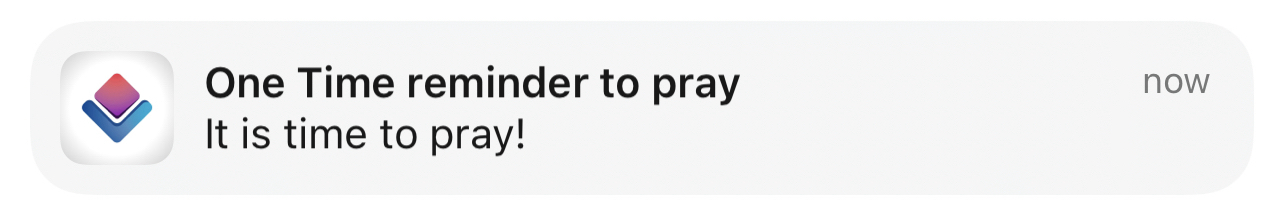
Note that Be Still has two different reminder features with similar names: prayer time reminders and prayer reminders.
- Prayer time reminders are notifications that remind you to begin prayer time in general for the active prayers in your prayer list. These reminders are not linked to any specific prayer in your prayer list. Prayer time reminders are created on the Be Still settings page.
- Prayer reminders are notifications to remind you to pray for a specific prayer in your prayer list, not to begin your general prayer time. Prayer reminders are often used to plan a prayer for a specific time, such as just before surgery, travel, or some other important point in time at which scheduled prayers are appropriate. Prayer reminders are set from the prayer options page of a specific prayer.
Both types of reminders are sent even if you are not using the Be Still app. The remainder of this article discusses only prayer time reminders.
Prayer time reminders can be one-time or recurring.
A one-time prayer time reminder will cause one notification to be sent at some future date and time (e.g., November 1 at 9:00am).
A recurring prayer time reminder will cause notifications to be sent at the same time every day, or at the same time once a week on a day that you choose.
To set a prayer time reminder:
1. Tap the More button that appears at the bottom of most pages:

2. This opens the “More” menu page. Tap Settings:
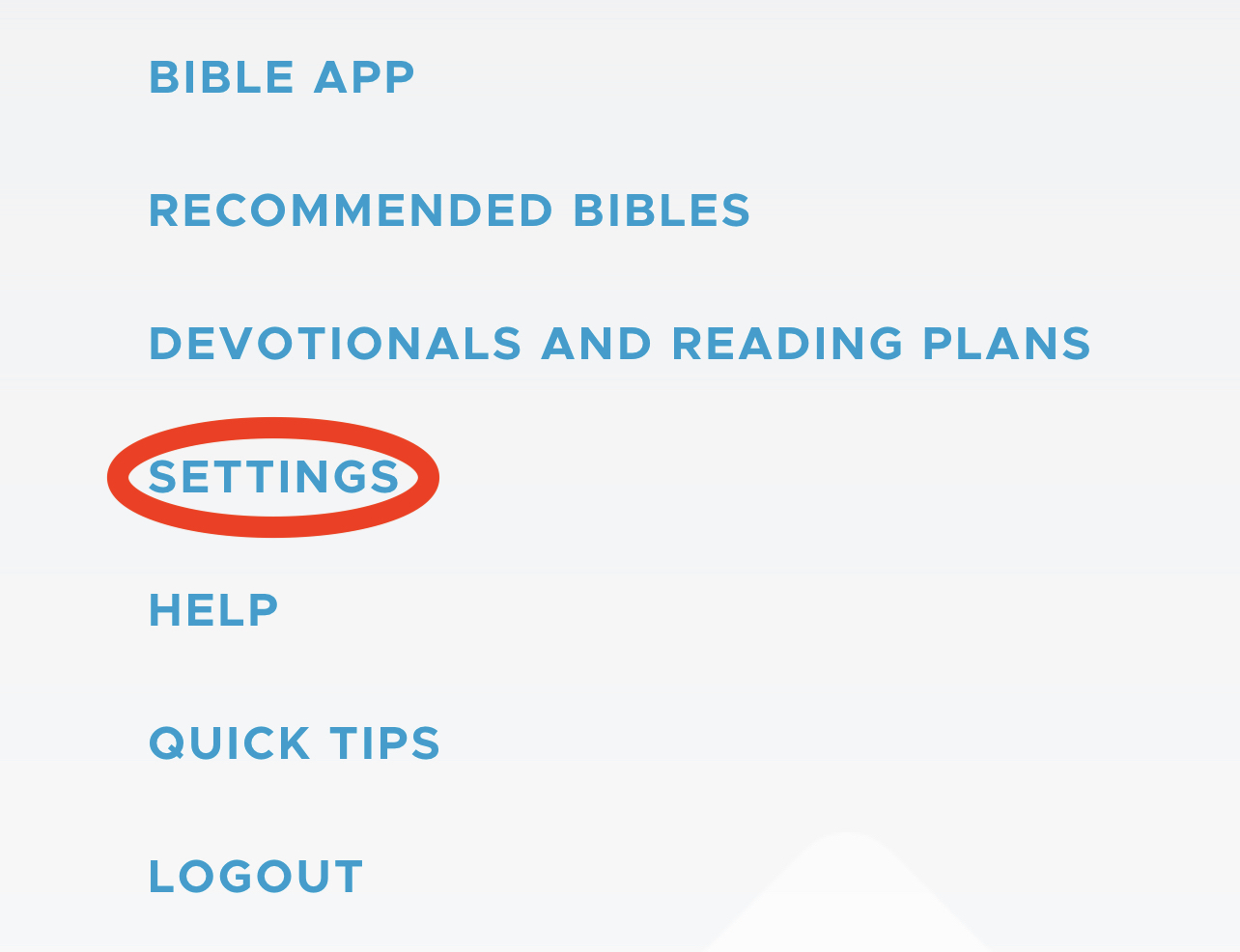
3. Tap the Set Reminder tab at the top:

4. Be Still displays a My Prayer Time section. Tap the Add Reminder button:
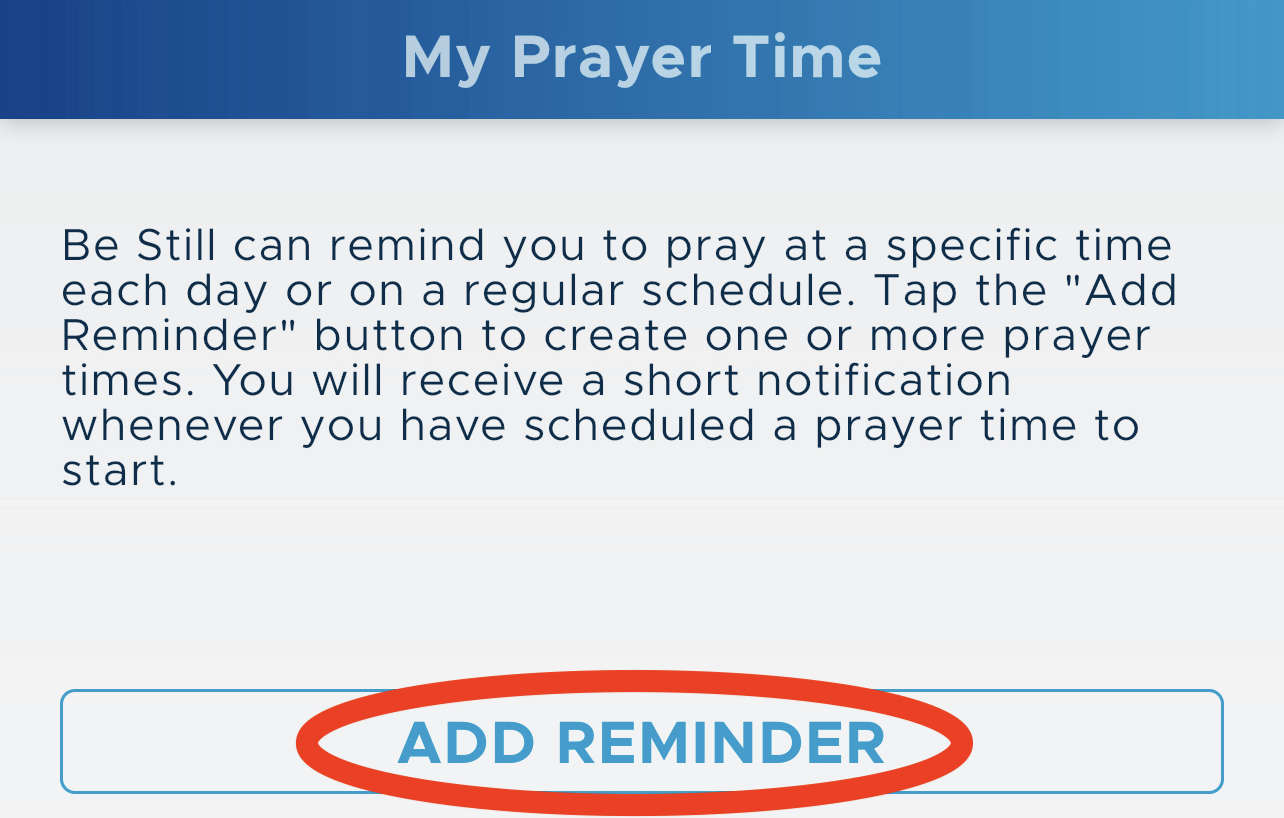
5. Select One Time for a one-time reminder, or Daily or Weekly for recurring reminders. One-time reminders must be set for a time and date in the future.
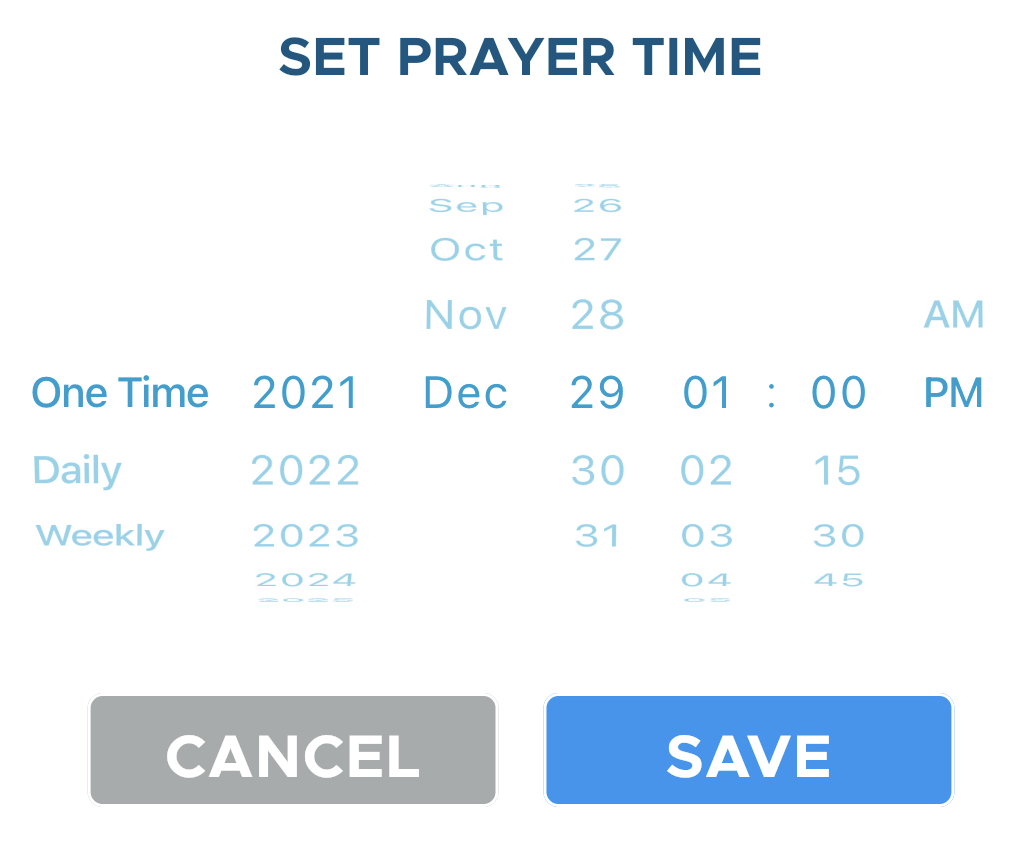
6. Tap Save to save your reminder, or Cancel to exit without setting any reminder.
7. Be Still will add your reminder to the My Prayer Time section:
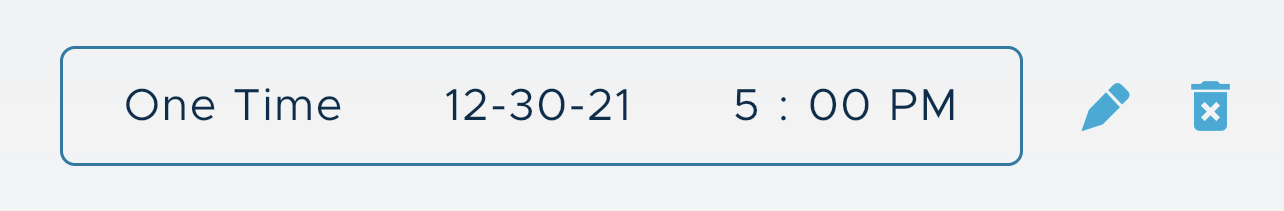
Later, if you need to change your reminder, you can return to the Set Reminder tab. Tap the pencil icon to edit your reminder, or the trash can icon to delete it.
You can set one or many prayer time reminders.
Be Still will send a notification to your device at the time or times you set in My Prayer Time.