You can delete individual prayers at any time. In addition, you may set an autodelete option that causes Be Still to automatically delete any archived prayer that reaches an age that you specify. For example, you can set autodelete to delete all prayers that have been in archived status for 90 days, or 1 year, or some other value that you choose.
To turn on or turn off autodelete:
1. Tap the More button at the bottom of the page:

2. This opens the “More” menu page. Tap Settings:
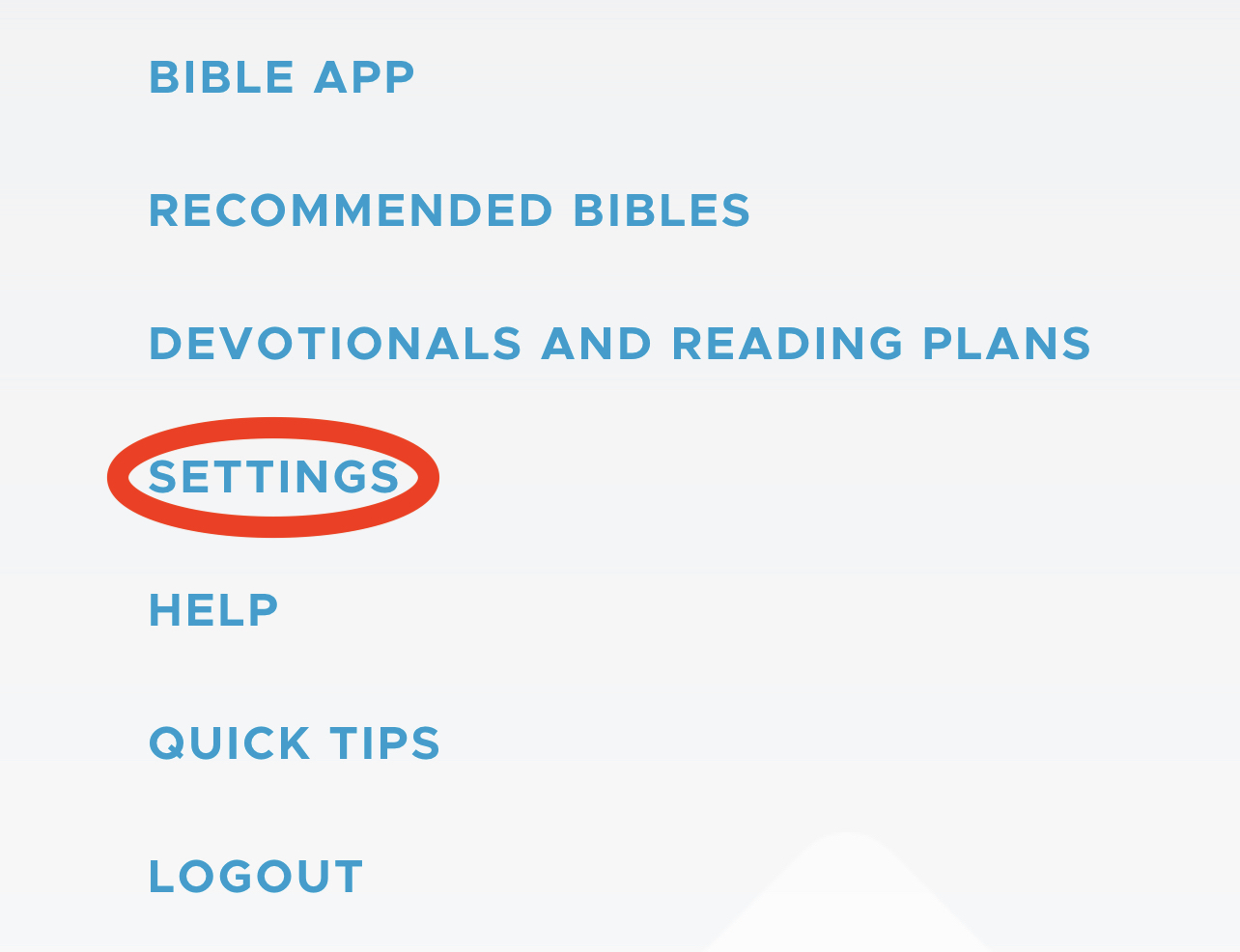
3. This opens the settings page. Tap the My List tab:

4. Find the Archive Auto Delete section. Choose any value from the set of values. To turn off autodelete, choose Never.
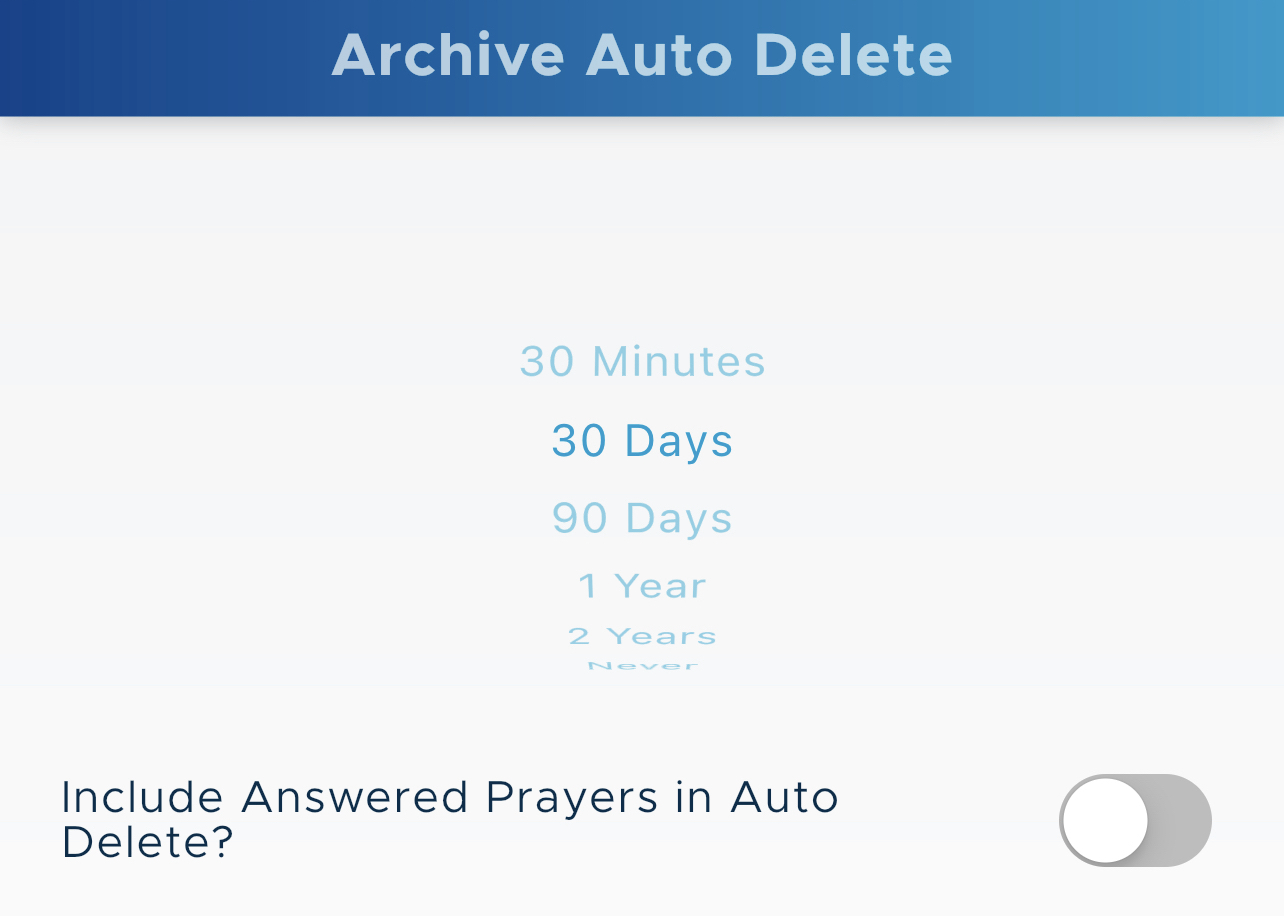
5. If you wish answered prayers to be included in the autodelete, turn on the Include Answered Prayers in Autodelete? switch. If this switch is turned off, answered prayers are kept forever unless you explicitly delete them.
Note: There is no save button on this page. Any changes you make are immediately saved.