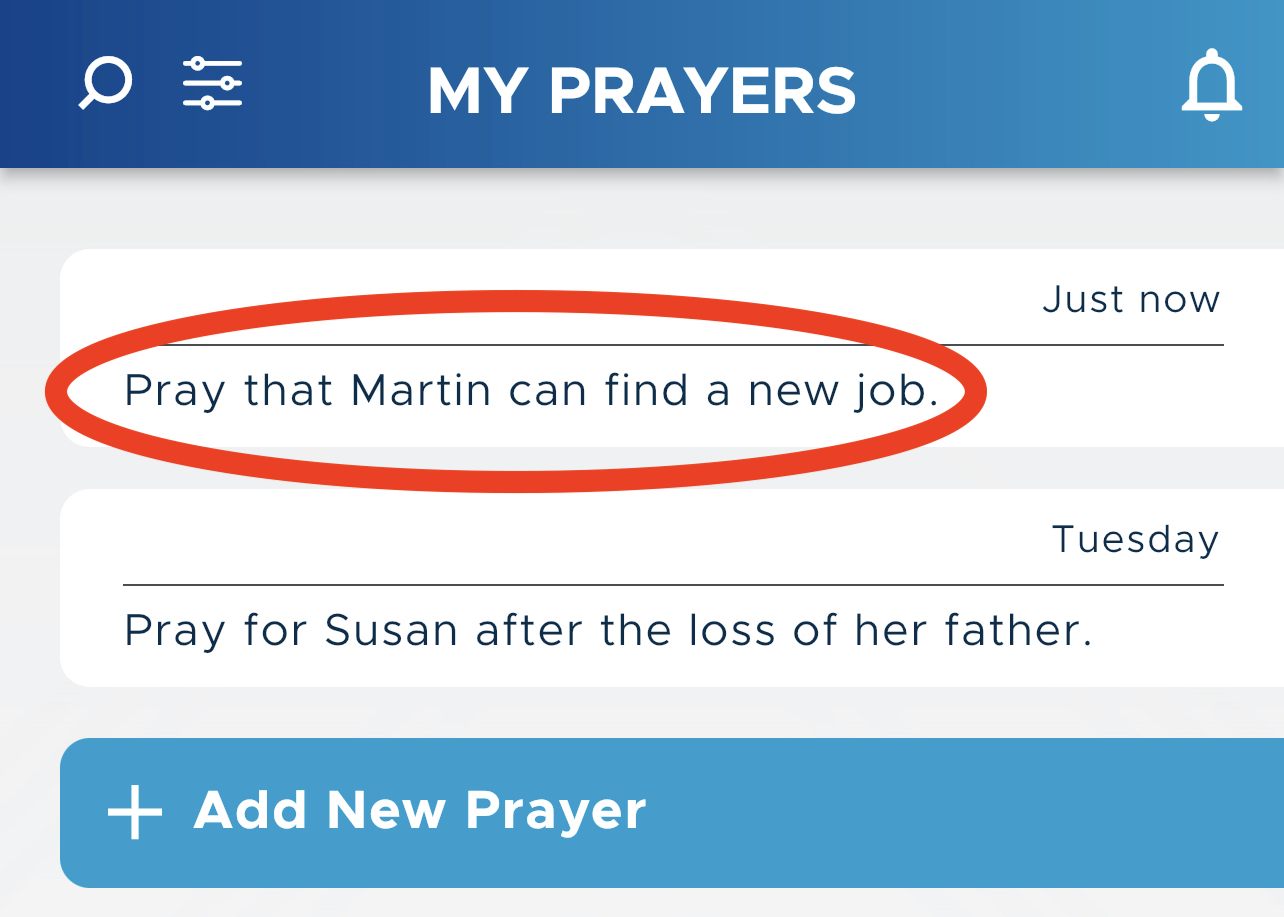When you enter Be Still for the first time, your prayer list will be empty. My Prayers will be your only prayer list because you are not a member of any prayer groups.
It’s easy to create new prayers in your My Prayers list or in any prayer group that you have joined. Be Still refers to this process as adding a prayer.
To add a new prayer to any prayer list:
1. Choose a prayer list to which the new prayer will be added. In the simplest case, you are not a member of any prayer groups, and you have only one prayer list: the My Prayers list of your private prayers. But if you have joined one or more groups, then you must decide whether the new prayer should be added to one of those groups or to your own My Prayers list.
2. Tap the Add button at the bottom of the page:

Alternatively, if you happen to be on a prayer list page, you may tap the Add New Prayer button at the bottom of the list:
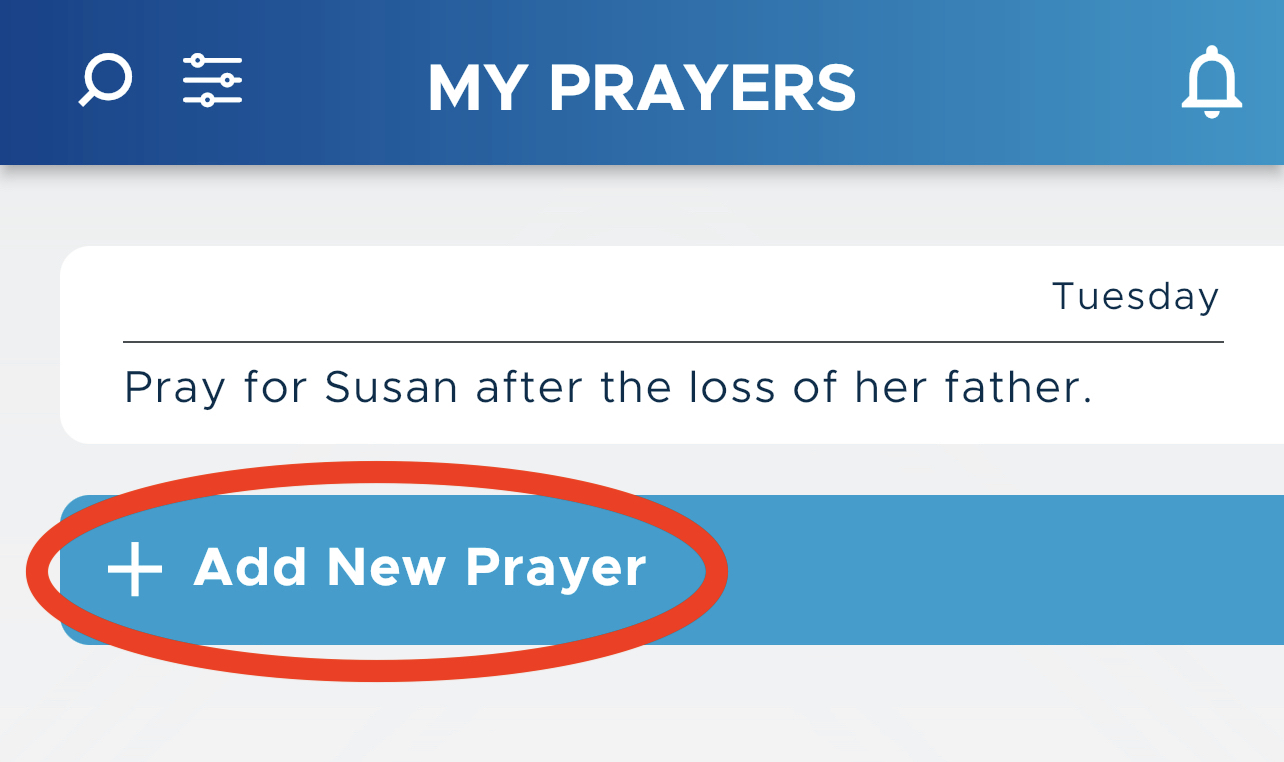
You can tap this button from any prayer list and then select any prayer list for the added prayer, even if the two prayer lists are different.
3. Be Still opens a page on which you can enter the text of the new prayer. This page may or may not have a Save Prayer To? dropdown at the top.
If you have not joined any prayer groups, then all your new prayers will be added to your My Prayers list and no dropdown will appear. The page will look like this:
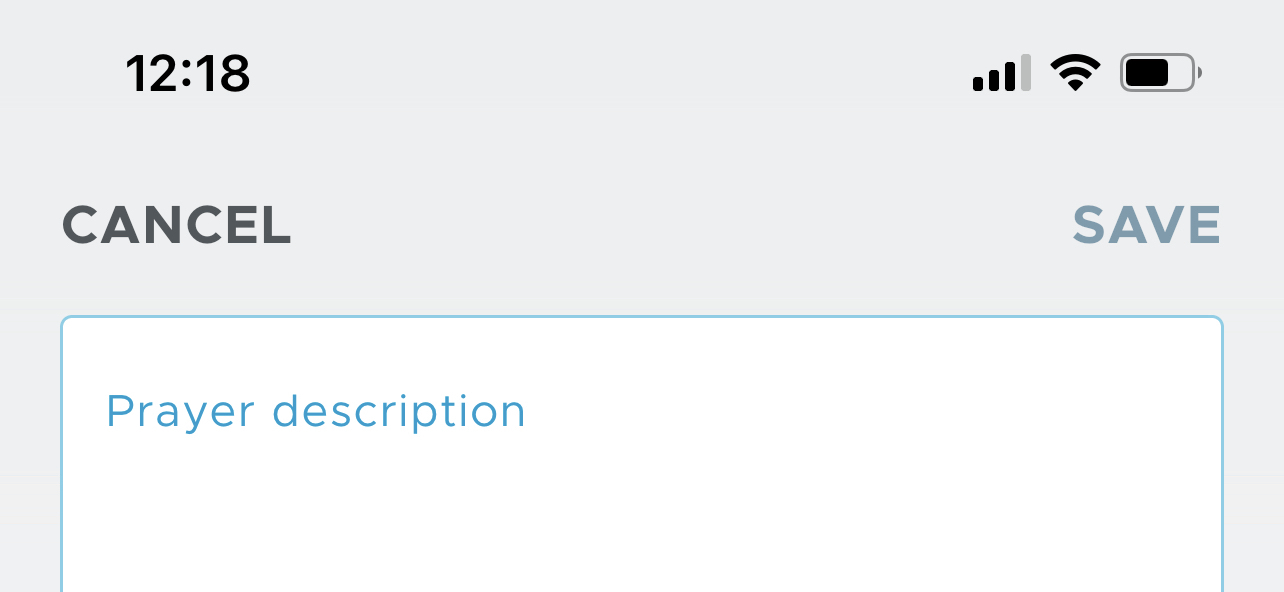
On the other hand, if you have joined one or more prayer groups, then Be Still needs to know where to add your new prayer. The page will then display this dropdown:
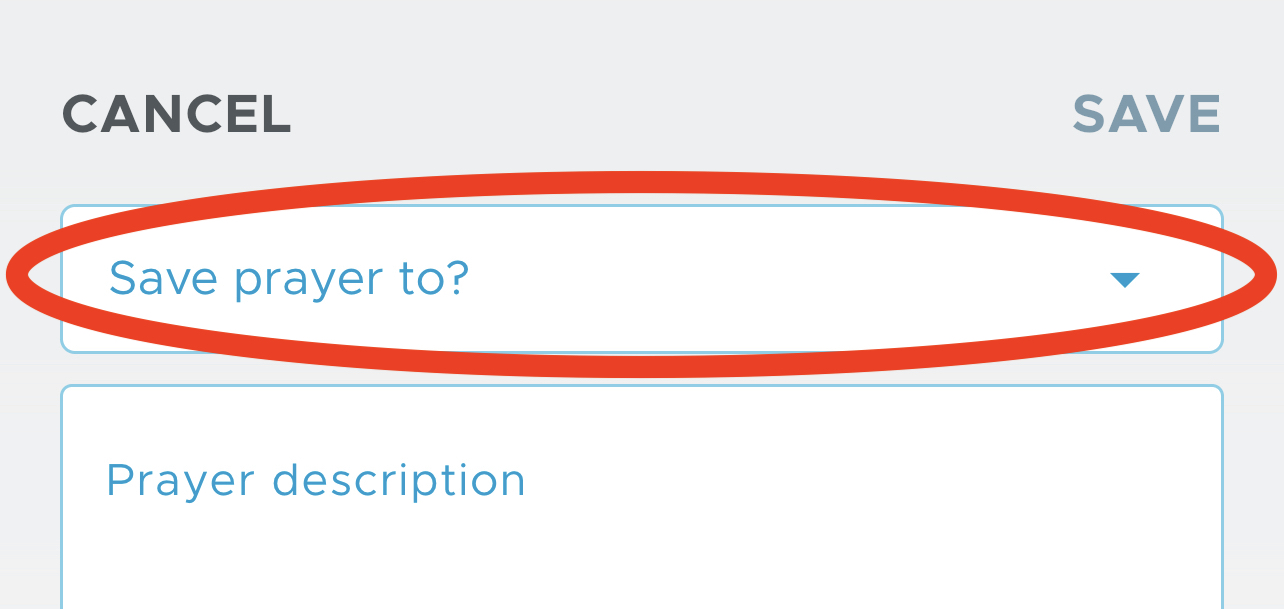
This is where you choose where your new prayer should be added. Choose either My Prayers or any other group you wish. All prayers you add to your My Prayers list will be private to you alone, whereas prayers you add to a prayer group will be visible to all the members of that group.
3. Tap anywhere inside the large white box to clear the Prayer Description caption and expose the keyboard. Enter the text of your new prayer:
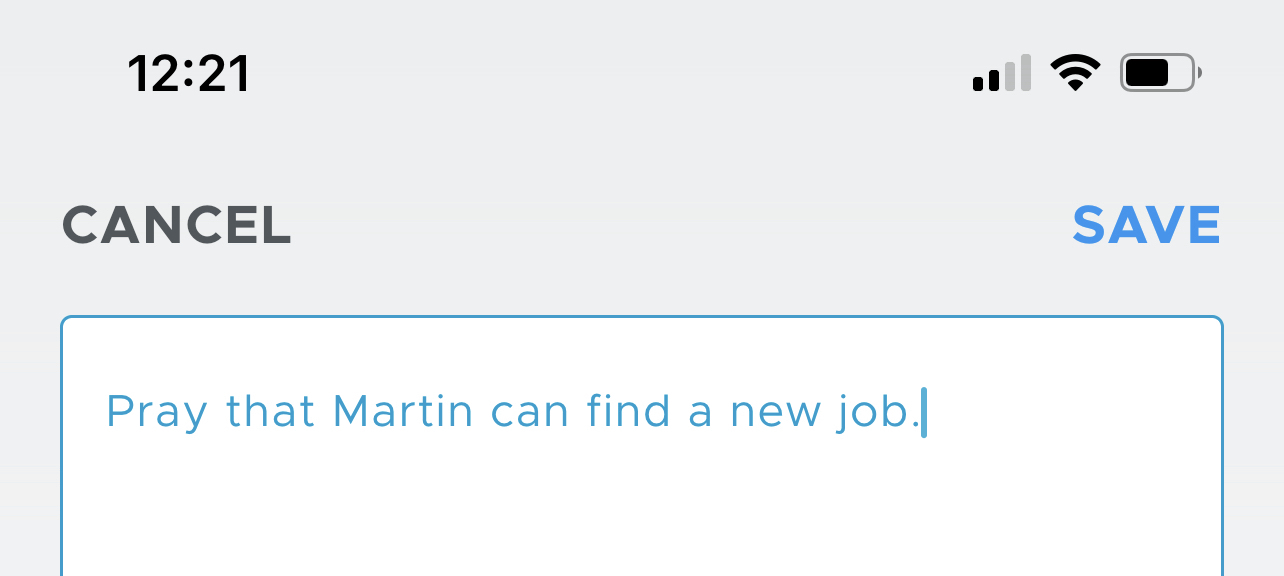
Tap Save to create your new prayer and add it to the prayer list you chose. You cannot save a prayer that has no text. Tap Cancel if you change your mind and wish to exit without creating a new prayer.
Note: You cannot move prayers from one group to another. If you add a new prayer to the wrong group by mistake, you must delete the prayer and add it again into the correct group.
5. The new prayer is created in an active status and added to the prayer list. If you add a new prayer and do not see it in the prayer list, make sure your filter is set to All or Active.