Deleting a prayer will remove it permanently from your prayer list. You can delete a prayer in any status: active, snoozed, archived, or answered.
To delete a prayer:
1. Find the prayer you wish to update and open its prayer options page.
2. Tap the Delete button:
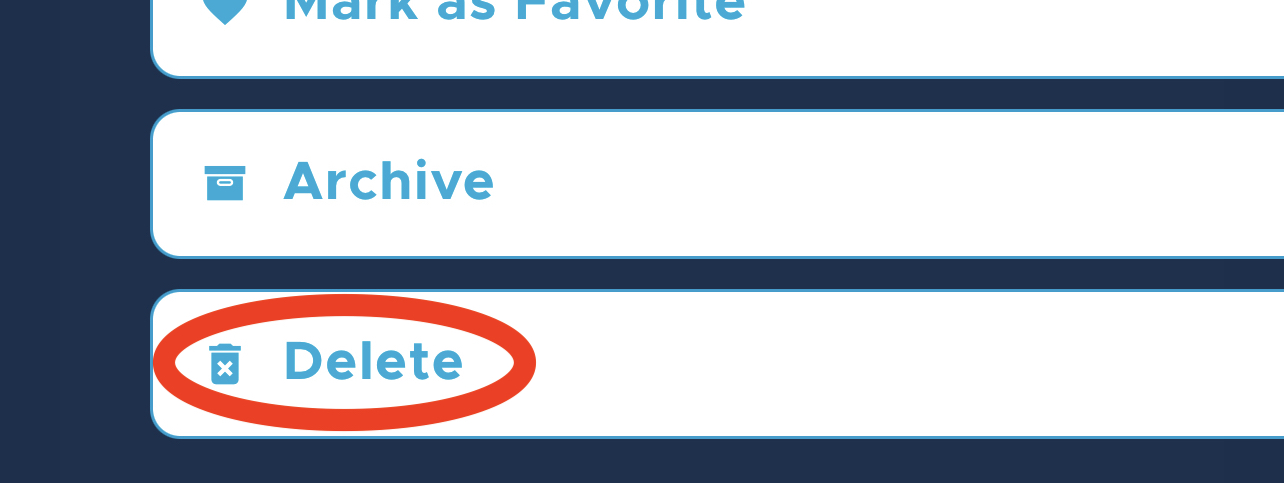
Be Still will ask you if you are sure you want to delete this prayer. Tap Delete or Cancel.
Deleted prayers are permanently removed and cannot be recovered. If you wish to temporarily hide a prayer, you may snooze it or archive it.