It’s easy to edit a prayer after you add it to your prayer list. Be Still allows you to edit the text of the prayer, to edit the text of any updates, and to delete updates that are no longer wanted.
To edit the text of a prayer or the text of any of its updates:
1. Find the prayer you wish to update and open its prayer options page. Tap the Edit button:
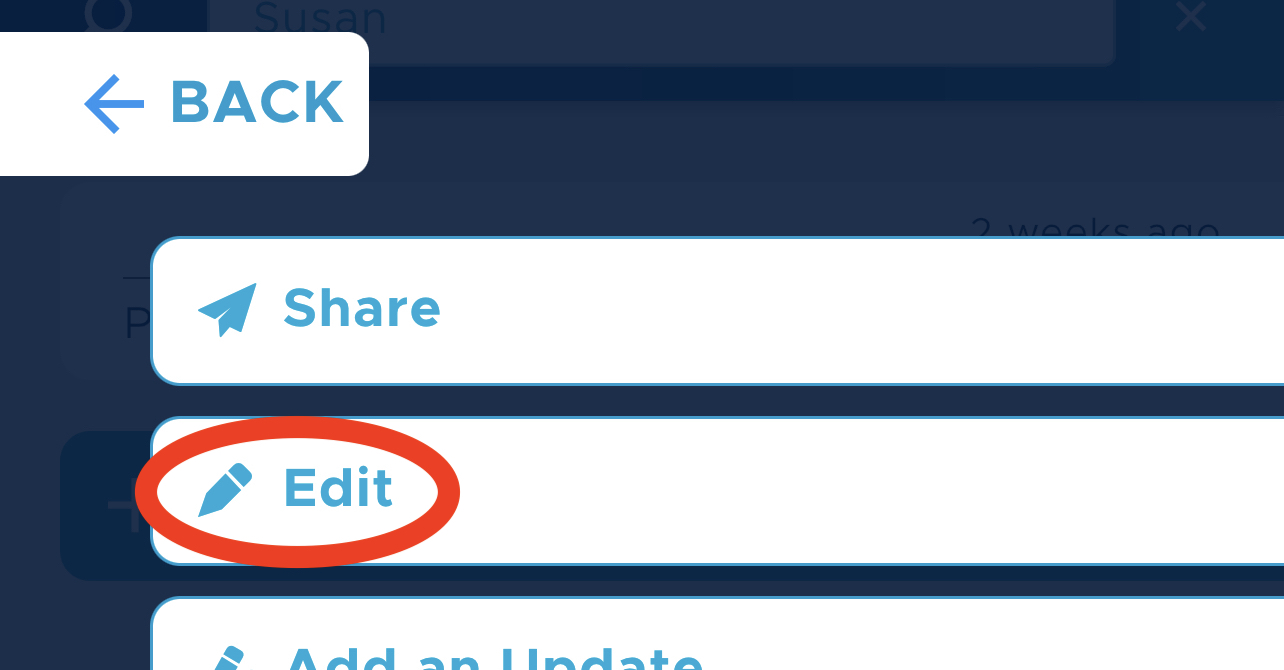
2. Be Still opens a page with white areas that can be edited. The top area contains the initial text of the prayer itself, and the areas below contain the text of any updates.
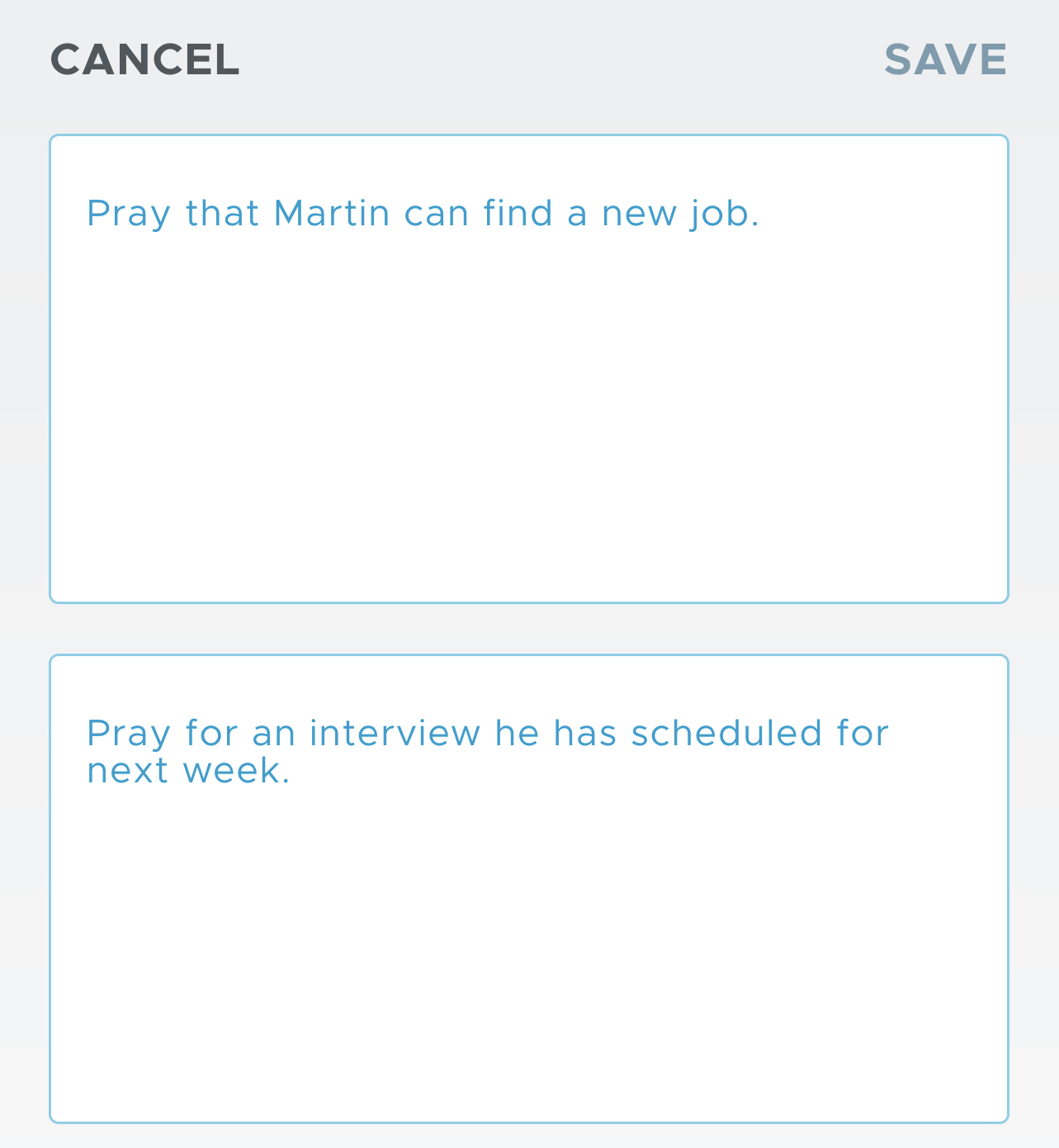
Tap on any of the white areas to expose the keyboard.
3. Edit one or more of the areas. If you delete all the text of an update, the update itself will be deleted. You can edit the text of the initial prayer, but you cannot delete all its text.
4. Tap Save to save your changes. Tap Cancel if you change your mind and wish to leave the prayer and all updates unchanged.