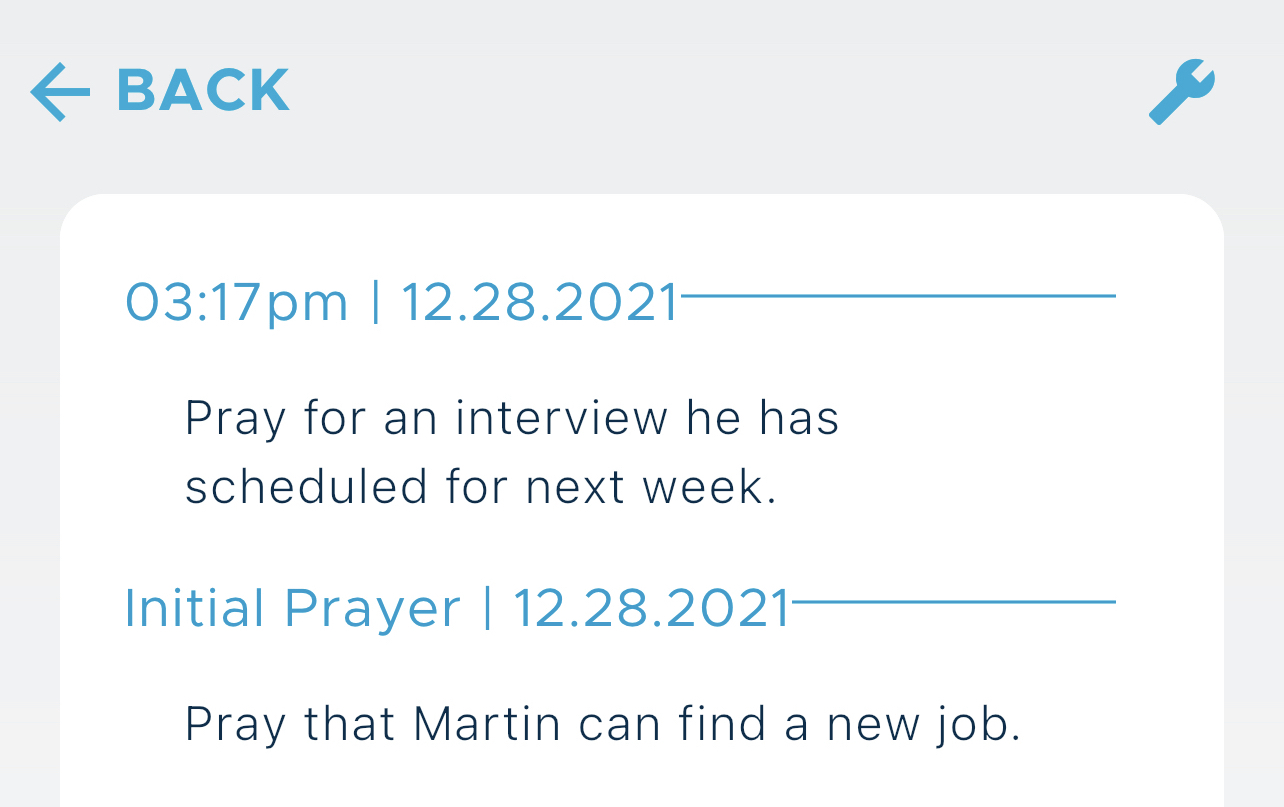You can add updates to any prayer in active or snoozed status. An update is simply additional text or supplementary notes that you attach to the original prayer. You can add as many updates as you wish to a prayer.
To add an update to an existing prayer:
1. Find the prayer you wish to update and open its prayer options page. Tap the Add an Update button:
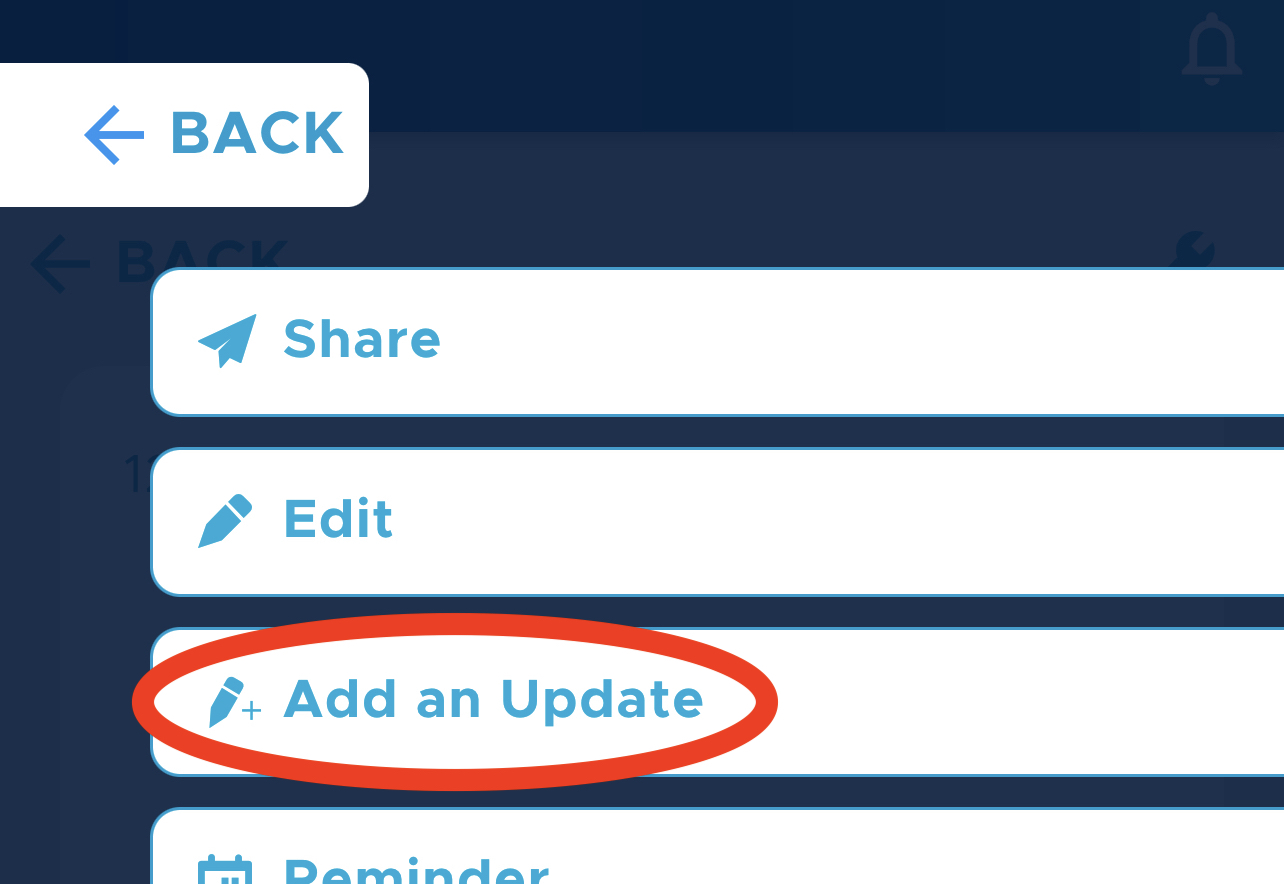
You cannot add updates to a prayer with a status of archived or answered. If the Add an Update button is grayed out, be sure the prayer is either active or snoozed.
2. The original text of the prayer will appear at the bottom of the page. It cannot be edited. The top of the page contains a large white area with the words Enter your prayer update here:
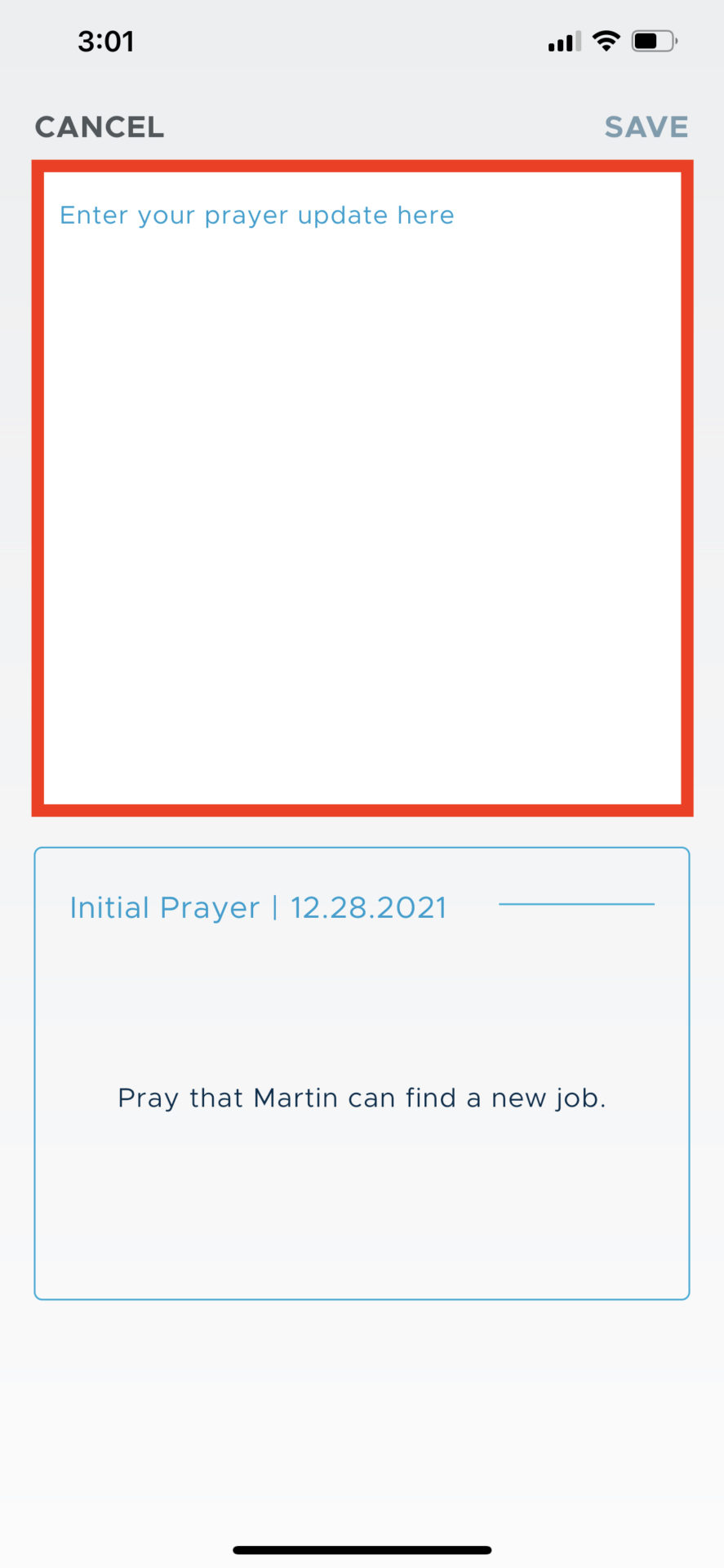
Tap anywhere in this area to expose the keyboard. Enter the text of your update:
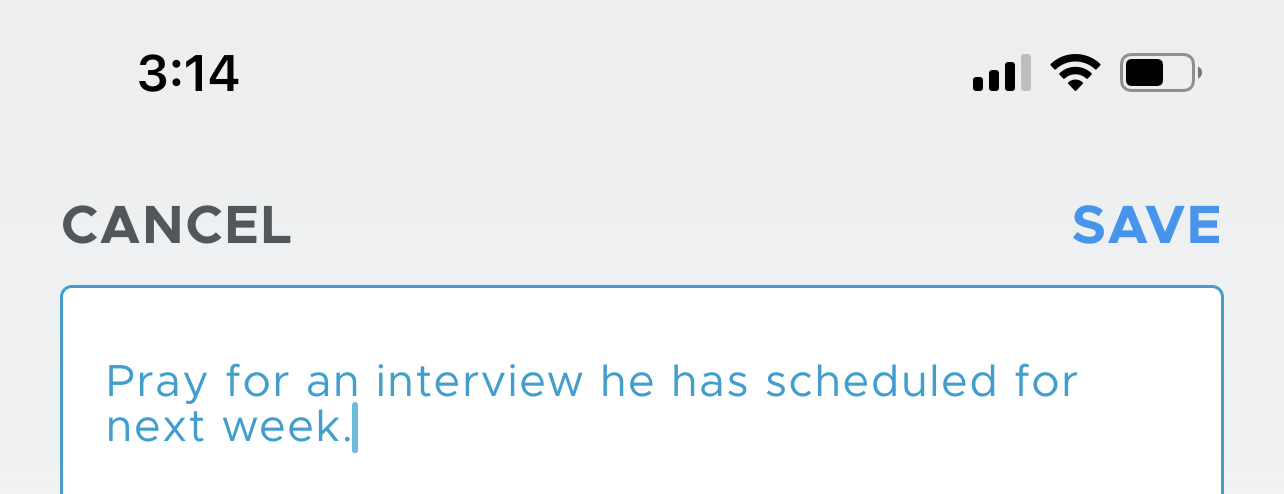
3. Tap Save to save your update. You cannot save an update that has no text. Tap Cancel if you change your mind.
5. Be Still closes this page and returns you to your prayer list. If you tap on the prayer to open its detail page, you will see the original prayer and the update that you just created: