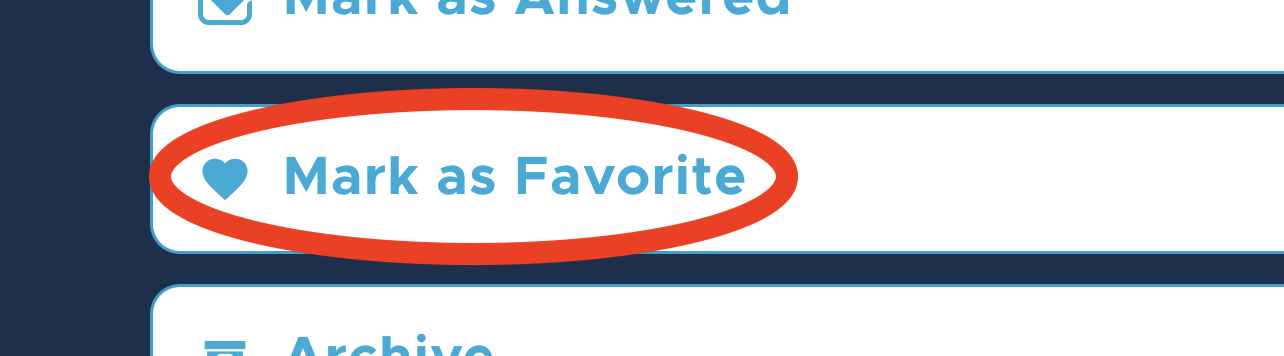You may mark any prayer on your My Prayer list as a favorite. Be Still displays favorite prayers at the top of your prayer list regardless of the prayer creation date, which is normally used to set the order of prayers.
Prayers marked as favorites appear with a heart icon on the prayer list:
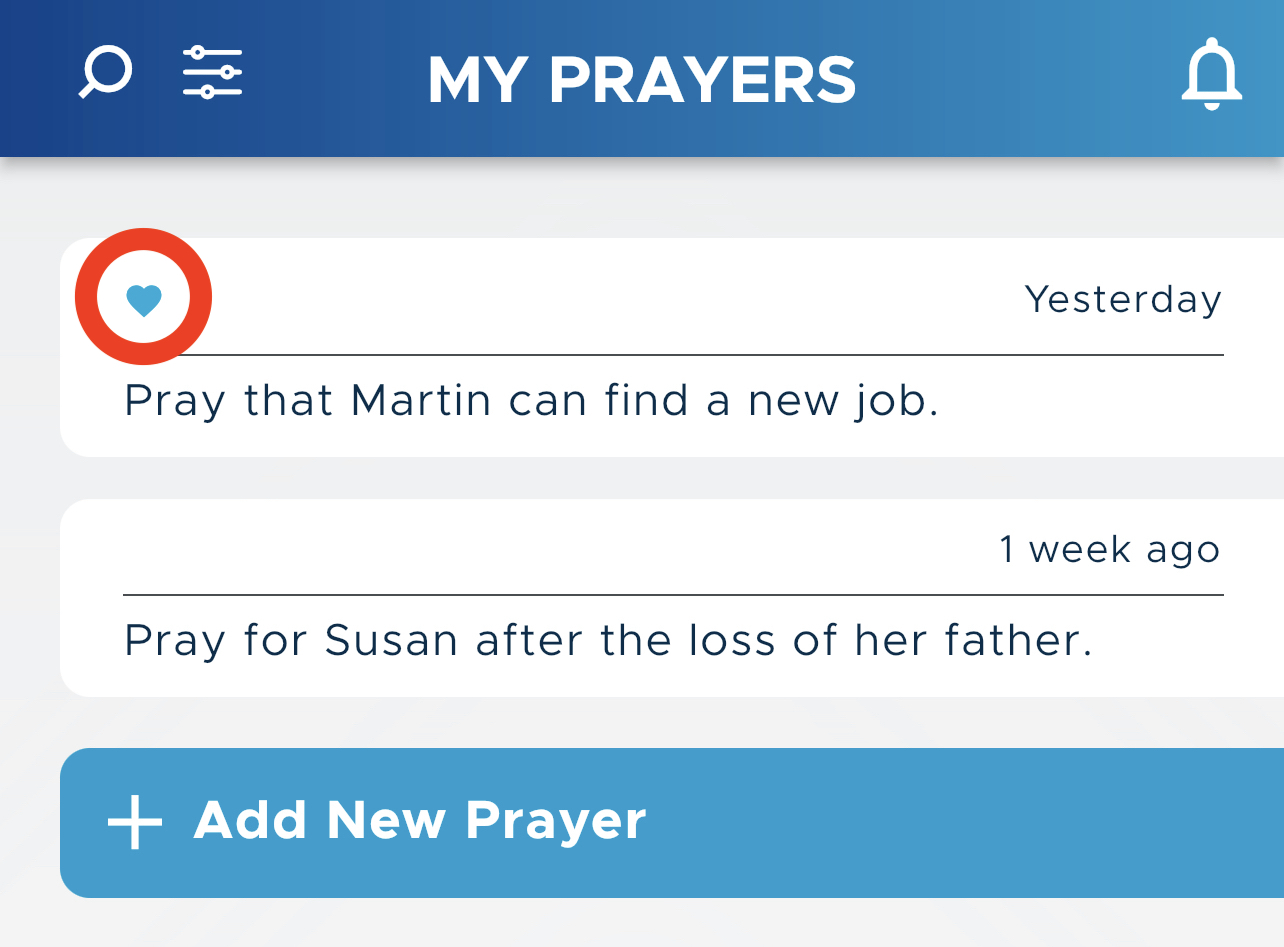
If you mark a prayer as a favorite and then change your mind, you can unmark it as a favorite.
Marking a prayer as a favorite does not change its prayer status (active, snoozed, archived, or answered). There is no prayer list filter for favorite prayers, because favorite prayers are automatically grouped at the top of all prayer lists regardless of filter settings.
To mark or unmark prayer as a favorite:
1. Find the prayer you wish to mark as a favorite and open its prayer options page.
2. Tap the Mark as Favorite button (or Unmark as Favorite if the prayer is already marked as a favorite):