Snoozing a prayer will temporarily remove it from your list of active prayers. If you snooze a prayer, you must give Be Still a snooze duration, typically some number of days, weeks, or months. At the end of the snooze duration, Be Still will automatically “wake up” your prayer, or restore your prayer to active status. The prayer will then reappear in your active prayer list and in your prayer time.
Snoozing a prayer is useful for prayers that you wish to postpone to some future date. It is different from prayer reminders and prayer time reminders, which remind you to pray at specific times.
Snoozed prayers appear with half-moon icon on the prayer list:
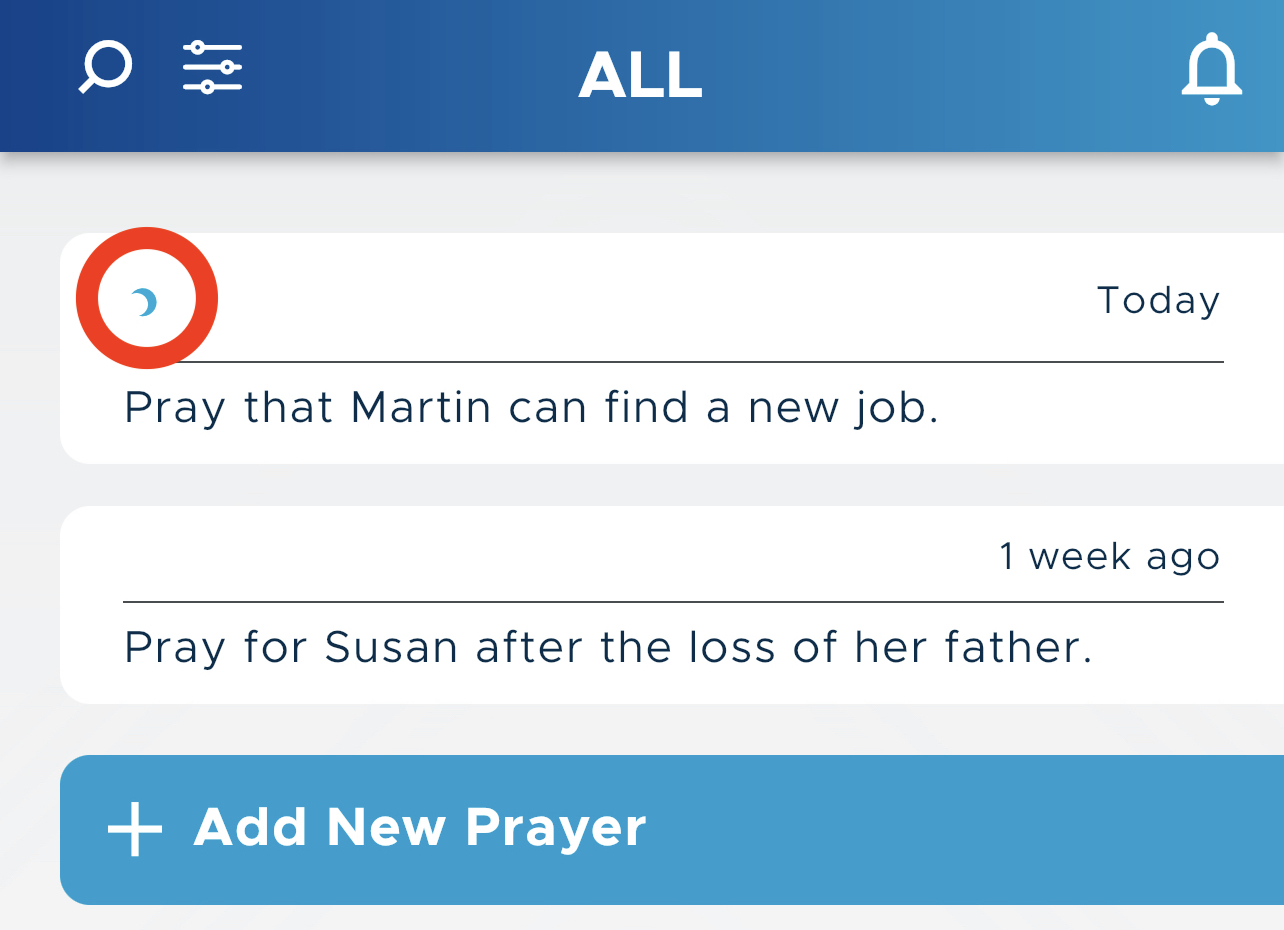
In addition, the prayer detail page of a snoozed prayer displays the scheduled wake-up time:
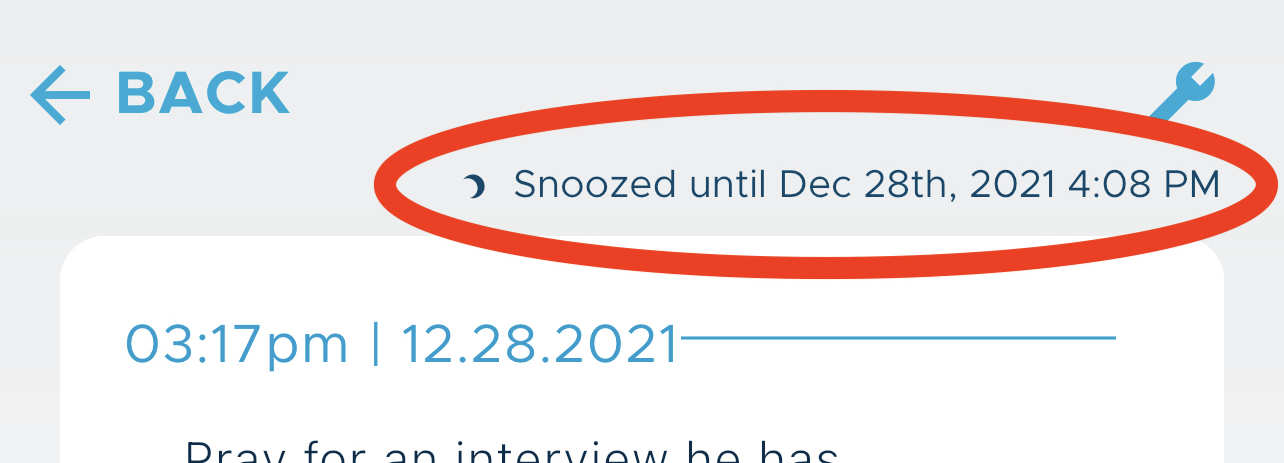
You may unsnooze a snoozed prayer. This cancels the snooze and immediately moves the prayer back into active status.
Snoozed prayers cannot be shared by email or text. You cannot set a reminder on a snoozed prayer. If you set a reminder on an active prayer and then snooze it, the reminder will be deleted.
You may snooze only prayers on your My Prayers list that you yourself have created.
You can snooze and unsnooze a prayer using either of two methods:
To snooze or unsnooze a prayer
(Method 1)
1. From a prayer list, swipe left on the prayer you wish to snooze. This exposes three shortcut icons:
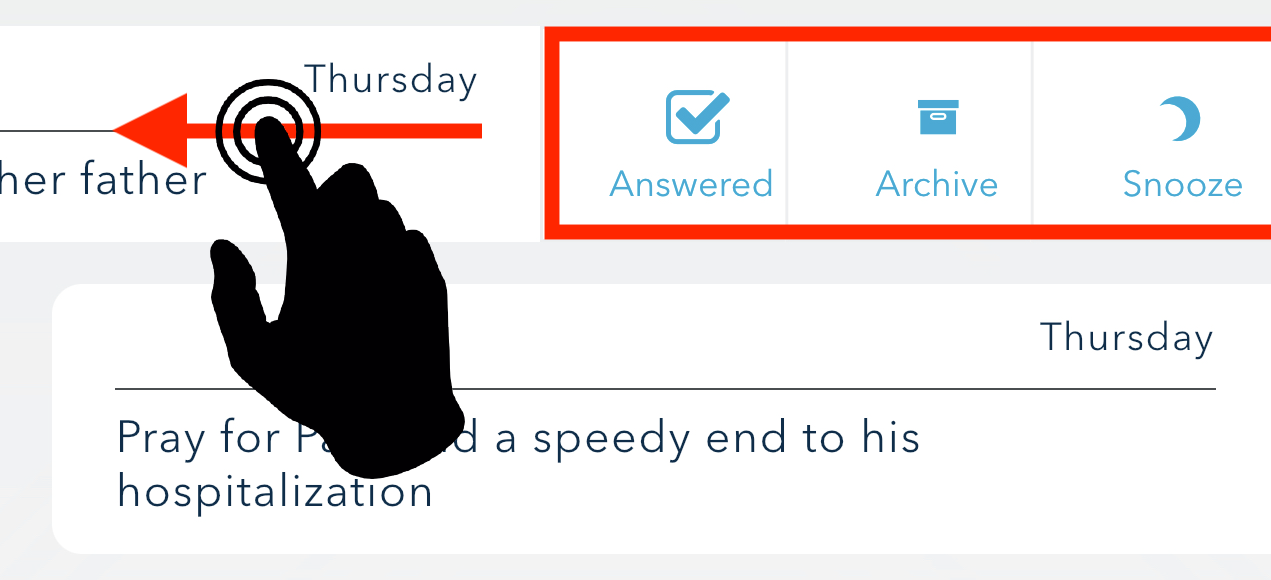
2. Tap Snooze to snooze the prayer (or Unsnooze if the prayer is already snoozed).
3. If you tap Snooze, a Set Snooze Duration popup window appears:
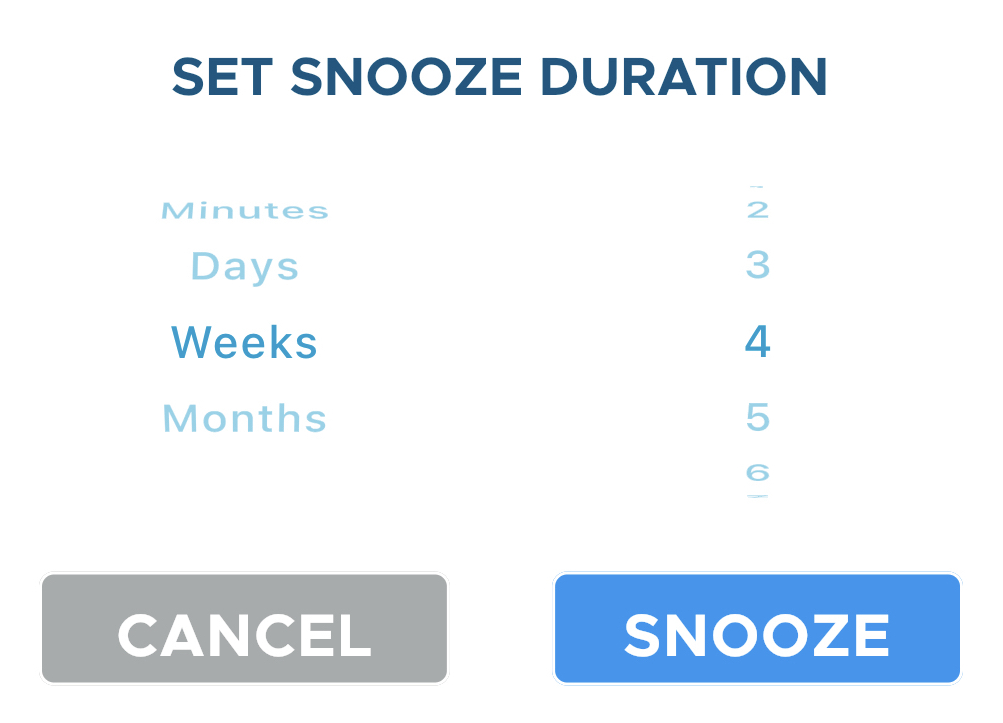
Set the desired snooze duration and tap Snooze, or tap Cancel to cancel.
Alternatively, you may use the prayer options page:
To snooze or unsnooze a prayer
(Method 2)
1. Find the prayer you wish to snooze and open its prayer options page.
2. Tap the Snooze button (or Unsnooze if the prayer is already snoozed):
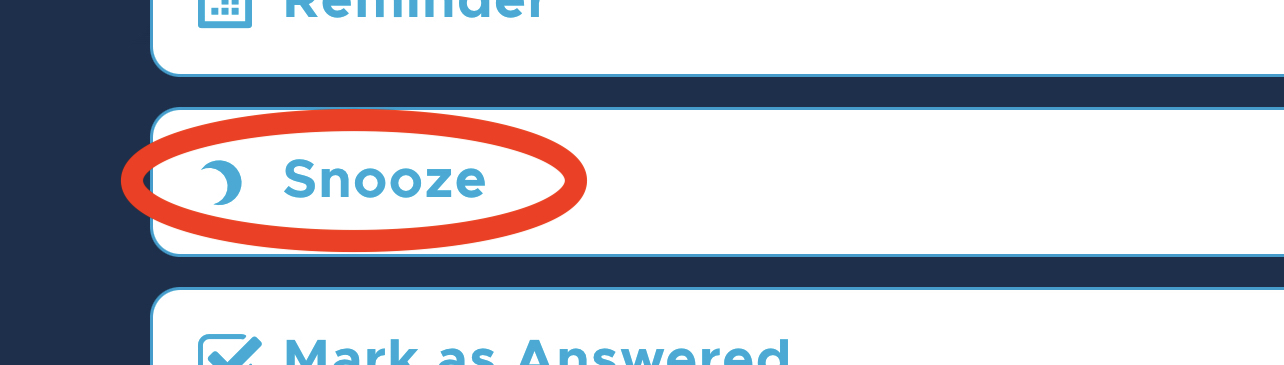
3. If you tap Snooze, a Set Snooze Duration popup window appears:
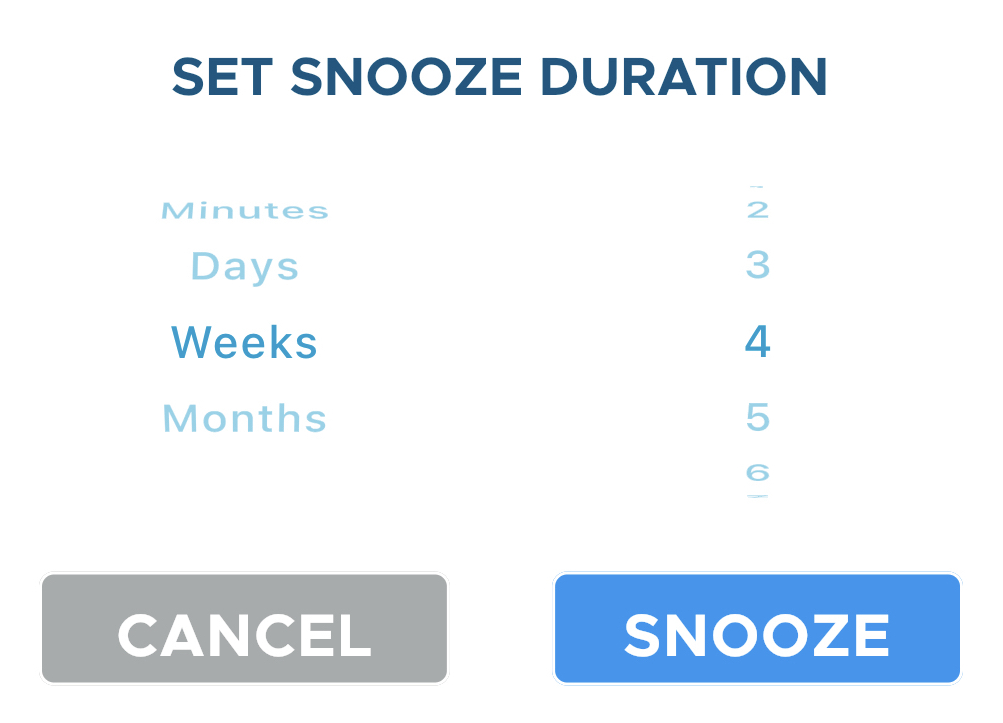
Set the desired snooze duration and tap Snooze, or tap Cancel to cancel.