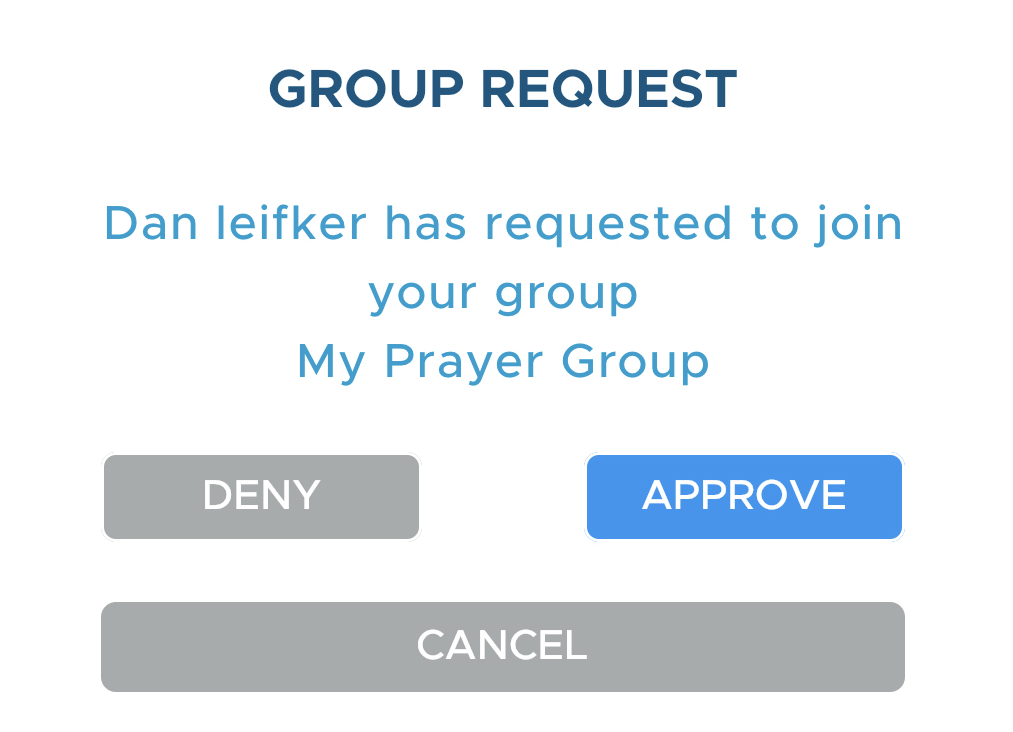If you are the admin of a group that requires approval for new members to join it, then you will automatically receive an join request.
If you have turned on group notifications, the join request will be pushed to your device, even if you are not using or running Be Still. Notifications on iOS devices look like this:
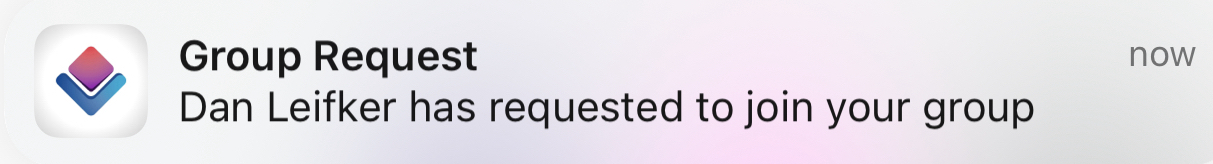
Notifications on Android devices look like this:
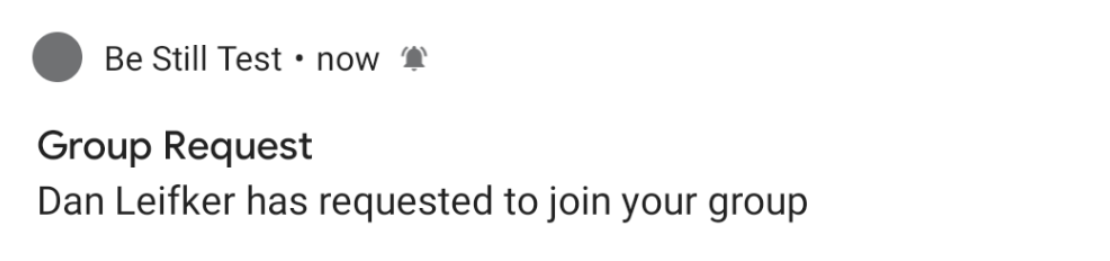
In addition, you will always receive a red-bell alert within Be Still. The bell icon appears on most pages and turns red if you have any alerts:

Tap the bell icon to open the Alerts page, which displays all your waiting alerts. Alerts for join requests will appear in a section marked Request:
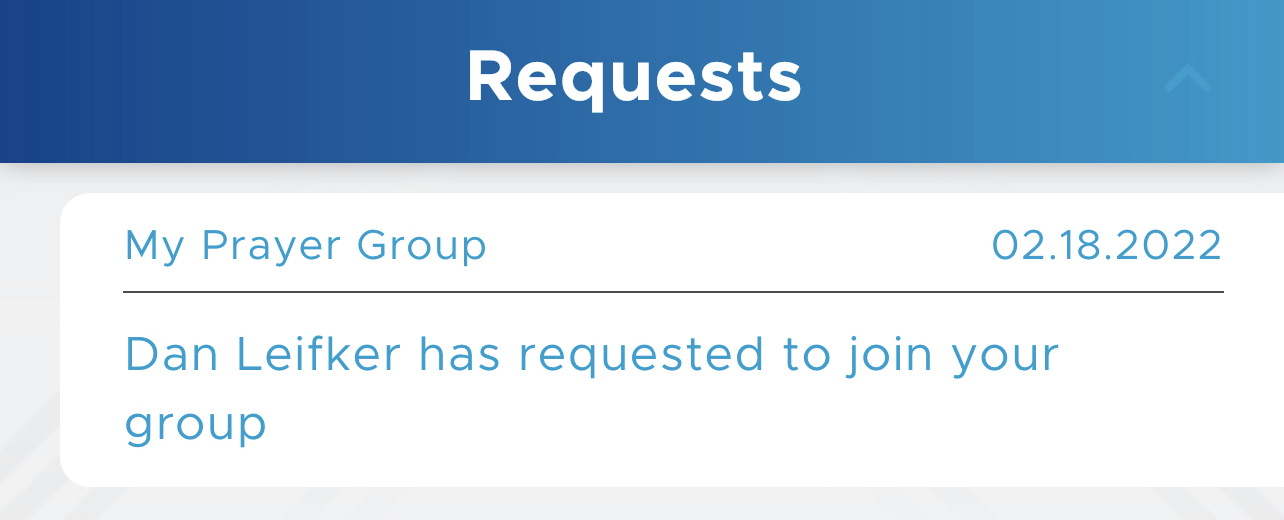
Tap this alert. Be Still will open a popup window in which you can approve or deny the join request: