An admin of a group may delete the group at any time. Upon deletion, all prayers in the group are erased. If any of the prayers were followed, those prayers vanish from the My Prayers list of any users who followed them. All members of the group are expelled from the group, and the group disappears from the group search page.
You cannot undo this action. No advance warning of a group deletion is broadcast to members, and members receive no alert that a group has been deleted. As a result, you should be cautious when deleting a group.
To delete a group:
1. Go to the Group Settings page using either of two ways:
(a) Tap the More button at the bottom of the page:

and then tap Settings:
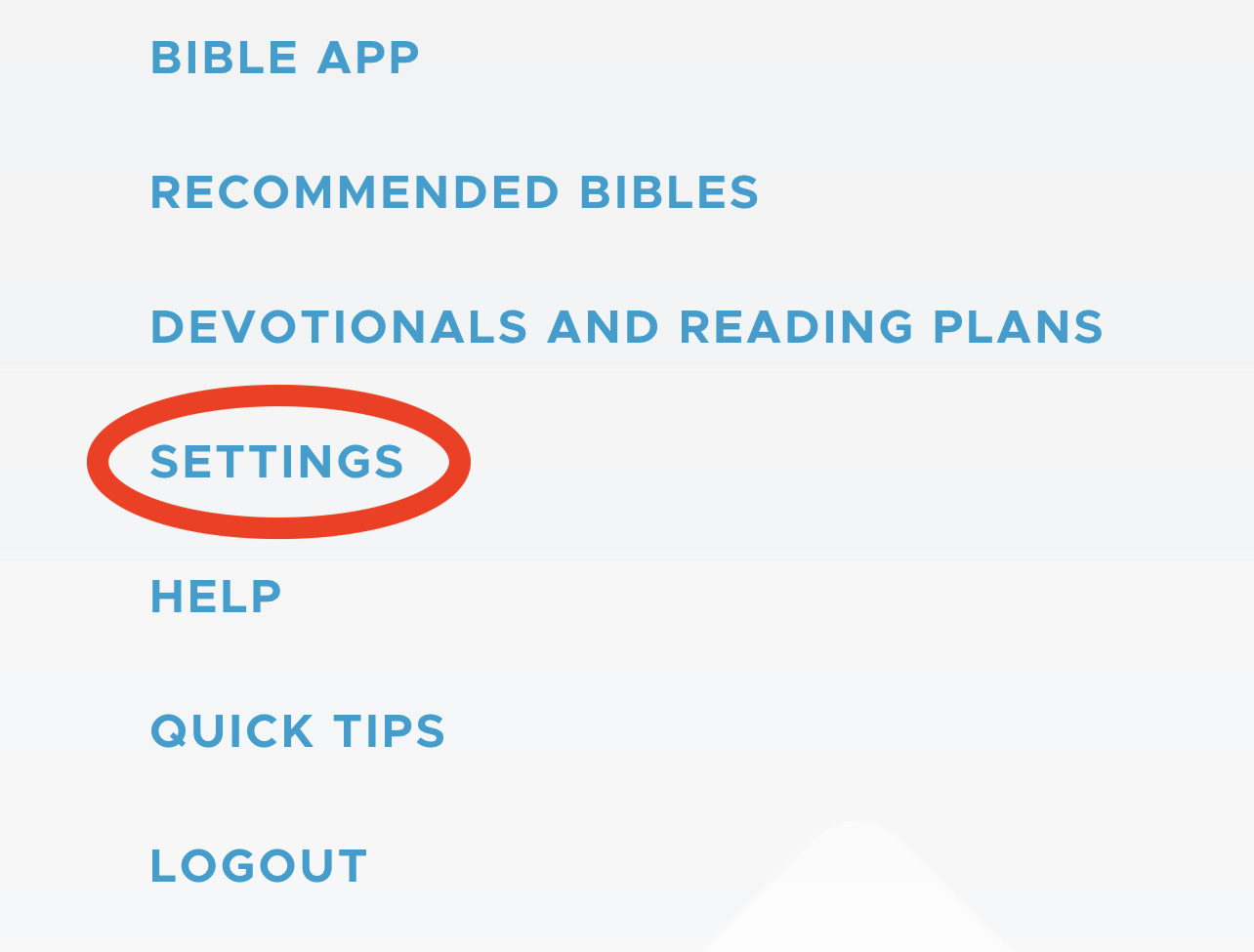
(b) Or, from the Groups page, find the group you wish to view and tap the three-dot icon on the right side:
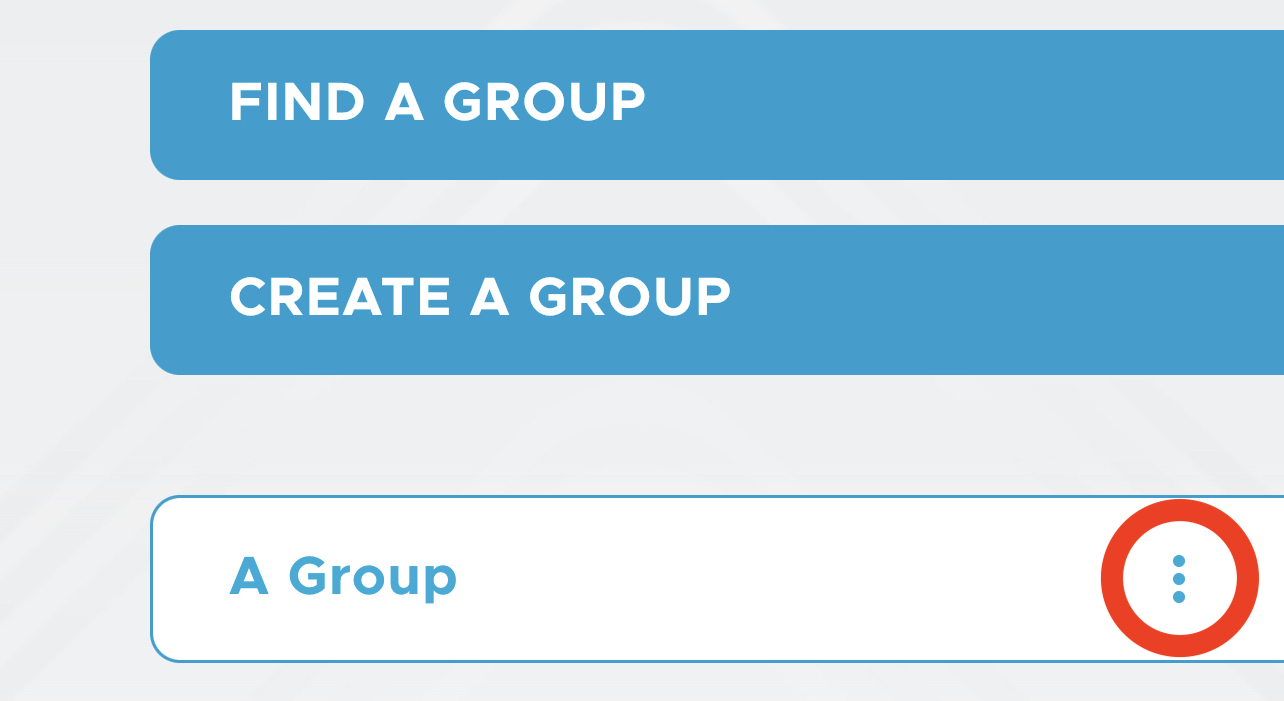
Be Still opens a page of buttons. Find the Manage Settings button and tap it:
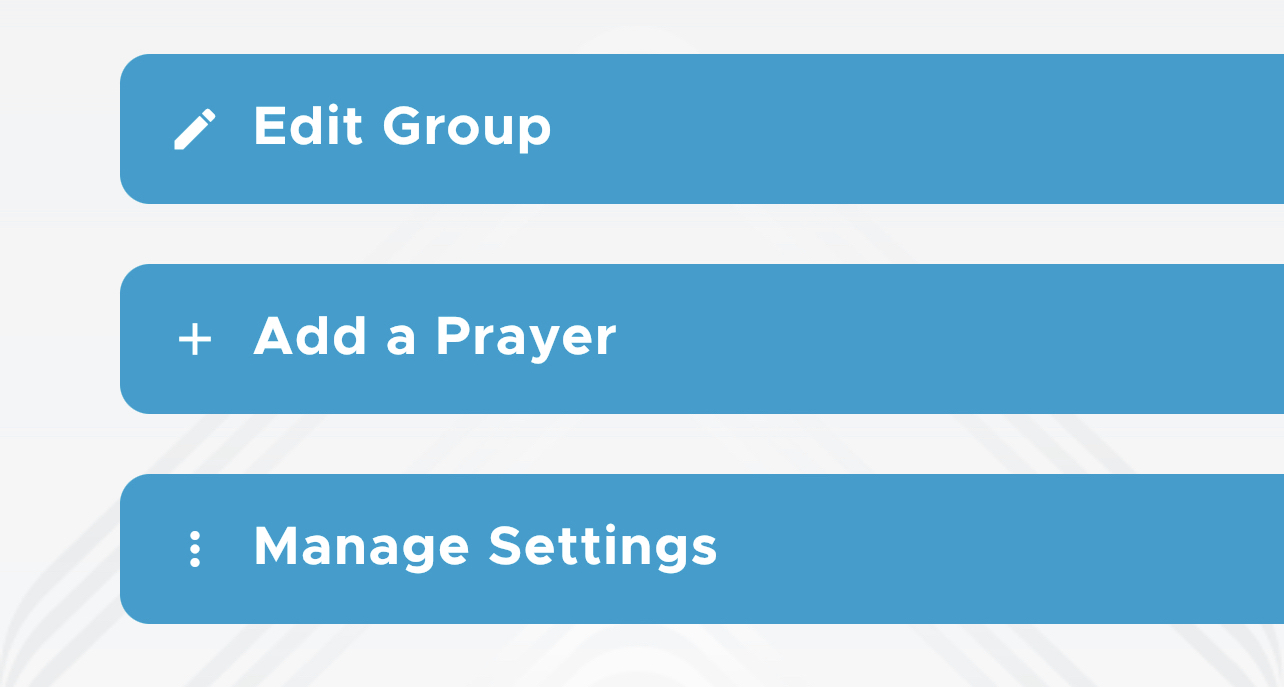
2. Be Still opens the Settings page. Make sure the Groups tab is selected at the top:
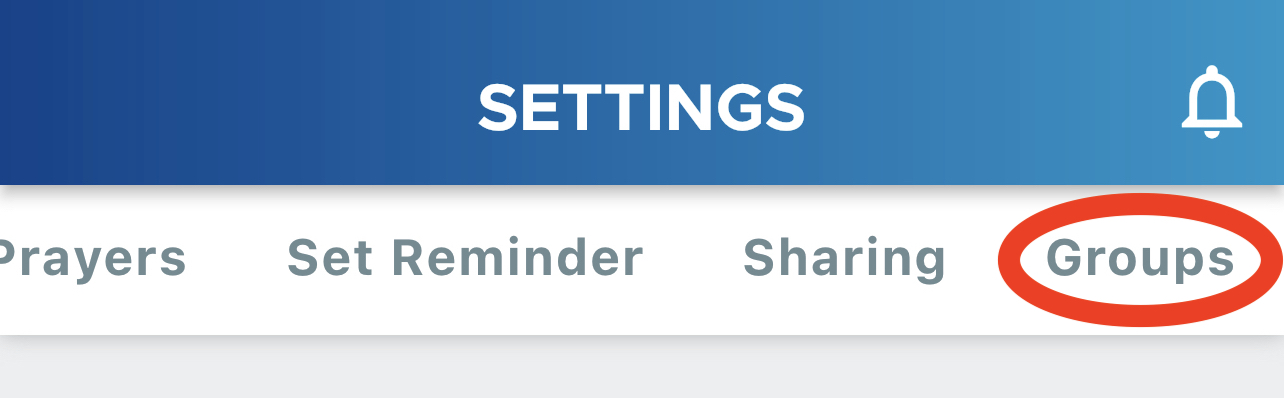
The white tab bar at the top of this page scrolls horizontally. If you don’t see the Groups tab, then swipe left on the tab bar.
3. Scroll down until you find the group that you wish to delete. Tap the red Delete button:
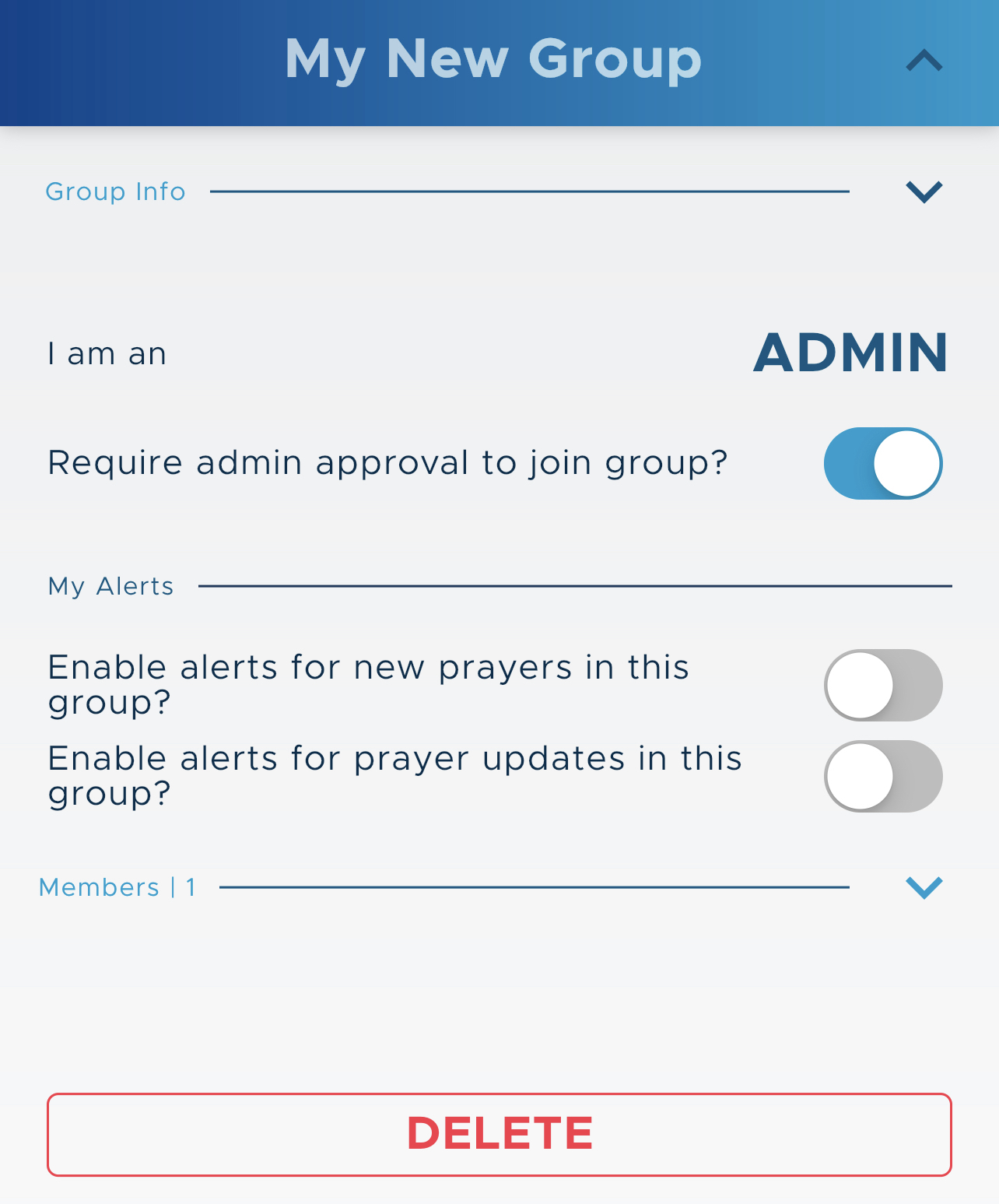
If the button says Leave Group instead of Delete, then you are not the admin of this group and you cannot delete it.
4. Be Still displays a Delete Group popup and asks for confirmation:
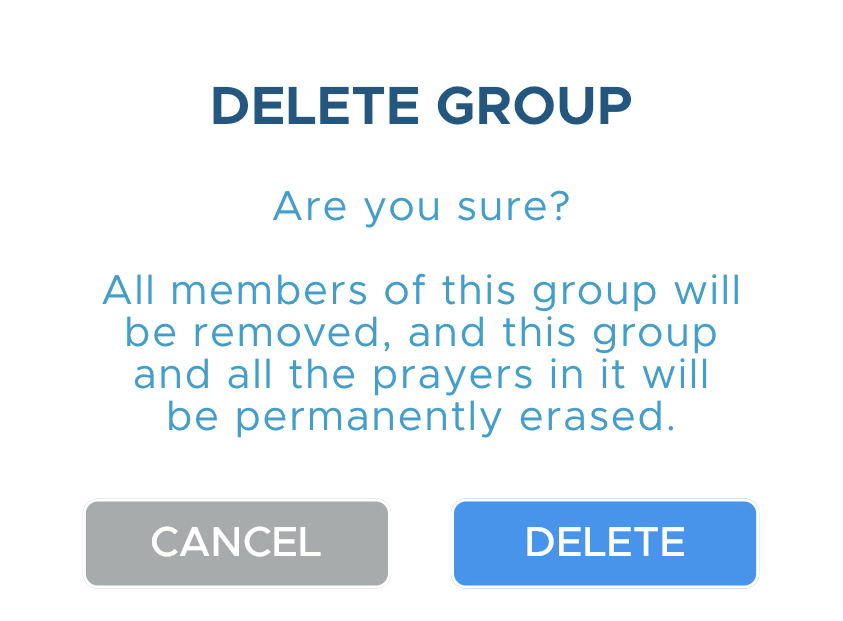
Tap Delete to delete the group, or Cancel to exit without deleting it.