After you create a group, you may need to change its name or its attributes. You must be the admin of a group to edit it.
Editing a group changes only the group name, location, church, purpose, or join policy. Prayers within the group and members of the group are not changed in any way.
To edit an existing group:
1. Tap the Groups button at the bottom of the page:
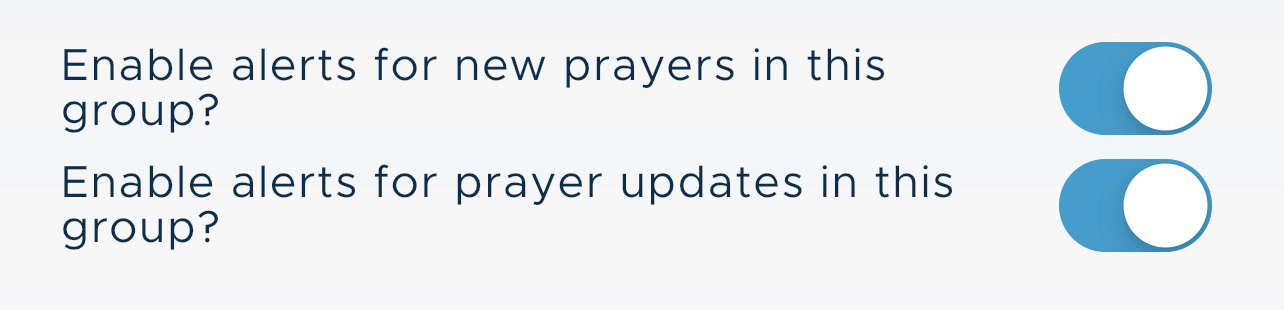
and find the group you wish to edit. Tap the three-dot icon on the right side of the group:
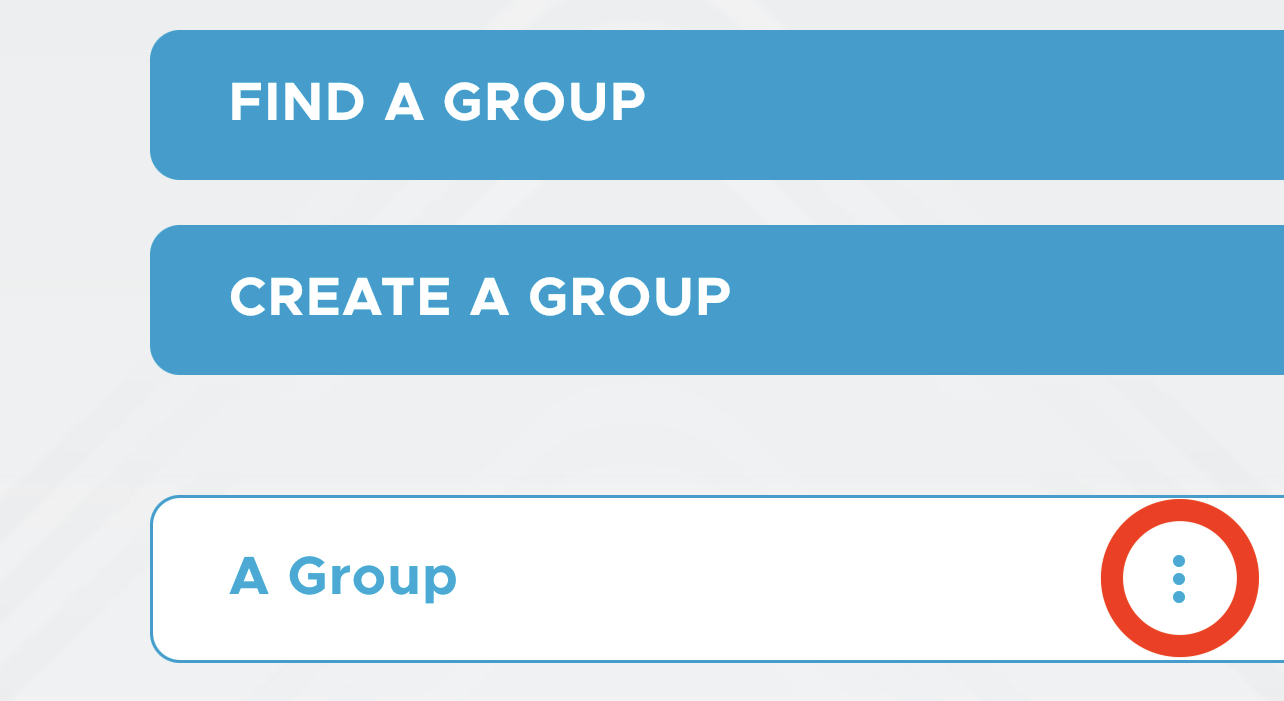
2. Be Still opens a page of buttons. Find the Edit Group button and tap it:
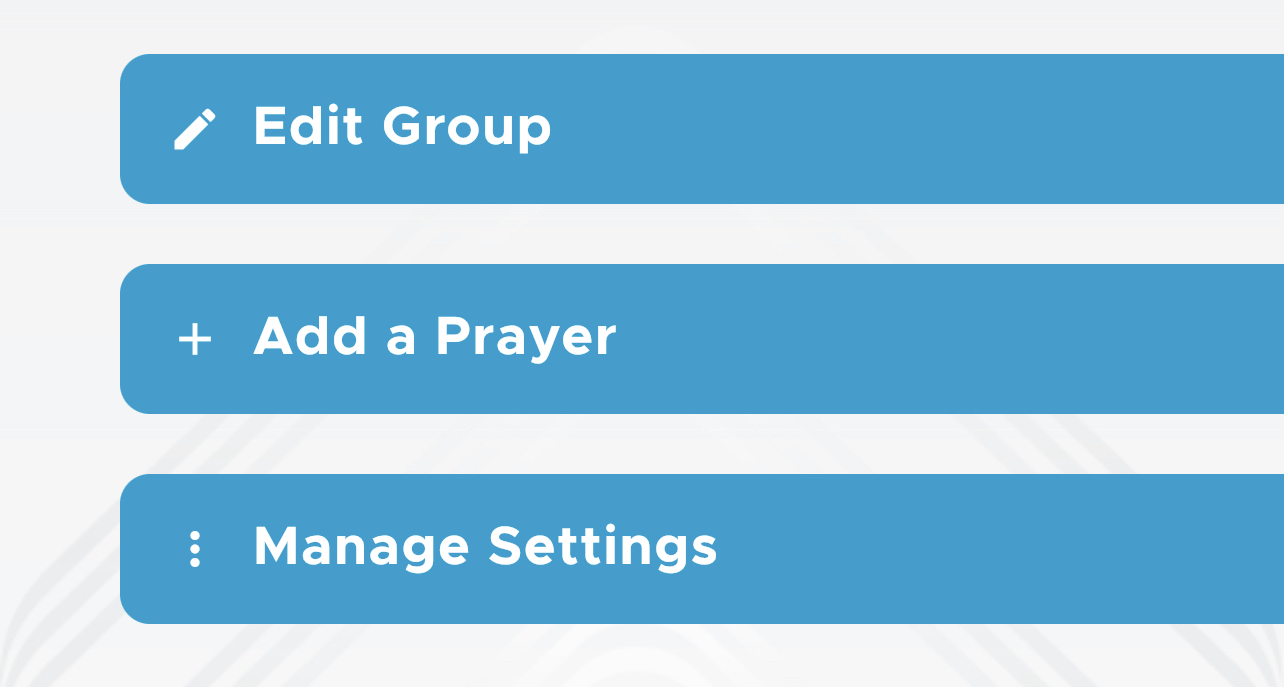
If you do not see the Edit Group button, then you are not the admin of this group and you may not edit it.
3. Be Still displays a page with fields that you can change:
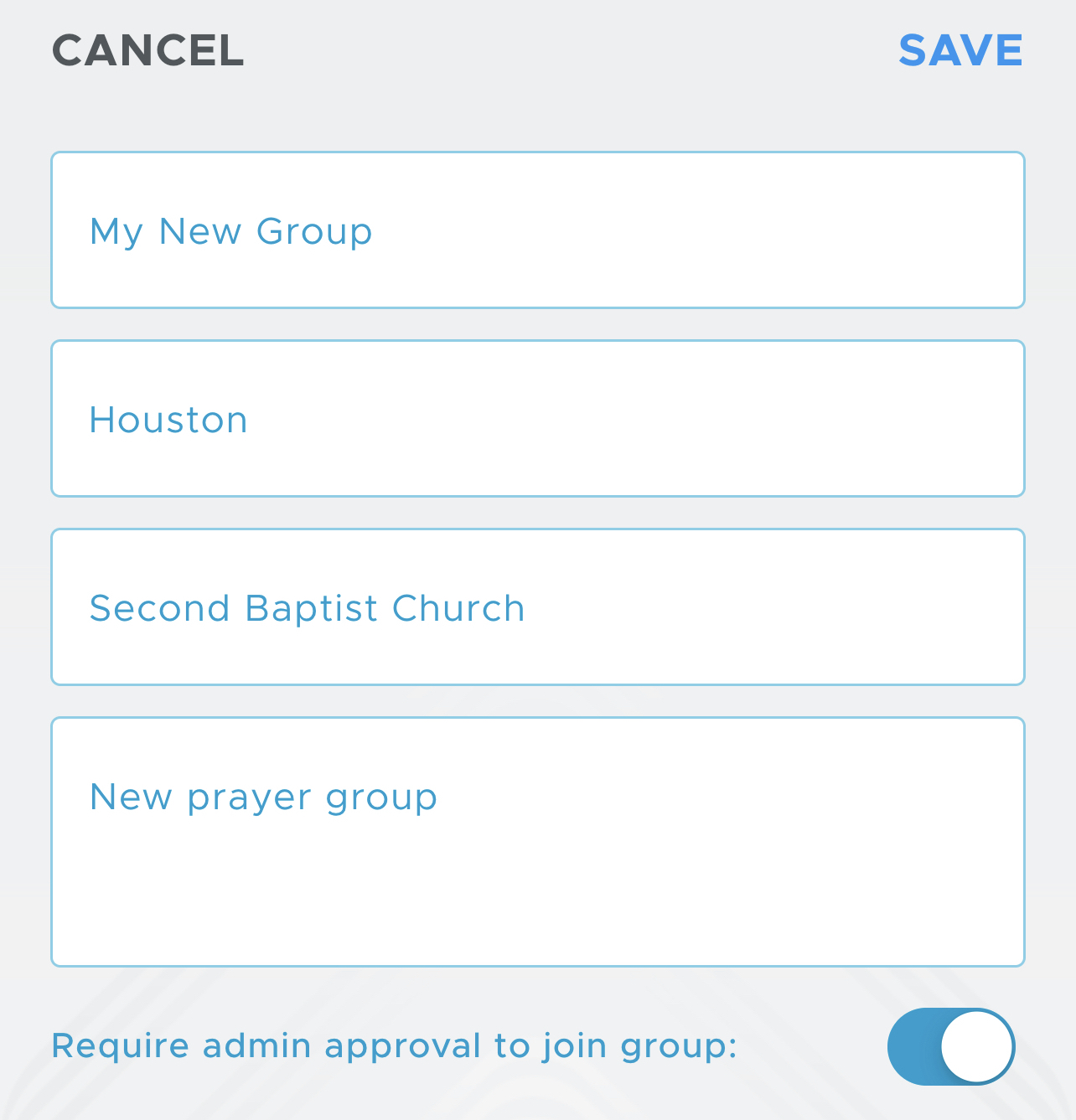
You can edit any of the four fields at the top, or you can change the group’s join policy for approving new members. You must provide values for group name, location, and purpose.
4. Tap Save to save your changes, or Cancel to exit without making any changes.
5. Be Still displays a Congratulations! page that announces the successful changes to your group. You may tap Go to Group to open the prayer list for your new group.