If you are a member of a group, you can open the prayer list for that group and view all the prayers that other members have posted there. Sometimes you may find that one or more prayers in the group are especially interesting or relevant to you.
Be Still lets you follow prayers in a group. When you follow a prayer, it appears in your My Prayers list as if you had added it directly yourself. You can set reminders on followed prayers, and your prayer time will include all your own private prayers plus any prayers you have followed from groups.
Note: Followed prayers will appear on your My Prayers list both as active prayers and as followed prayers. Use the “Followed” filter if you wish to view only your followed prayers.
If you follow any prayers from groups, your My Prayers list will contain a mixture of your own personal prayers and followed prayers. However, it’s easy to distinguish them. Followed prayers will always show the prayer author on the top line, whereas your own personal prayers show no author. In the list below, the top prayer is a followed prayer because it displays the author’s name. The bottom prayer shows no author, which means that you created it as your own prayer on your My Prayers list.
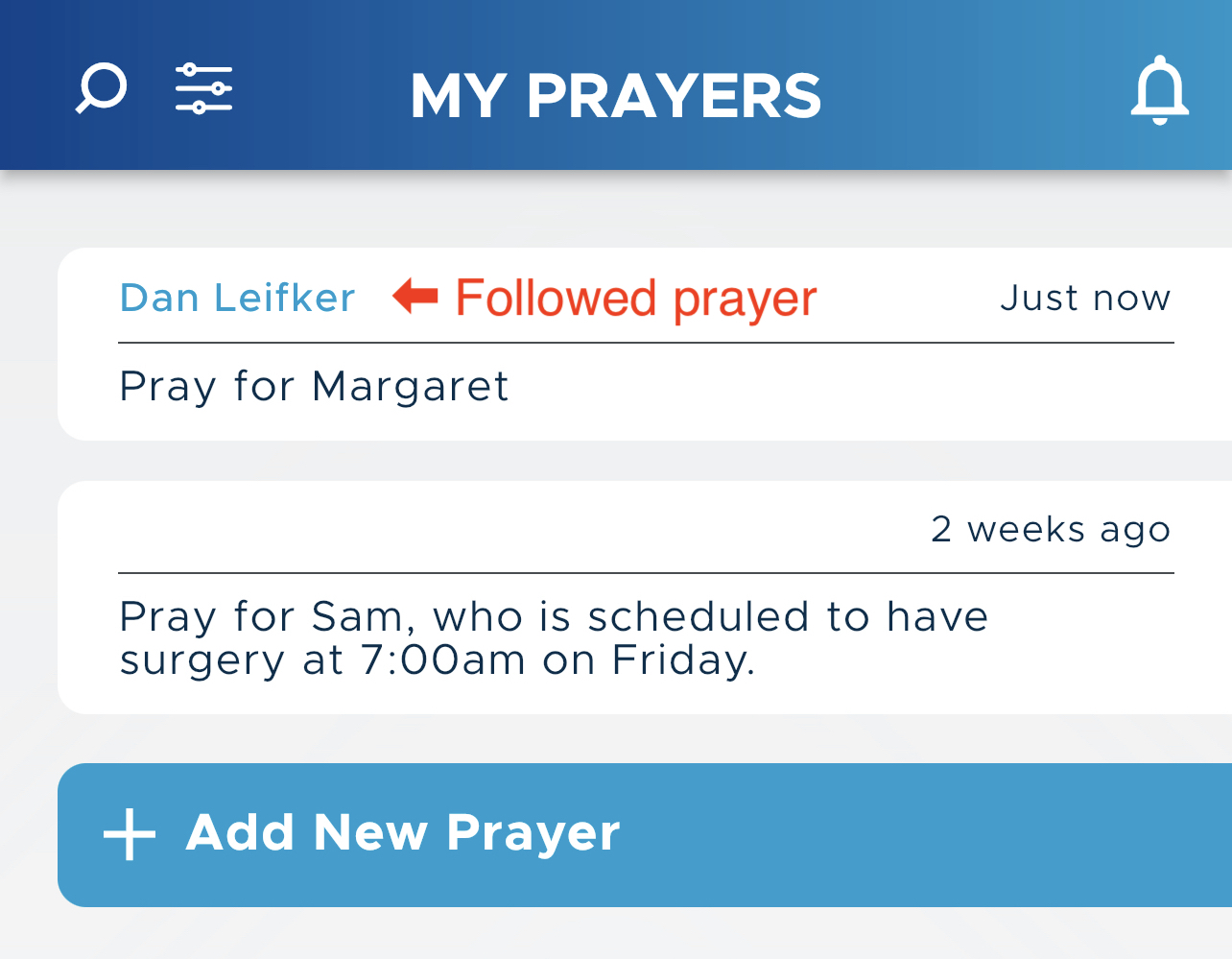
In addition, when you begin prayer time, all followed prayers are displayed with the author’s name at the top:
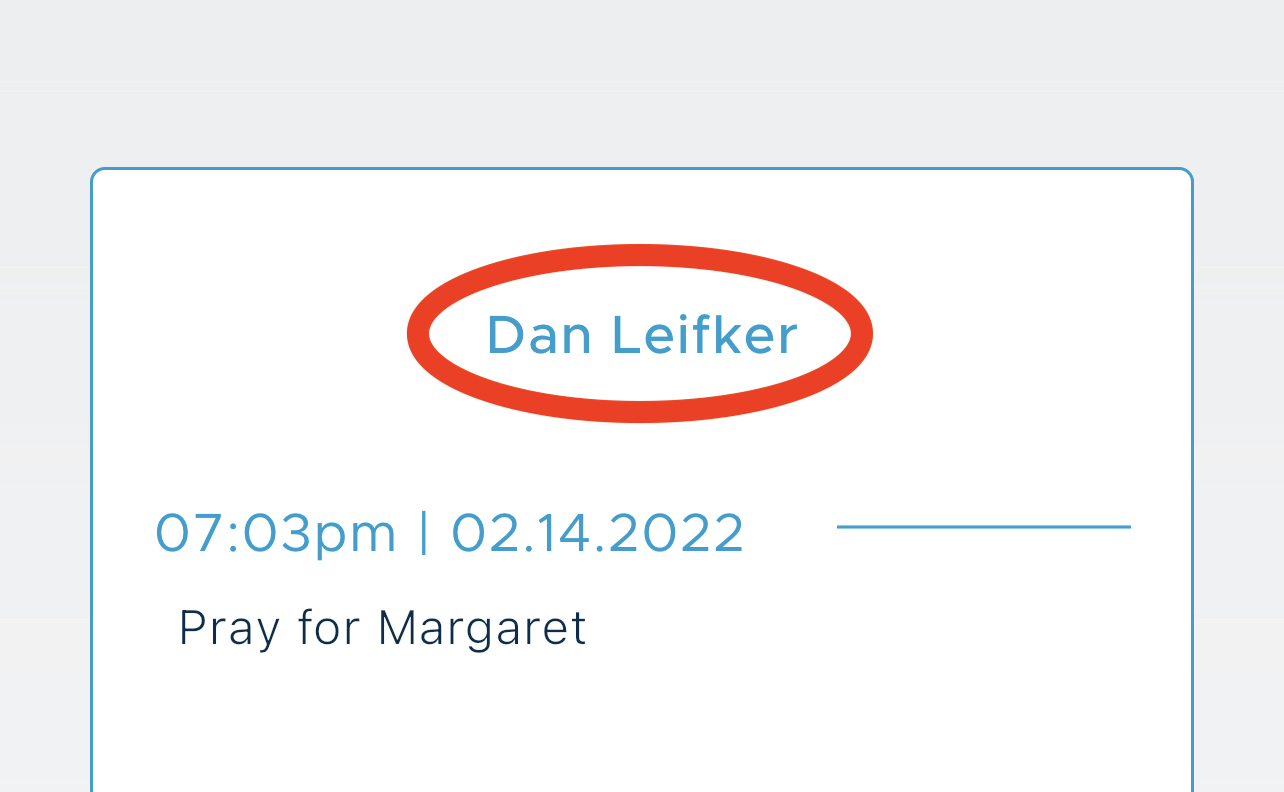
Prayers that you create yourself appear in prayer time without a name:
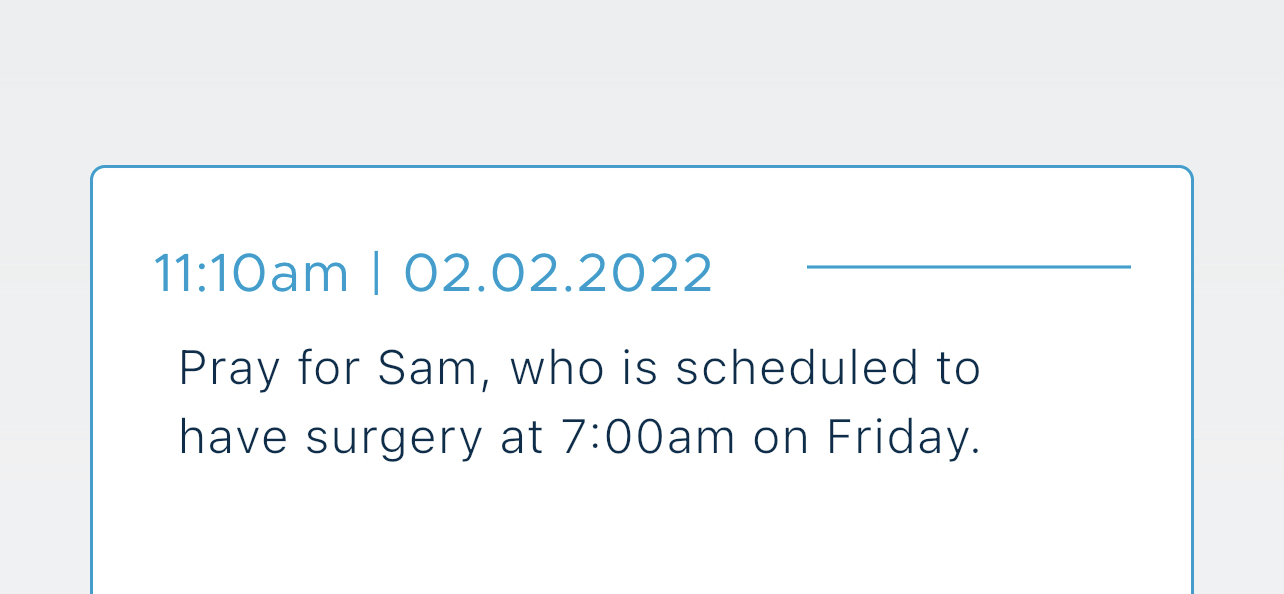
You cannot edit or update a followed prayer. However, when the author of a followed prayer updates the prayer or changes its status, you will receive an alert and can see the change in your prayer list. You can unfollow a prayer at any time, which removes it from your My Prayers list. If you unfollow a prayer, you can still view it in its original group prayer list, and if you wish you can follow it again at a later time.
You can follow only prayers that other Be Still users have created. If you wish to follow your own prayer, then simply create the prayer on your own My Prayers list. Both admins and members of a group can follow prayers from that group.
To follow a prayer in a group:
1. Open the prayer list of a group as explained in Viewing prayers in a group. Be Still displays a list of prayers with the group name as the heading:
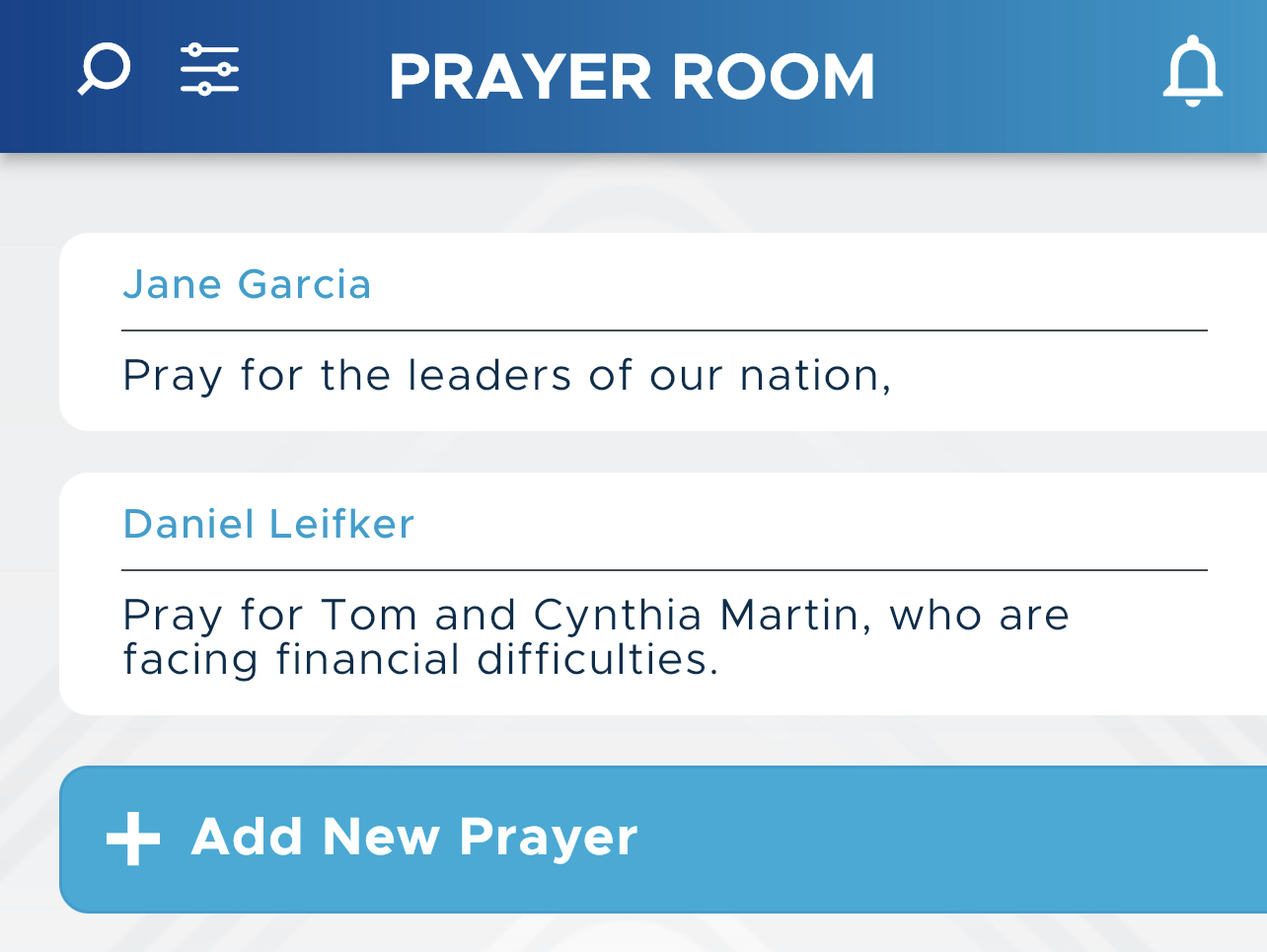
2. Choose the prayer you wish to follow.
3. Be Still gives you three different ways to follow the prayer:
(a) Swipe left on the prayer and tap the Follow button that appears:
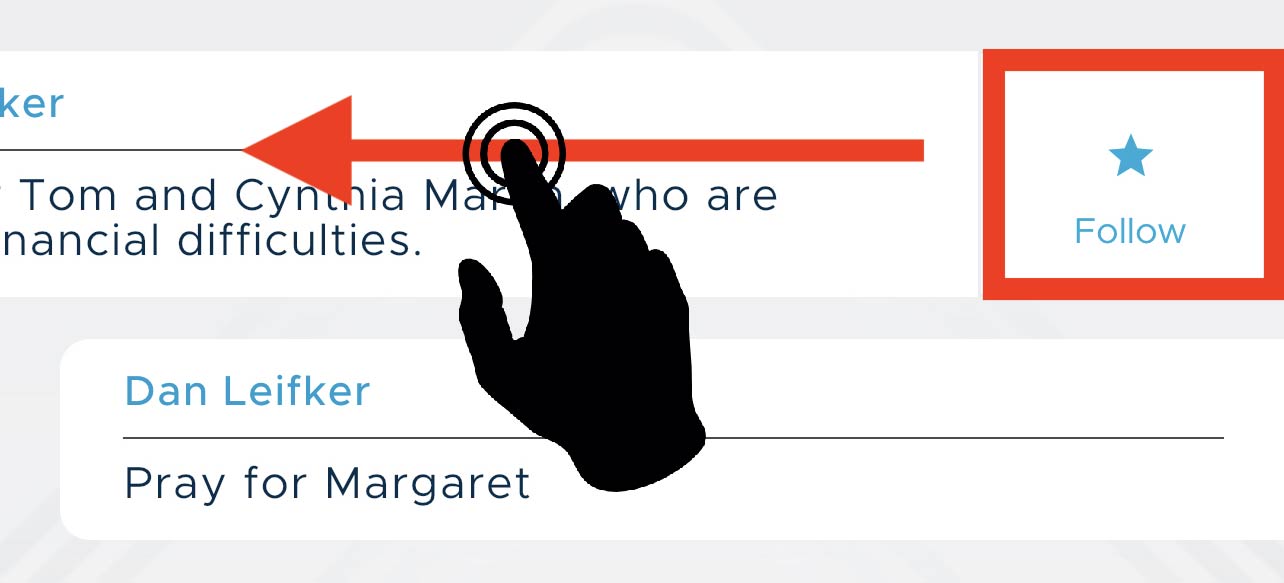
(b) Swipe right on the prayer and tap the Options button:
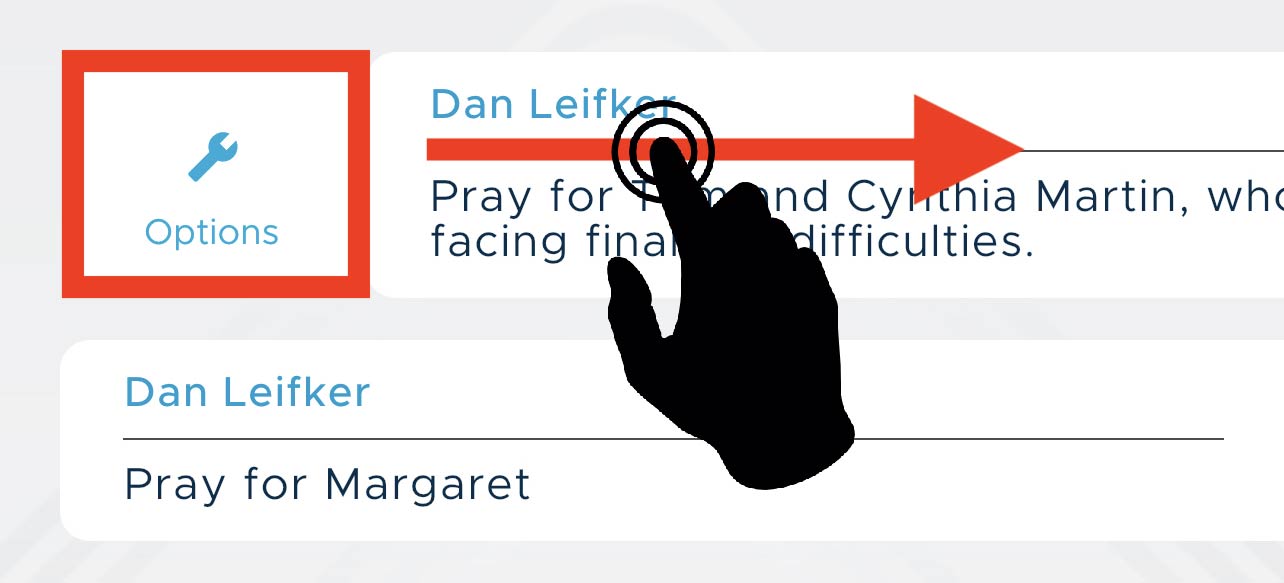
Be Still opens the prayer options page. Tap Follow:

(c) Tap on the prayer itself to open its detail page. Then tap on the wrench icon in the upper-right corner:
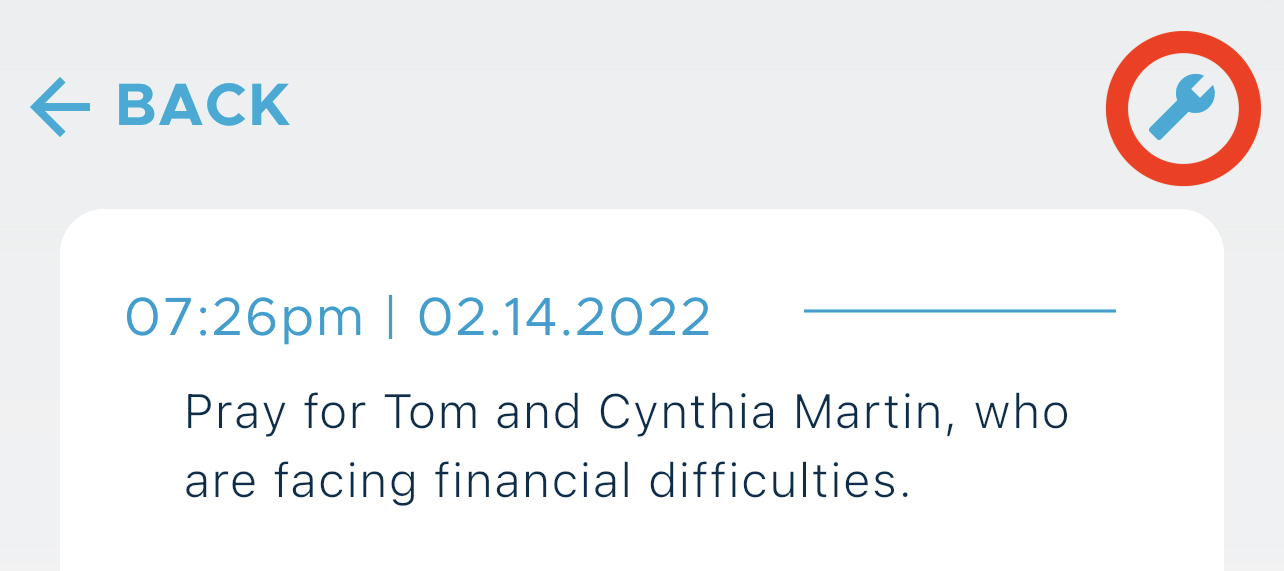
Be Still opens the prayer options page. Tap Follow as shown above.
Later, if you wish to unfollow a prayer, find it in your My Prayers list and repeat the instructions above on a prayer that you are already following. The buttons will change to Unfollow but they will operate in the same way.