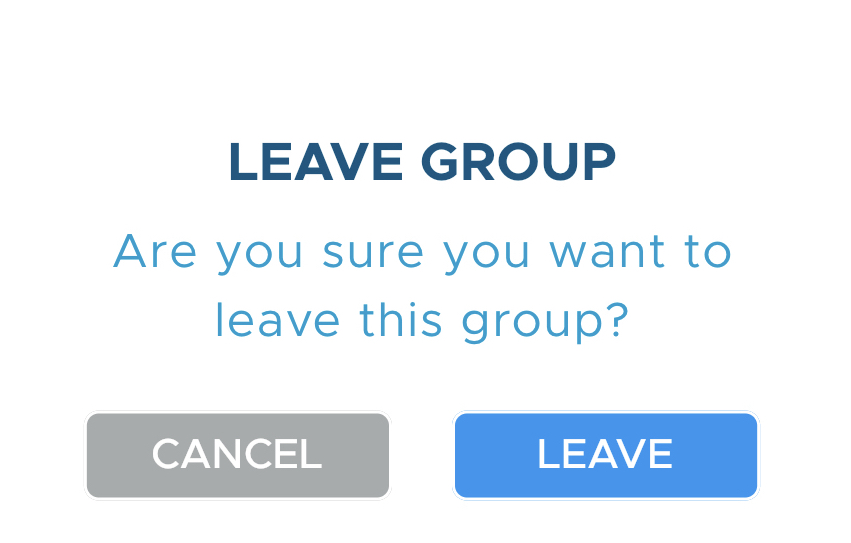Members of a group may leave any group that they had previously joined.
Admins may not leave their own groups. They must delete the group and recreate it with a new admin.
If you leave a group, the prayers you posted while you were a member will remain in the group. If you want them removed, you must explicitly delete them before you leave the group.
You may rejoin any group that you leave, but if the group requires admin approval then you must request to join again and await reapproval.
Be Still gives you two methods to leave a group:
To leave a group (Method 1):
1. Tap the Groups button at the bottom of the page:

and find the group you wish to leave. Tap the three-dot icon on the right side of the group:
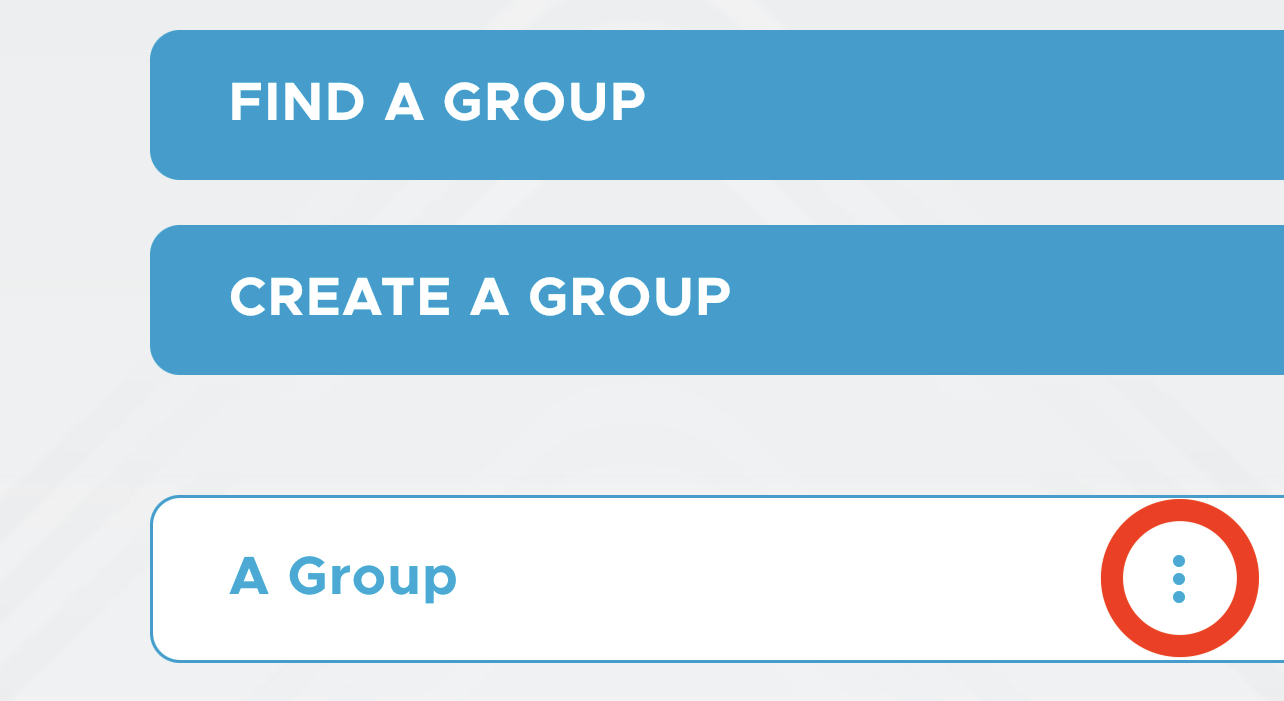
2. Be Still opens a page of buttons. Find the Leave Group button and tap it.
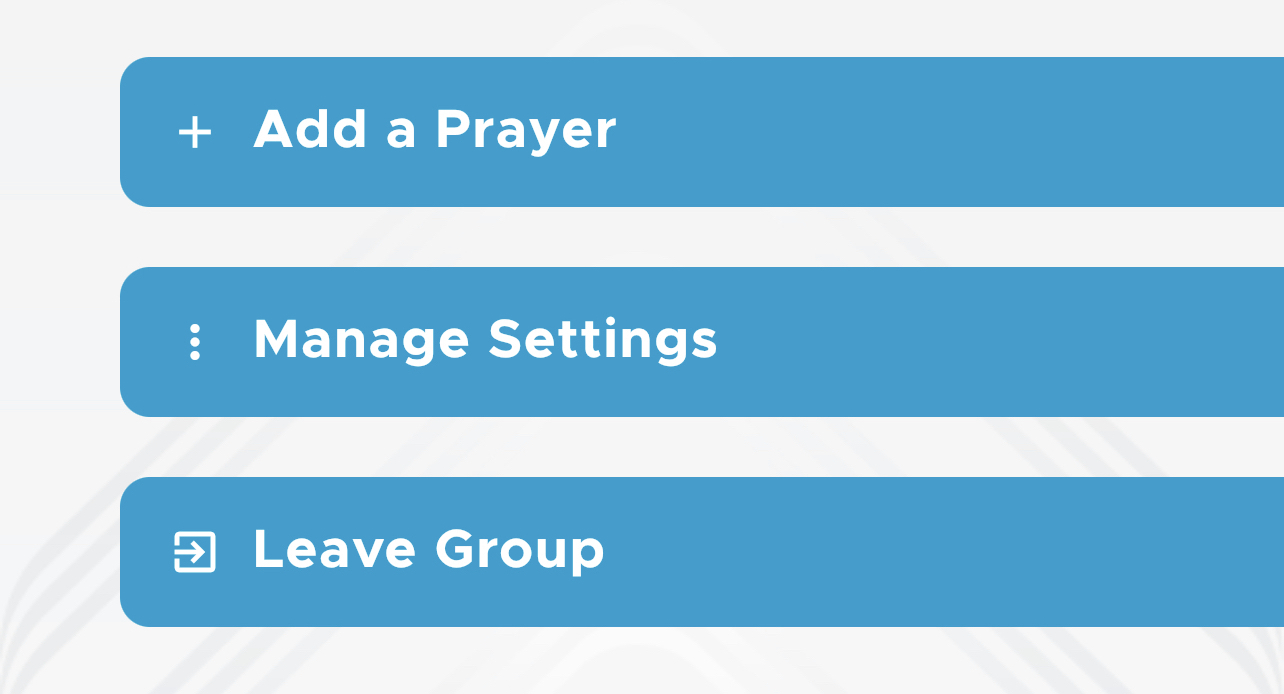
Note: The Leave Group button does not appear if you are the admin of the group.
3. Be Still displays a Leave Group popup and asks for confirmation. Tap Leave to leave the group, or Cancel to remain in the group.
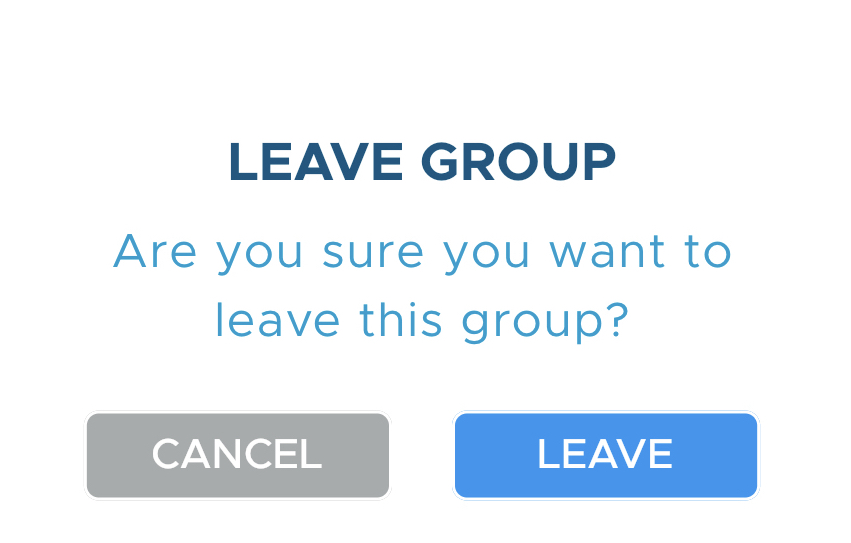
Alternatively, you may go to the Group Settings page and leave a group from there:
To leave a group (Method 2):
1. Go to the Group Settings page using either of two ways:
(a) Tap the More button at the bottom of the page:

and then tap Settings:
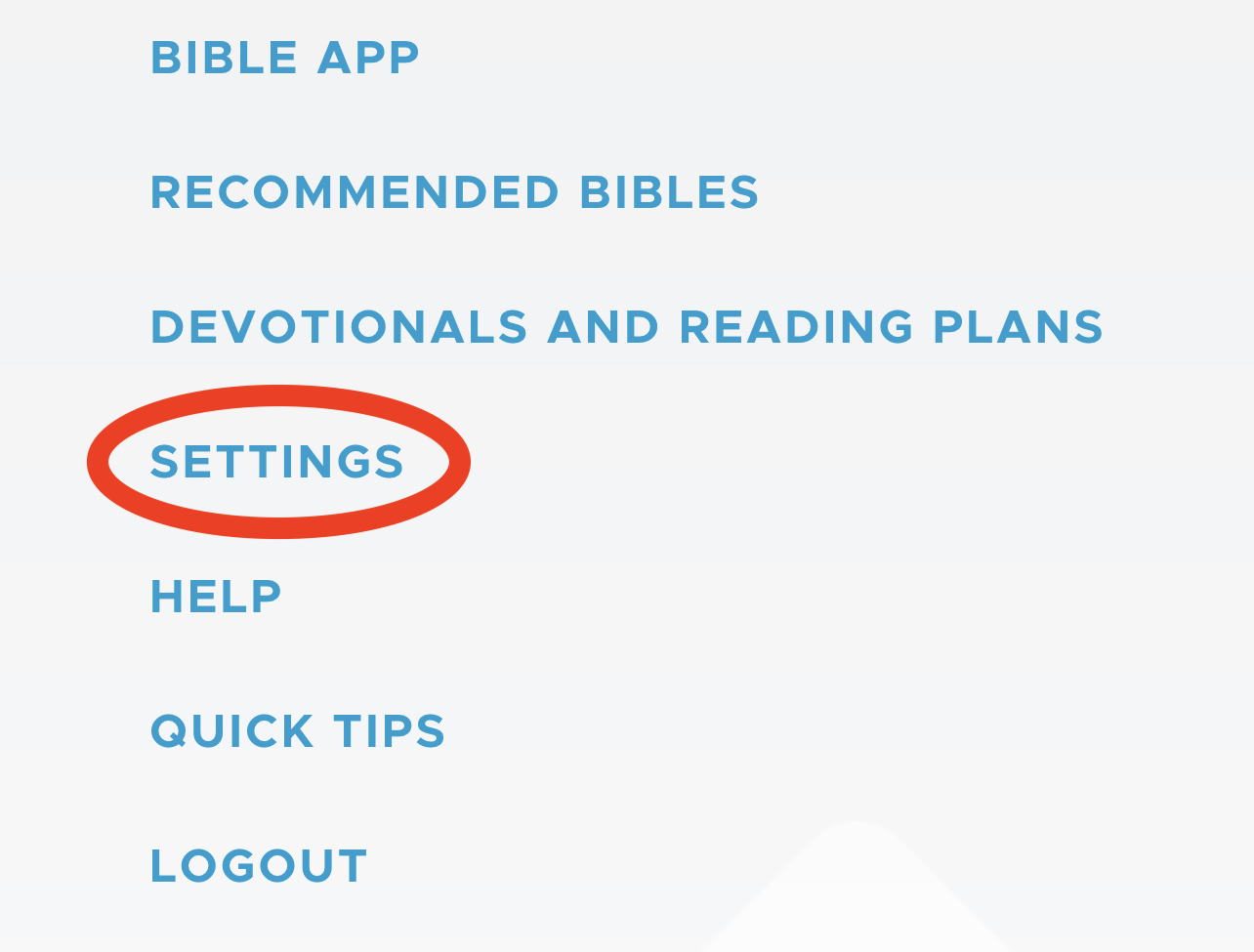
(b) Or, from the Groups page, find the group you wish to leave and tap the three-dot icon on the right side:
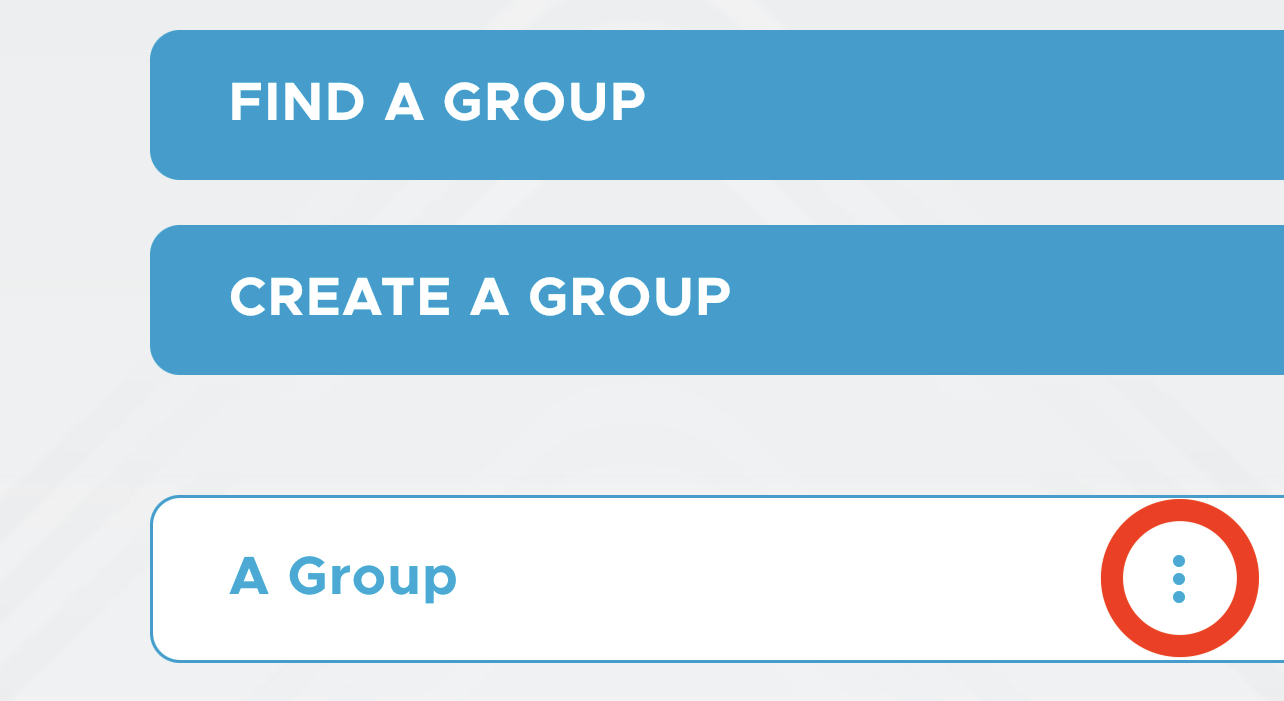
Be Still opens a page of buttons. Find the Manage Settings button and tap it:
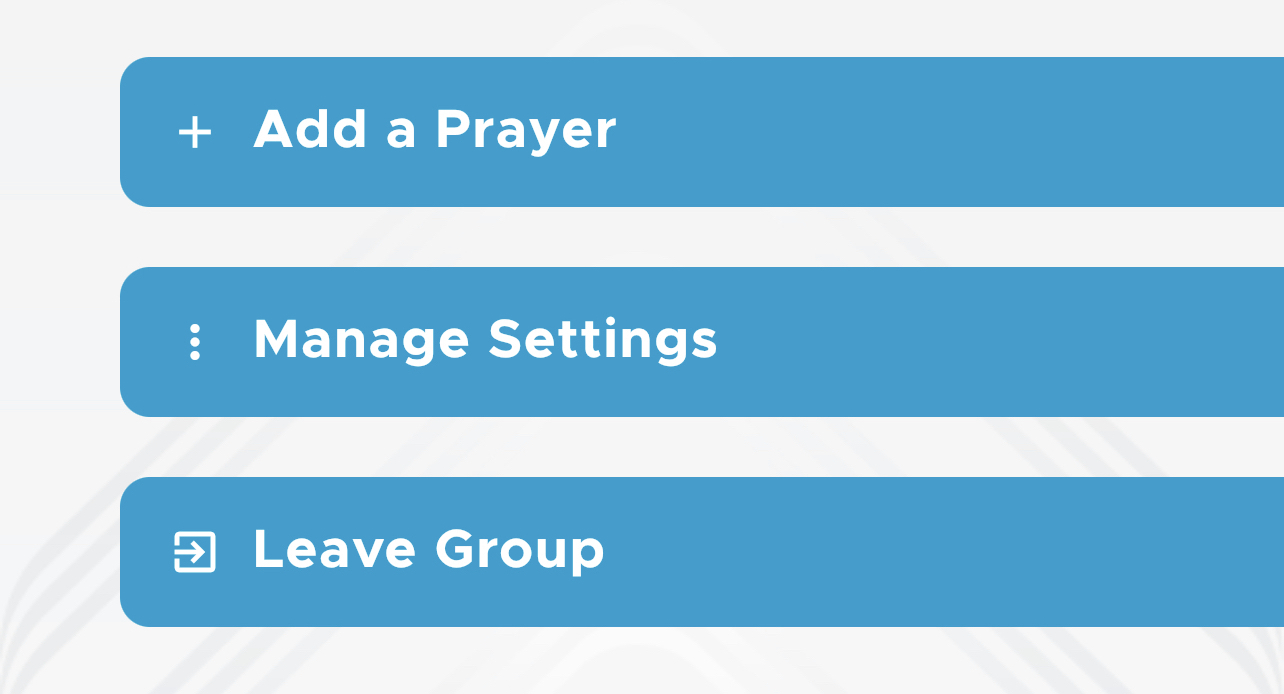
2. Be Still opens the Settings page. Make sure the Groups tab is selected at the top:
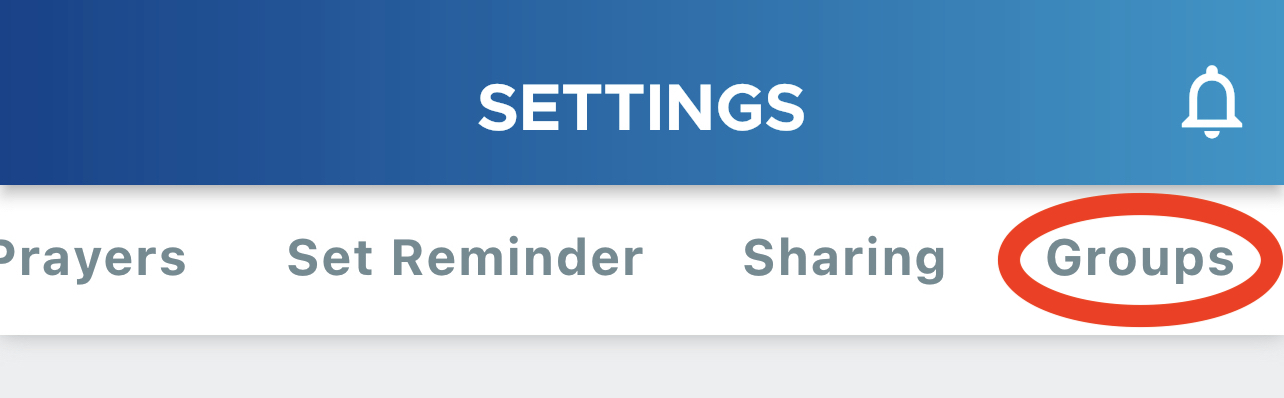
The white tab bar at the top of this page scrolls horizontally. If you don’t see the Groups tab, then swipe left on the tab bar.
3. Scroll down until you find the group that you wish to leave. Tap the red Leave Group button:
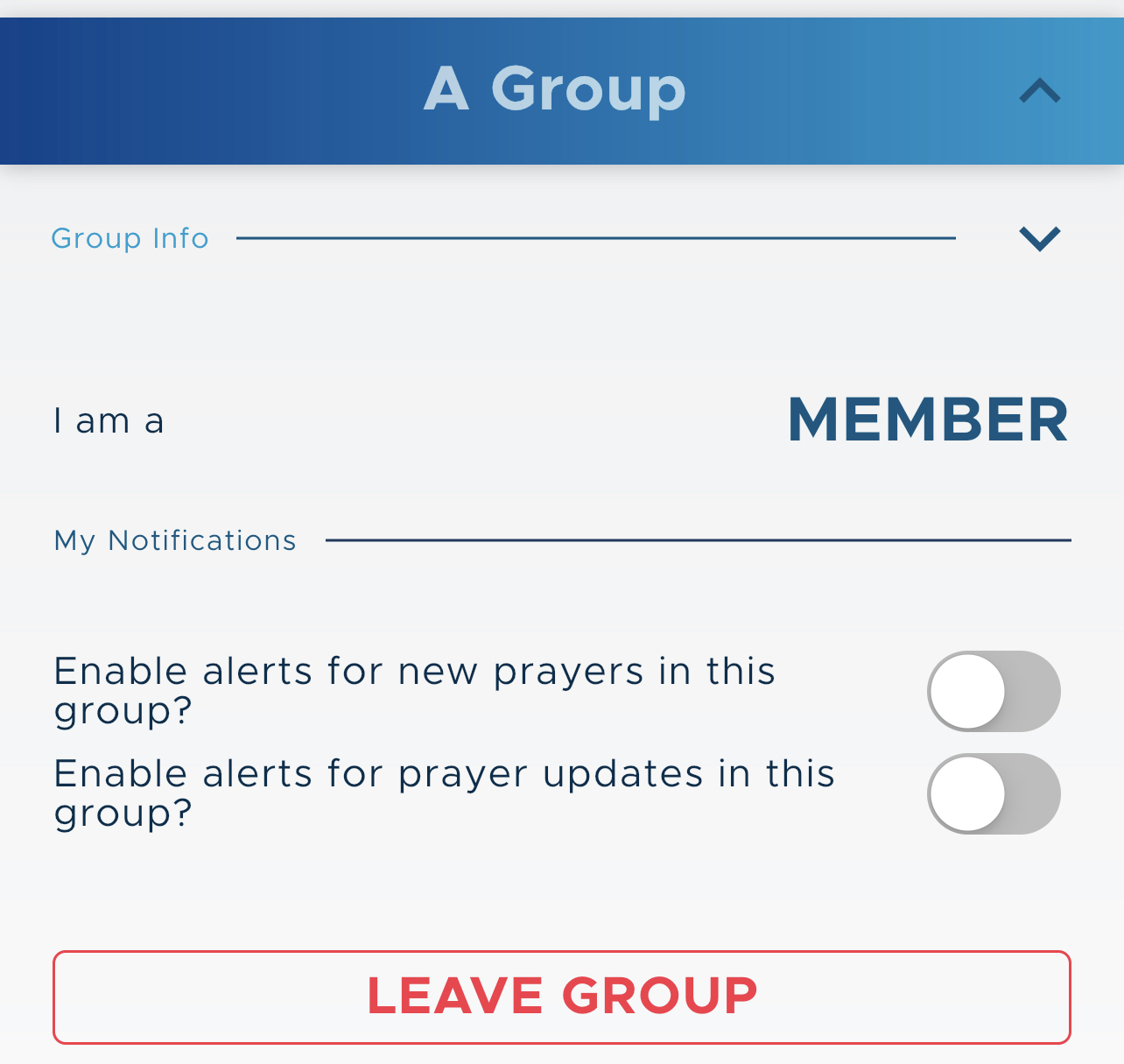
If the button in this group says Delete instead of Leave Group, then you are the admin of this group and you cannot leave it.
4. Be Still displays a Leave Group popup and asks for confirmation. Tap Leave to leave the group, or Cancel to remain in the group.