You can open a prayer options page for prayers that you create on your own My Prayers list. These prayers are not part of a prayer group, so you can do many things to them: share them, edit them, snooze them, delete them, and so forth.
Prayers that you view in a group prayer list also have an options page, but the options are different and more limited. For example, you can follow a group prayer, but you cannot follow prayers that you create on your My Prayers list. You can edit and delete your own prayers, but as a group member you cannot edit or delete group prayers that others have created.
The behavior of the group options page can be summarized in three rules:
1. If you create a group prayer, either as the admin or a member, then you can:
- Edit the prayer
- Add an update to the prayer
- Mark and unmark the prayer as answered
- Archive and unarchive the prayer
- Delete the prayer
2. If you are a member of a group and you view a group prayer that someone else has created, then you can only:
- Follow and unfollow the prayer
- Flag the prayer as inappropriate
3. If you are the admin of a group viewing a group prayer that someone else has created, then you can:
- Edit the prayer
- Add an update to the prayer
- Mark and unmark the prayer as answered
- Archive and unarchive the prayer
- Delete the prayer
- Follow and unfollow the prayer
You cannot follow your own prayers. Admins cannot mark any prayer as inappropriate—they can just edit the prayer directly or simply delete it.
You open the options page for a group prayer in the same way you open the options page for your own private prayers.
To open the options page for a group prayer:
1. On any prayer list page, swipe right on a prayer to expose an Options button. Tap it.
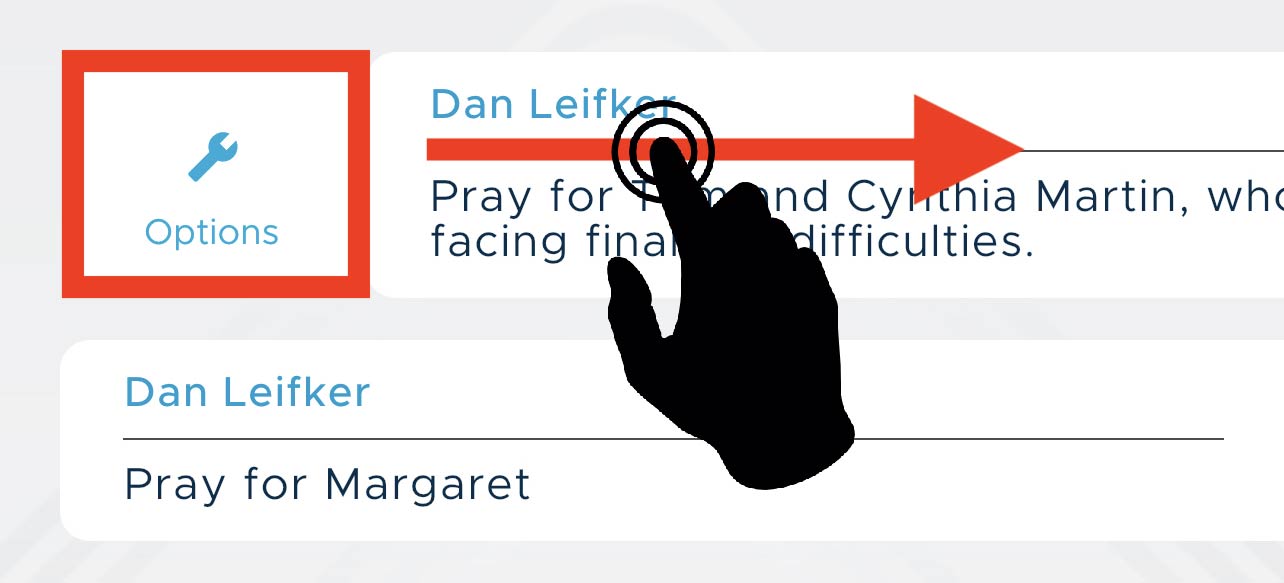
2. Or, if you are already on the prayer detail page, you can tap the wrench icon in the upper-right corner:
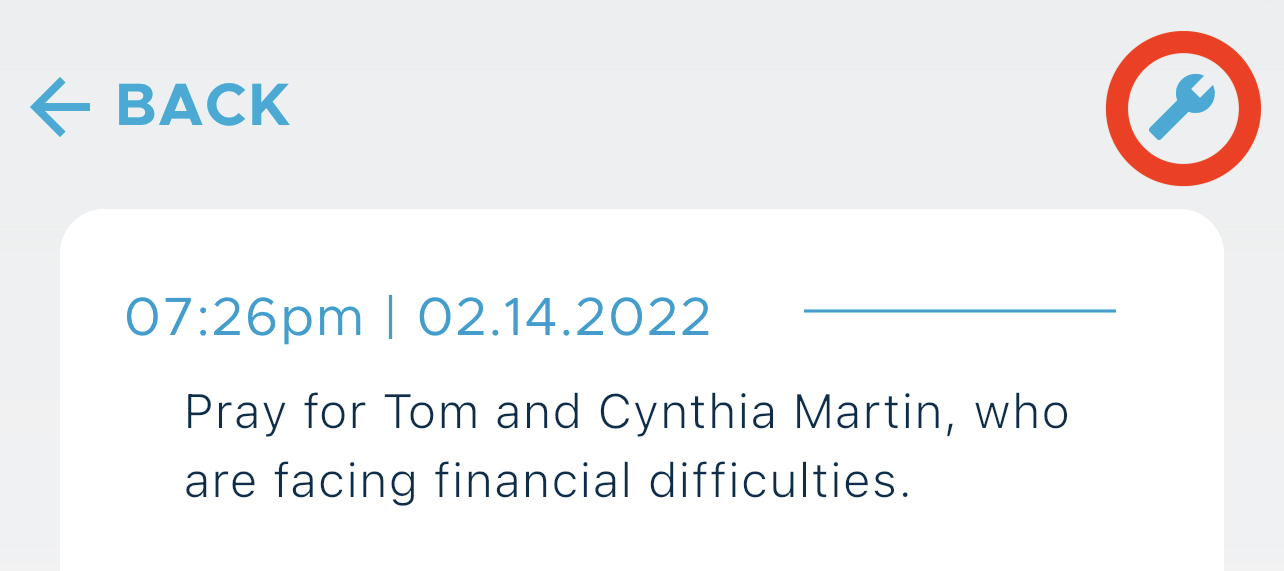
The options page appears. Some buttons will be grayed out based on the rules described above.