If you need to locate a prayer based on the text that the prayer contains, you may search your prayers. You can search only one prayer list at a time, and the search is performed only on the prayers that are currently displayed on the page based on whatever filter you may have set.
To display all prayers in a prayer list that contain a specific word or phrase:
1. Be Still searches only the prayers that are currently displayed in a prayer list, which may be either your My Prayers list or a group prayer list. If you are searching for a prayer and are unsure of its current status, then use the filter feature to set your filter to All before starting a search.
2. Tap the search icon in the top-left corner of any prayer list page:

3. The page heading changes to a search box:

4. Enter a search string into the search box. It may be a word, a phrase, or just a few letters:

5. Dismiss the keyboard (tap Done on iOS, or the checkmark button on Android). Be Still will display only prayers that contain the search string you entered in the previous step:
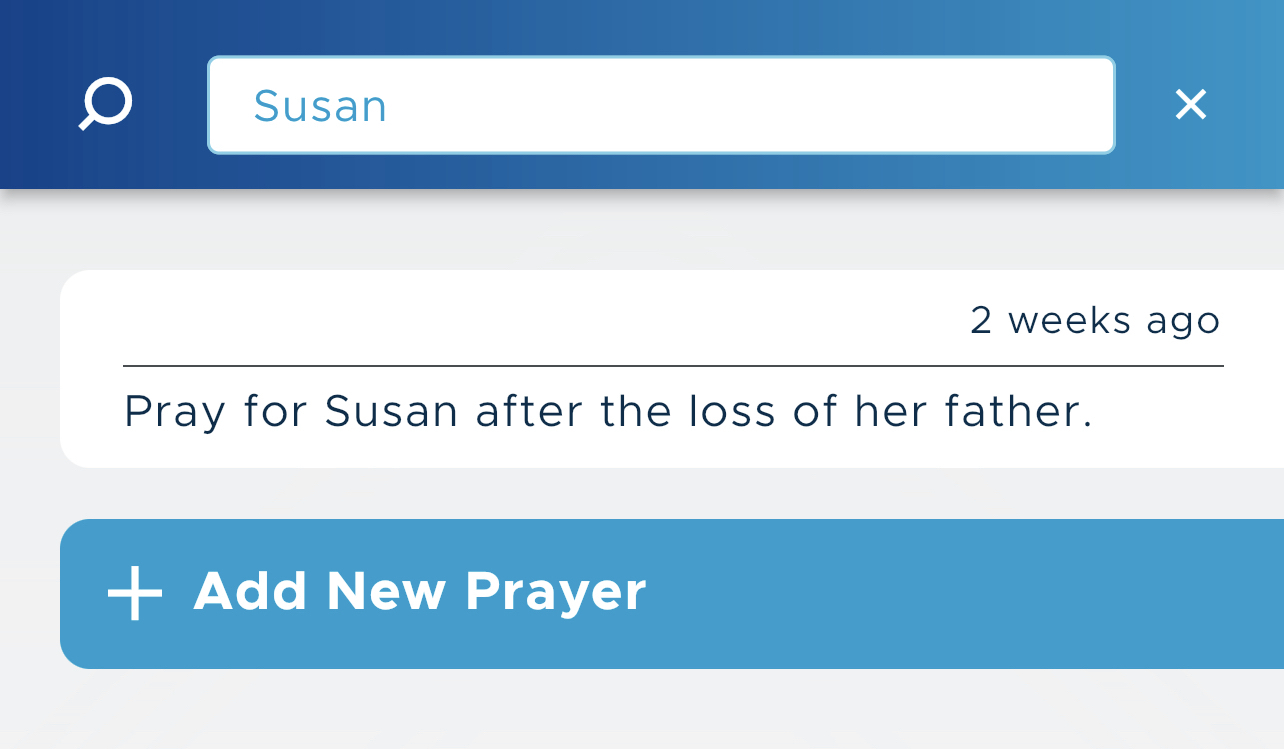
6. After a search is performed, Be Still keeps the search box at the top of the page with your search string unchanged. This reminds you that you are not seeing your entire prayer list. To end the search and redisplay your entire prayer list, tap the X to the right of the search box:

You may tap on any prayer in the search results to display the complete text of the prayer and any updates.