All prayers on any prayer list can be tapped:
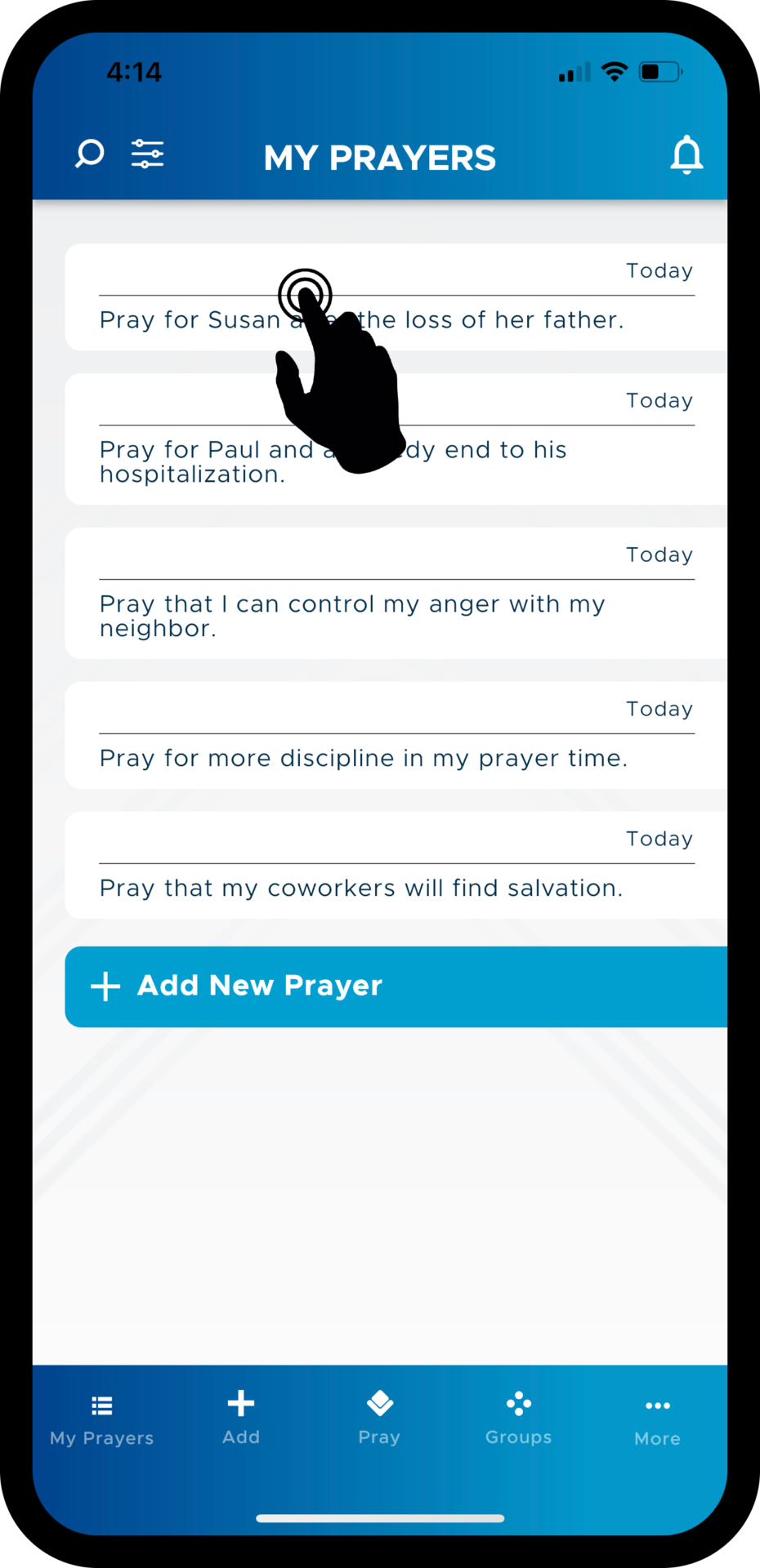
Tapping a prayer will open a detail page for that prayer:
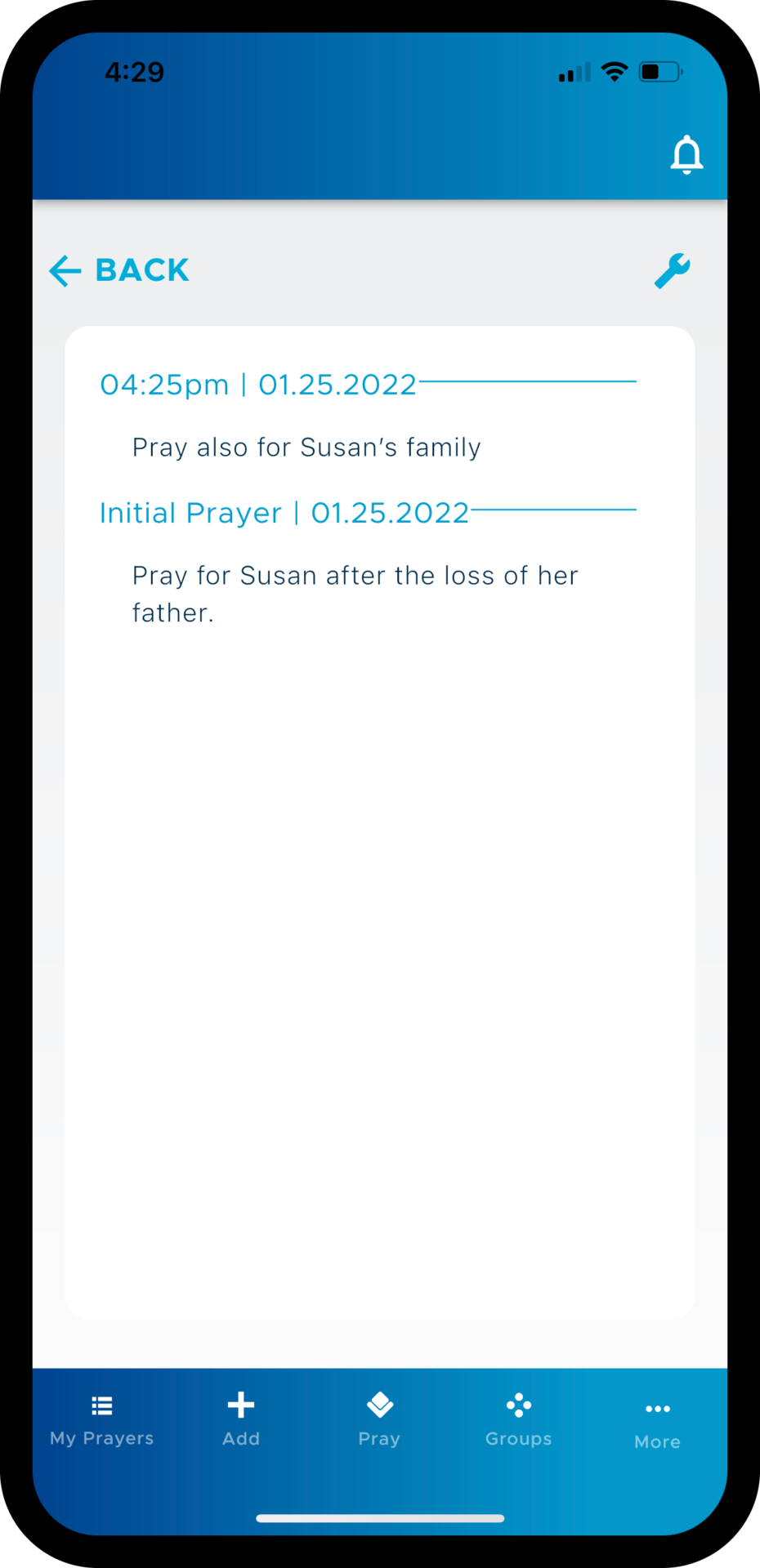
The detail page displays the text of the prayer when it was first created, plus any updates that were added after that. The most recent updates appear at the top, and the initial text of the prayer appears at the bottom.
The text on this page cannot be changed, but you may edit a prayer to change a prayer or its updates.
Note: You can edit only prayers that you create yourself. You cannot edit a followed prayer, nor can you edit group prayers that other group members created unless you are the group admin.
Tap Back to return to the prayer list you had been viewing.
Tap the wrench icon to open the prayer options for this prayer.