Be Still helps you during prayer time by displaying all your active prayers in a series of prayer cards that you can flip through as you pray, like this:
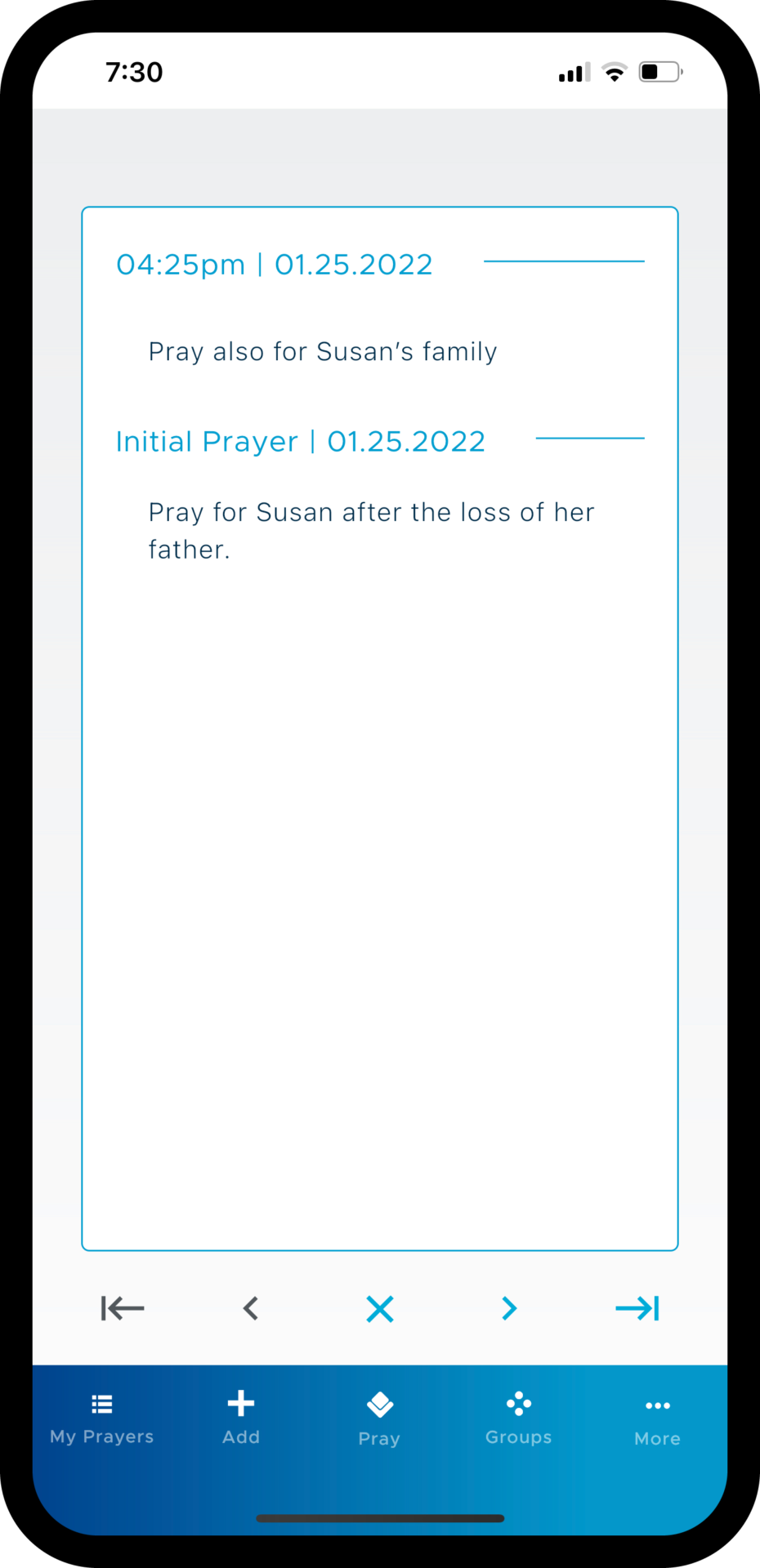
As you pray, you can view the cards sequentially or in any order you wish.
To begin prayer time:
1. Tap the Pray icon in the button bar at the bottom of most pages:

2. Be Still displays each of your active prayers as a white card that contains the text of the prayer and any updates you have added.
3. Swipe left or right on any prayer card to go forward or backward through your active prayers.
4. The forward and backward buttons will also move forward or backward one prayer:

5. You can skip to the first or the last prayer in the sequence using these buttons:

6. To exit prayer time, tap the exit button:

If you do not see a prayer that you expect to see in prayer time, verify that the prayer is in active or followed status. Prayers in any other status are excluded from prayer time.
You may optionally set a prayer time reminder, which sends you a one-time or a recurring notification reminding you to begin prayer time.