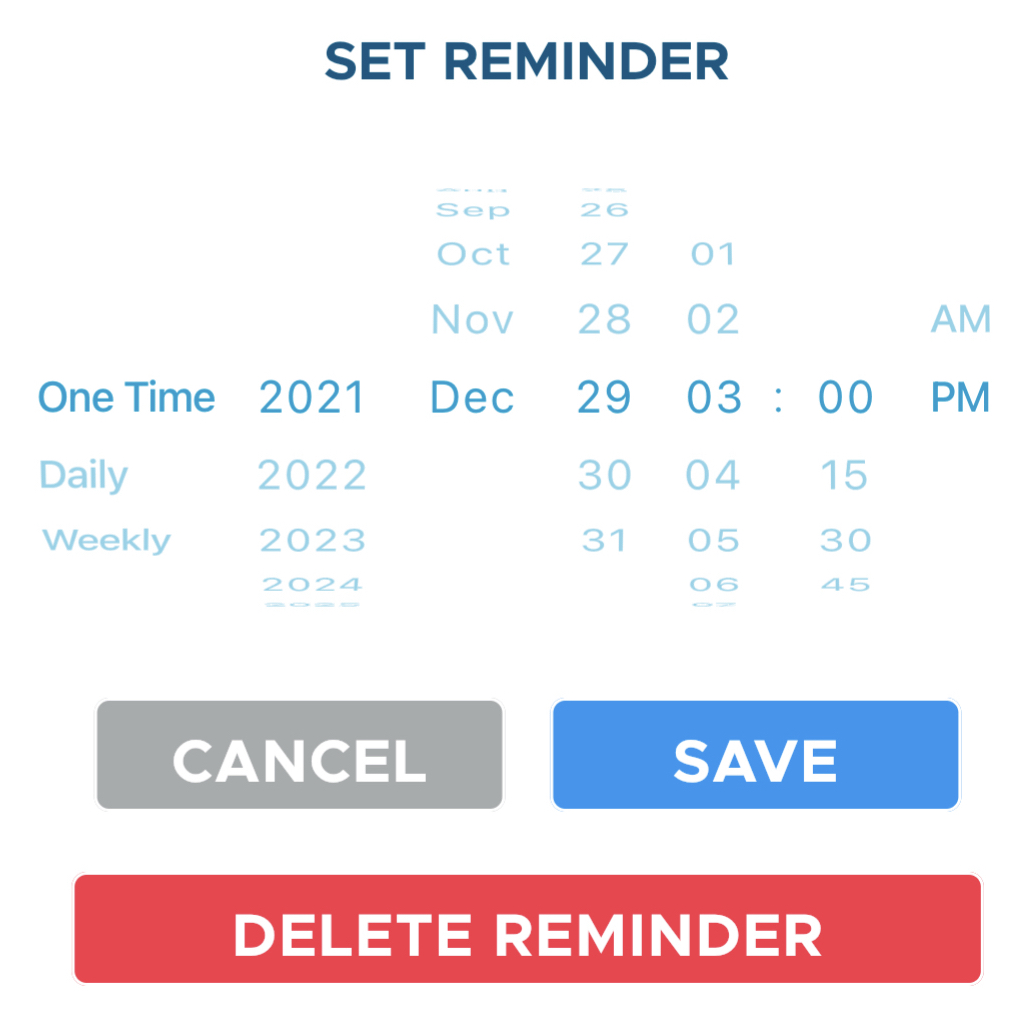You can set a reminder on individual prayers. Be Still will send your device a notification to remind you of the prayer. The notification will appear even if Be Still is not running:
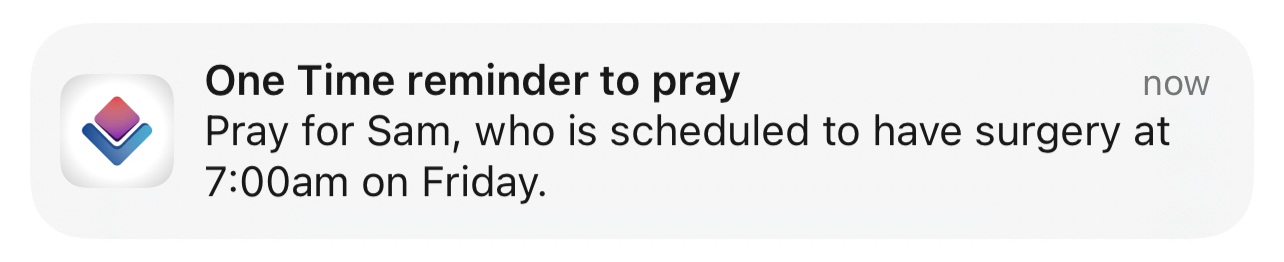
Prayer reminders are often used to plan a prayer for a specific time, such as just before surgery, travel, or some other point in time at which scheduled prayers are appropriate.
Note that Be Still has two different reminder features with similar names: prayer reminders and prayer time reminders.
- Prayer reminders are notifications that remind you to pray for a specific prayer in your prayer list.
- Prayer time reminders are notifications that remind you to start prayer time in general for the active prayers in your prayer list.
Both types of reminders are sent even if you are not using the Be Still app. The remainder of this article discusses only prayer reminders.
Prayer reminders can be one-time or recurring:
A one-time prayer reminder will cause one notification to be sent at some future date and time (e.g., November 1 at 9:00am).
A recurring prayer reminder will cause notifications to be sent at the same time every day, or at the same time once a week on a day that you choose.
Prayer reminders are set within individual prayers. Prayer time reminders, on the other hand, are set on the Be Still settings page.
Prayer reminders can be set only on prayers in active status. If you set a reminder on an active prayer and then move the prayer to any other status, the reminder will be deleted.
To set a prayer reminder for a prayer:
1. Find the prayer for which you wish to set a reminder and open its prayer options page.
2. Tap Reminder. If this button is grayed out, then the prayer is not in active status.
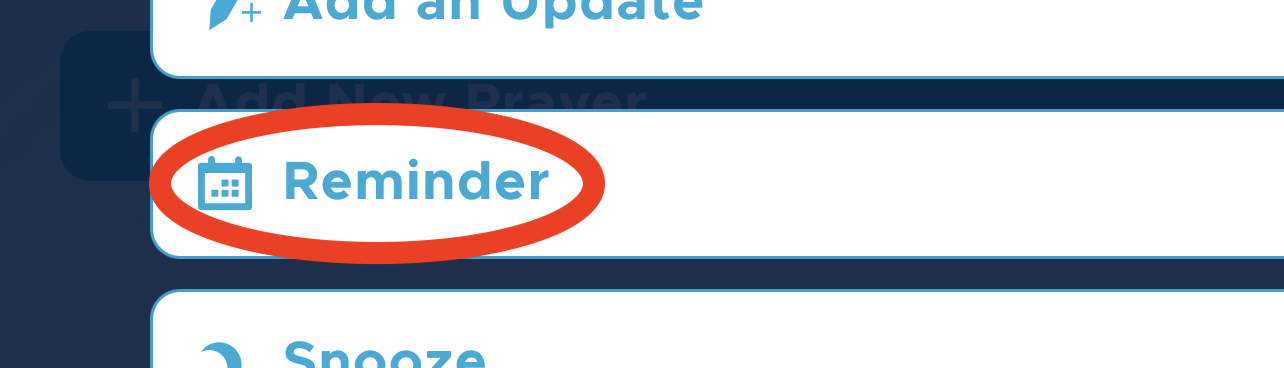
3. The Set Reminder popup appears. Select One Time for a one-time reminder, or Daily or Weekly for recurring reminders. One-time reminders must be set for a time and date in the future.
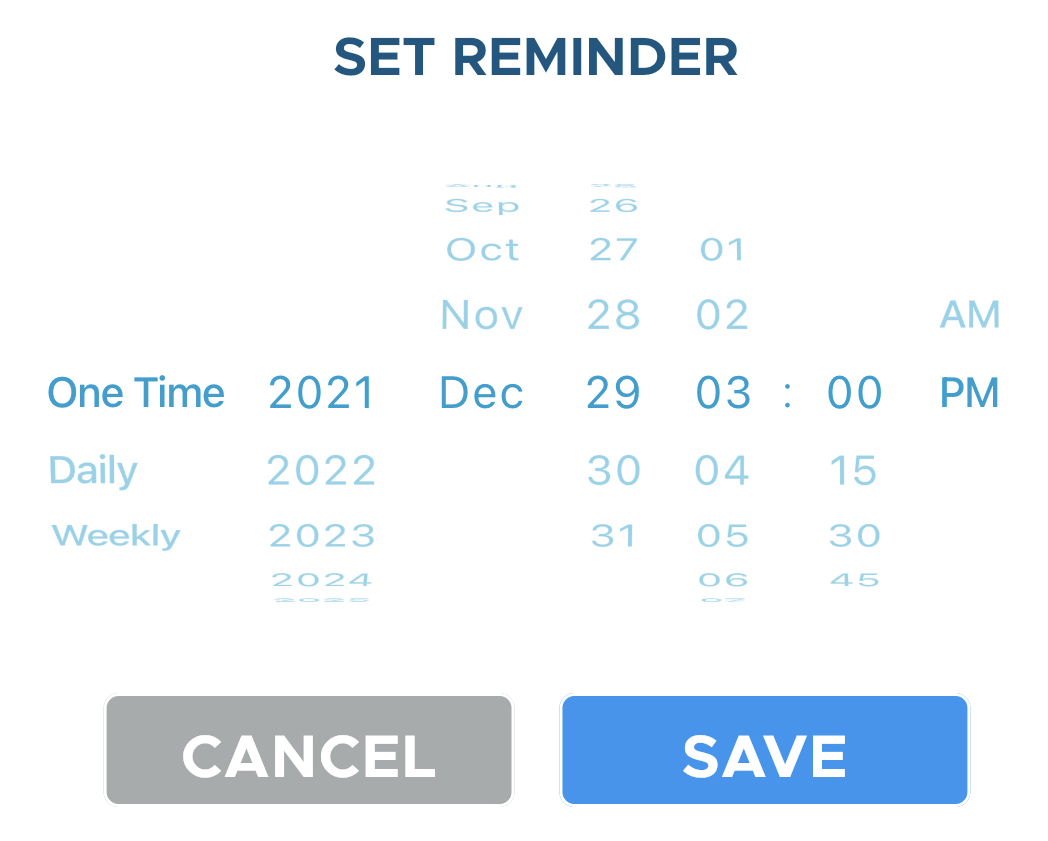
6. Tap Save to save your reminder, or Cancel to exit without creating a reminder.
Prayer with reminders will appear with a small calendar icon in the prayer list:
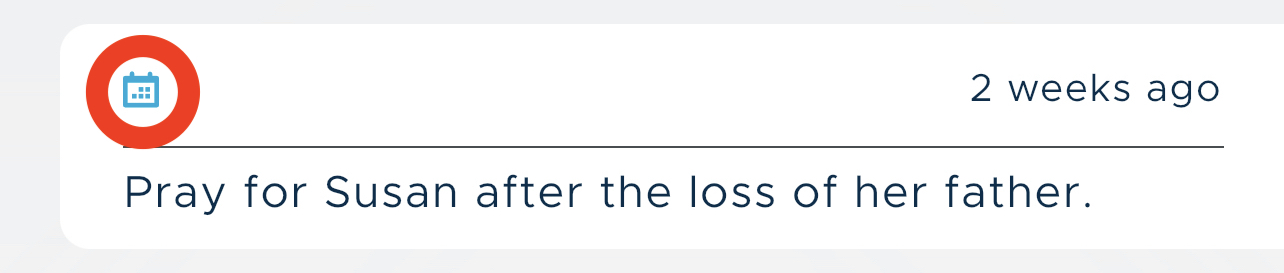
In addition, the prayer detail page will display the reminder date and time:
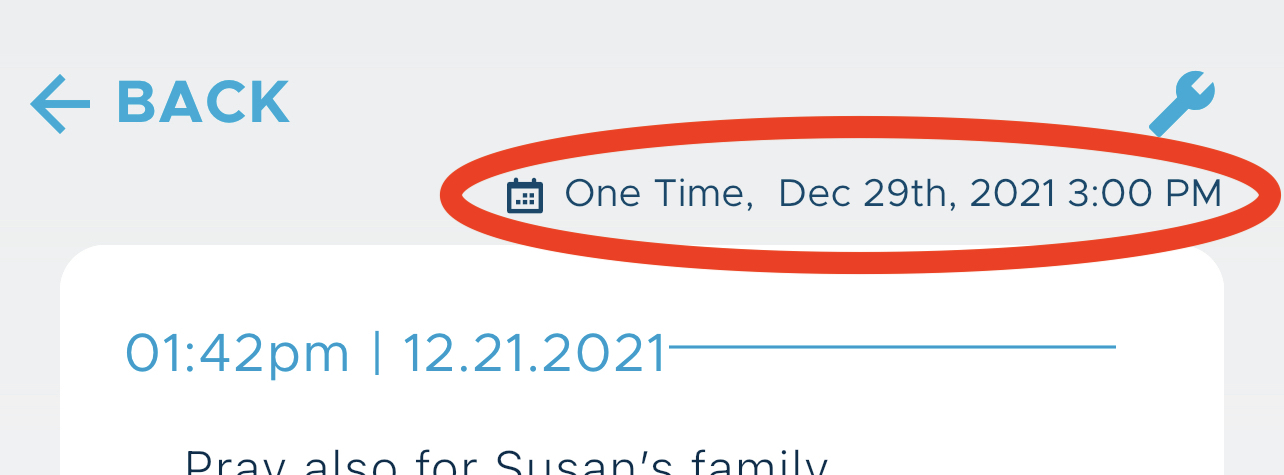
Only one prayer reminder may be attached to a prayer at a time.
To change or delete an existing prayer reminder:
1. Open Set Reminder for the prayer. You can do this in any of three ways:
(a) Tap the calendar icon above the prayer in your prayer list:
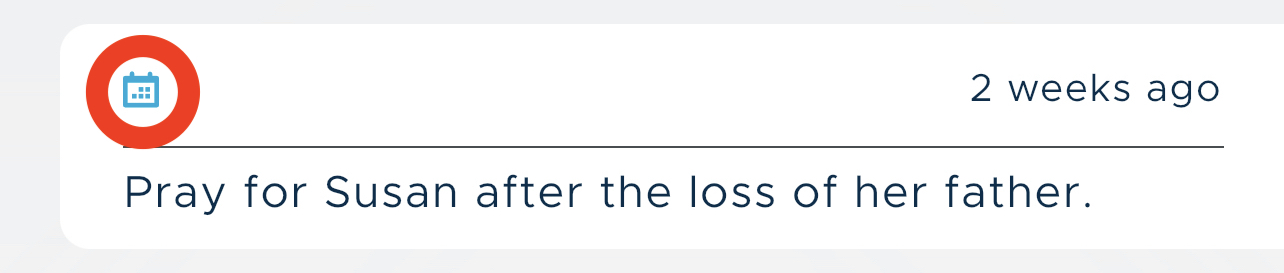
(b) Tap the reminder date and time on the prayer detail page:
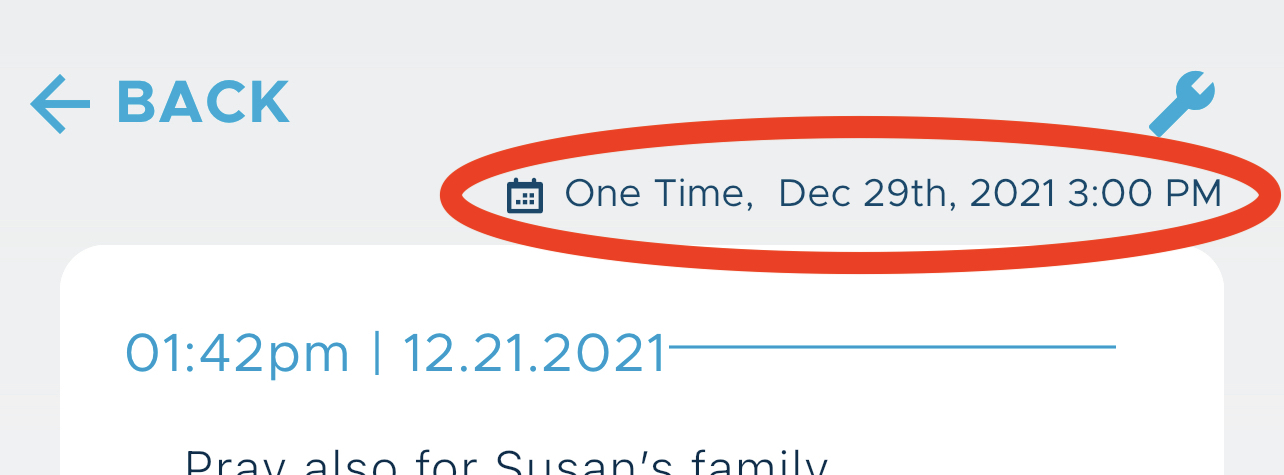
(c) Open the prayer options page on the prayer and tap Reminder. This button displays the current reminder set for this prayer, if any:
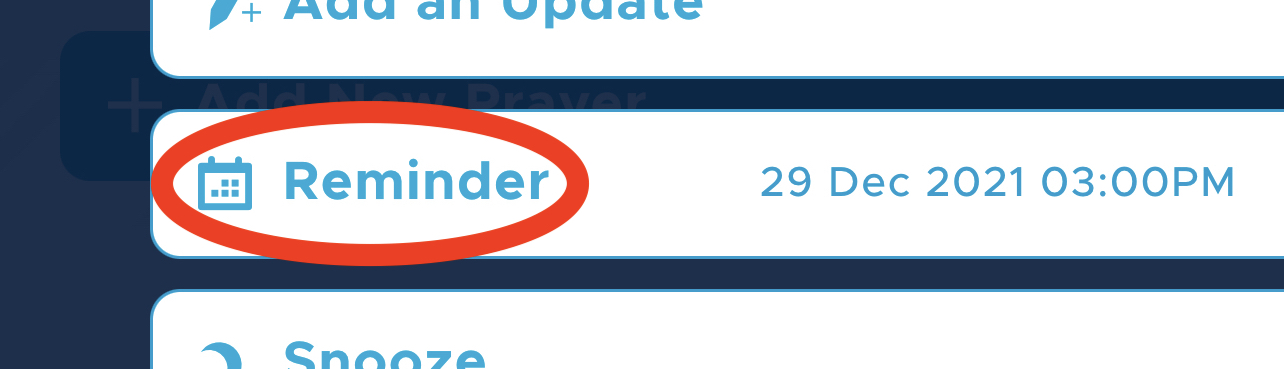
2. The Set Reminder popup appears. Set the date and time to some new value, and then tap Save. Or tap Delete Reminder to delete the reminder. Tap Cancel to exit without changing the current reminder: