You created your username when you created your Be Still account. You can change this later if you wish.
Your new username must still be a valid email address, because Be Still will send a verification email to you at that address.
To change your Be Still account username:
1. Tap the More button at the bottom of the page:

2. This opens the “More” menu page. Tap Settings:
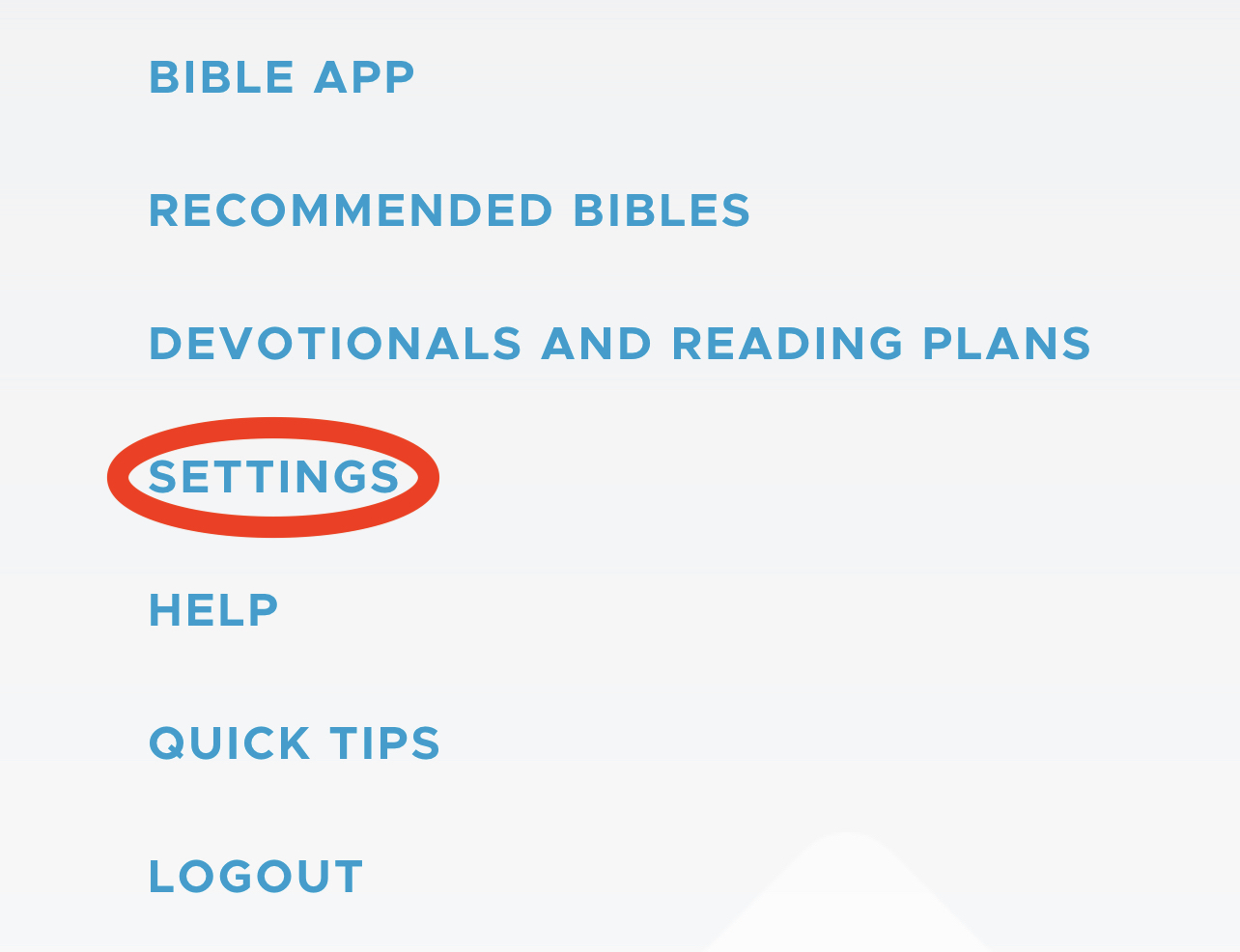
3. This opens the settings page. Be sure that the General tab is selected. Find the pencil icon next to the username field, which contains your current username:
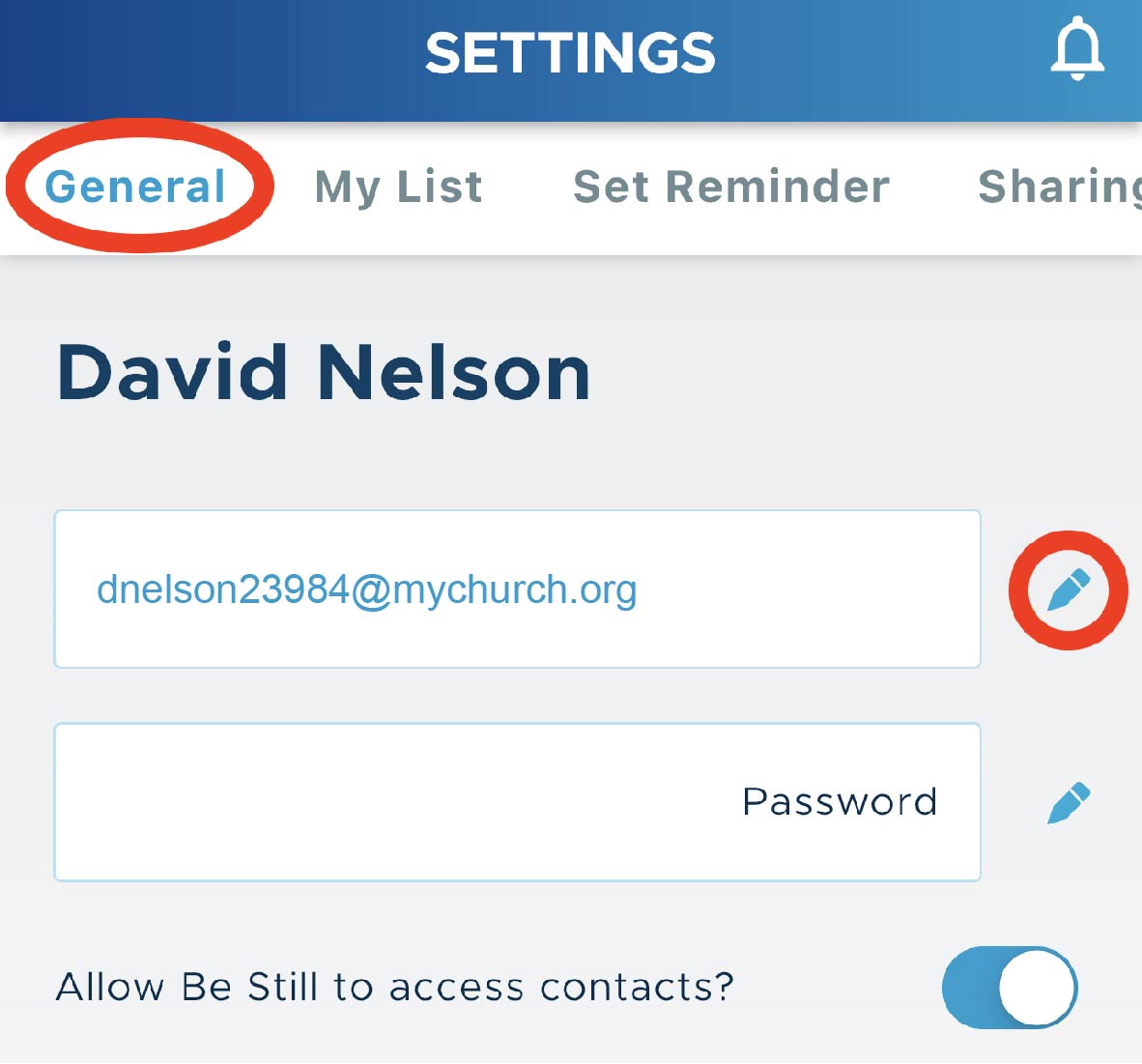
4. Tap the pencil icon. This opens an Update your email window. Enter your new desired username and your current password, and then tap Submit. Tap Cancel to exit without making any changes.
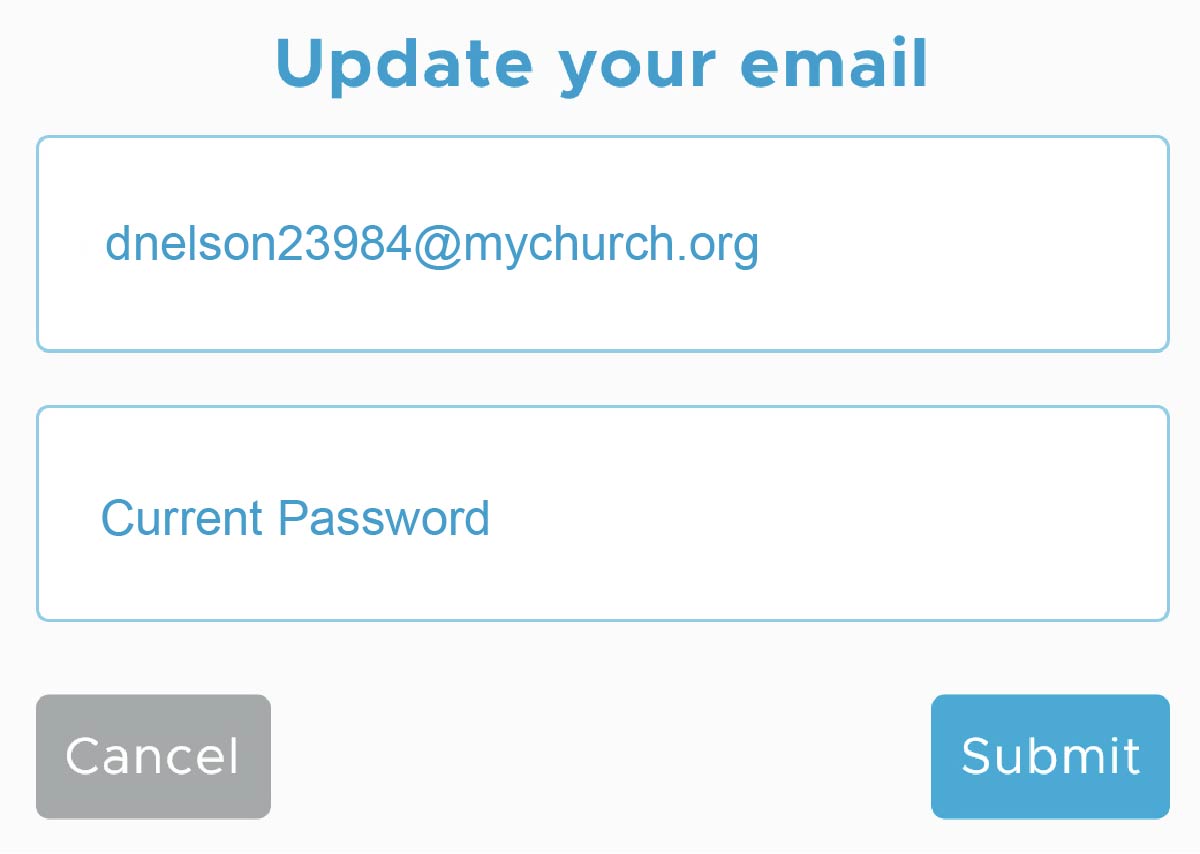
5. Be Still will send a link to your new email address. Click this link to validate your new email address. For security, Be Still also sends an email to your old email address, which contains a link to undo the change and restore your old username if you wish.