The appearance mode of Be Still can be set to light or dark:
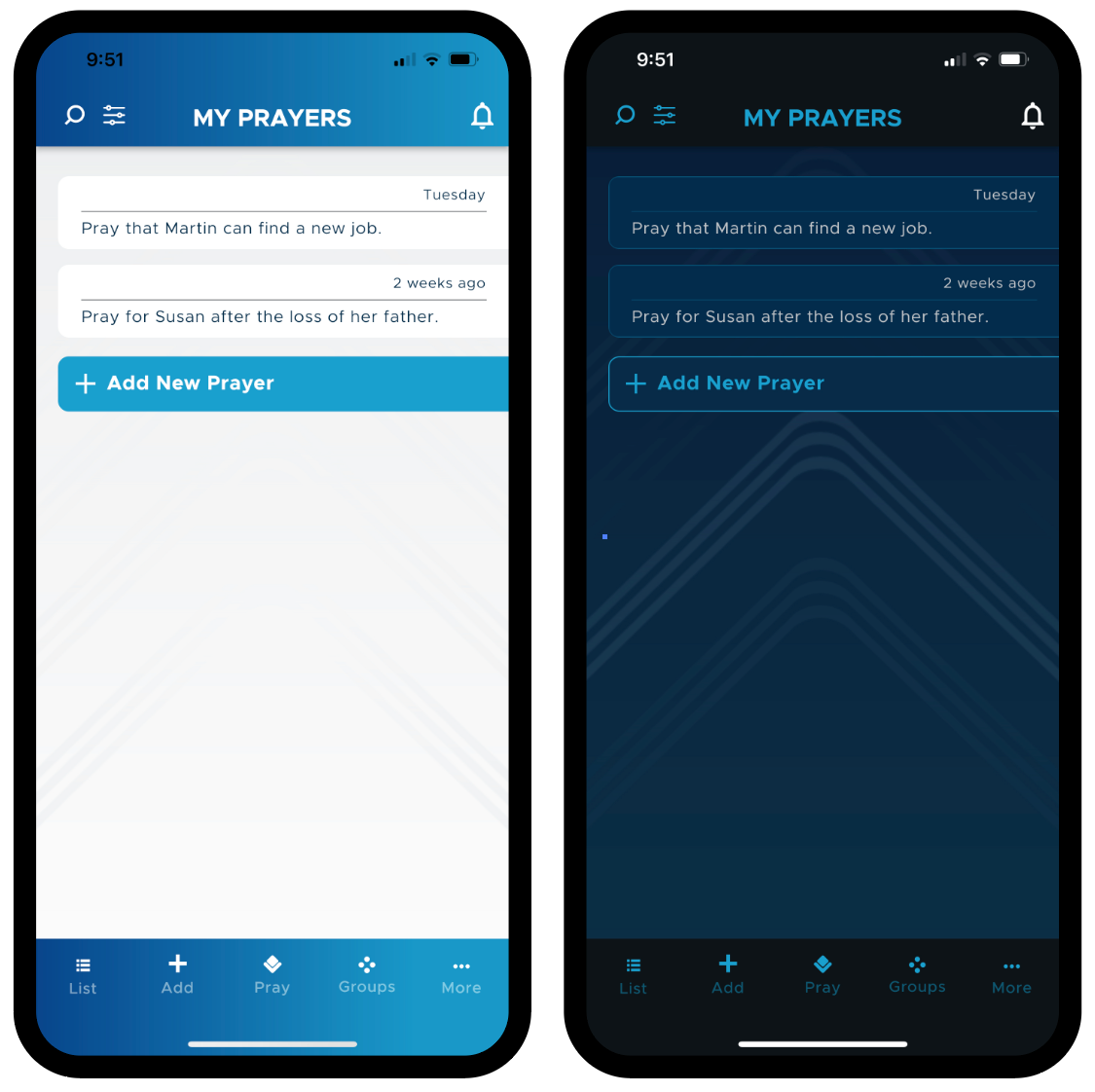
The choice of light or dark mode is only a viewing preference. The screen contents and behavior are identical in both modes.
To change the app appearance mode:
1. Tap the More button at the bottom of the page:

2. This opens the “More” menu page. Tap Settings:
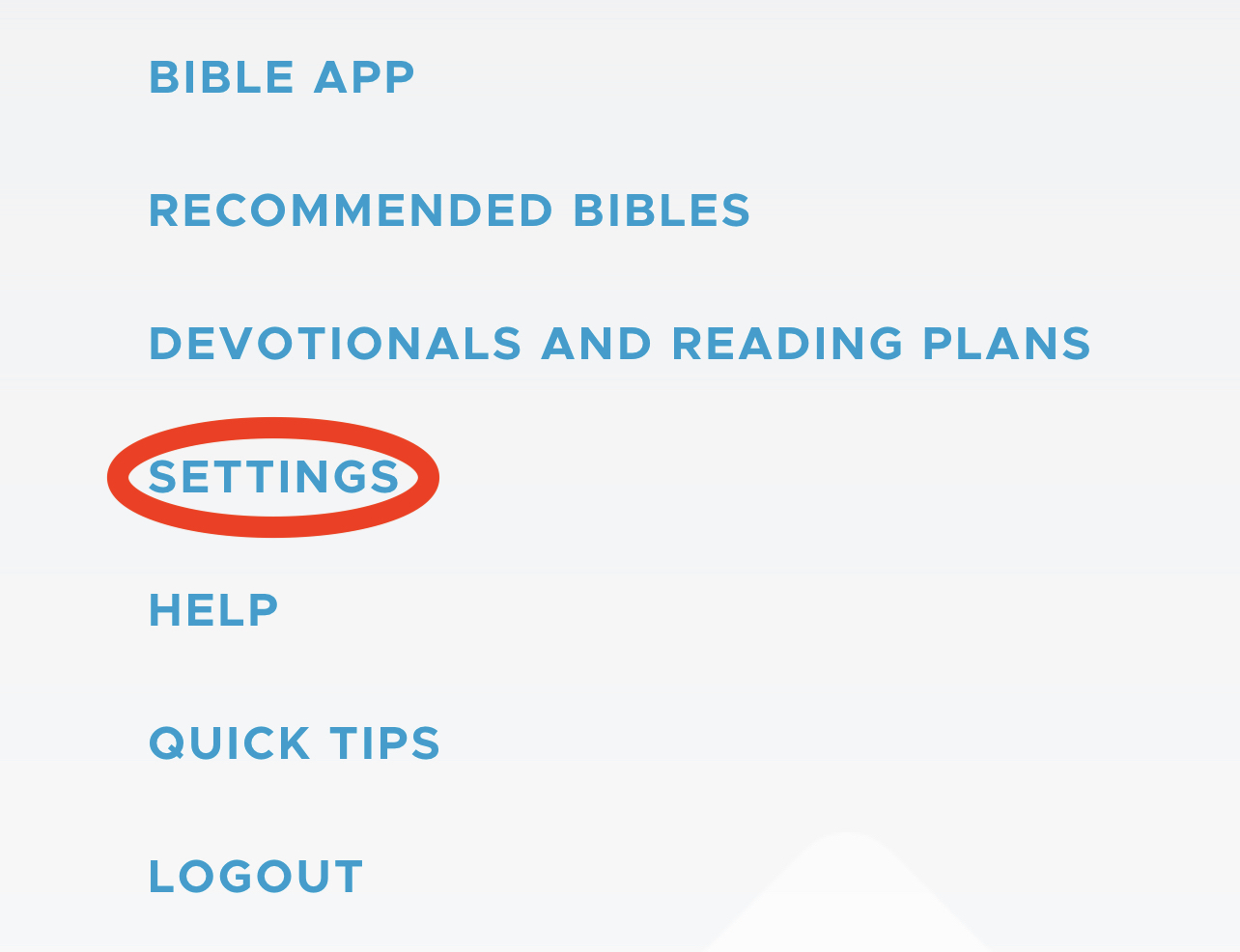
3. This opens the settings page. Make sure the General tab is selected:

4. Look for the App Appearance section on the General tab:
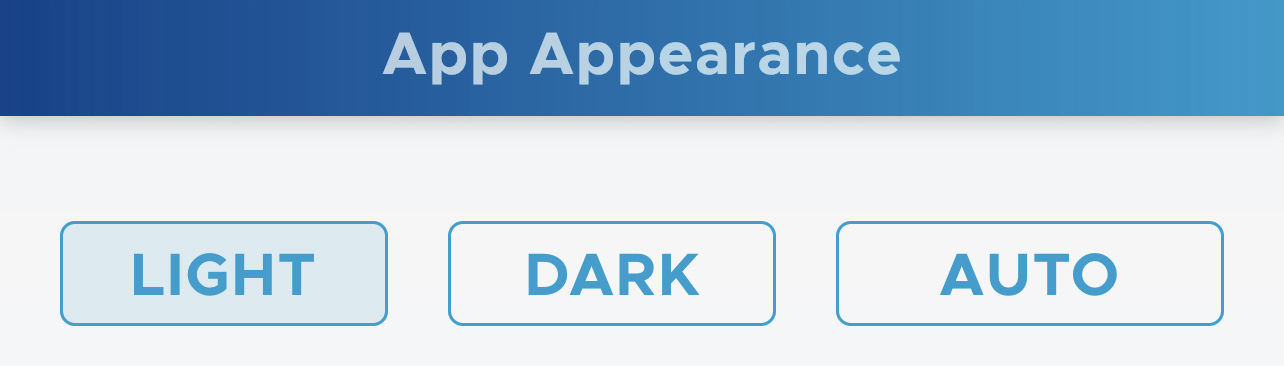
5. Select one of these three values. Light and Dark will unconditionally change the app appearance mode to light or dark, regardless of any other system settings currently in effect on your device. Auto will cause Be Still to follow the system settings on your device, which may change depending on the time of day.
Note: There is no save button on this page. Any changes you make are immediately saved.