If you share a prayer with your church, Be Still will open a new outgoing email with prefilled items. The body of the email is prefilled with the text of your prayer, and the recipient (or To:) is prefilled with your church’s email address.
However, the recipient is prefilled only if you have already set your church’s contact information.
To set your church’s contact information:
1. Tap the More button at the bottom of the page:

2. This opens the “More” menu page. Tap Settings:
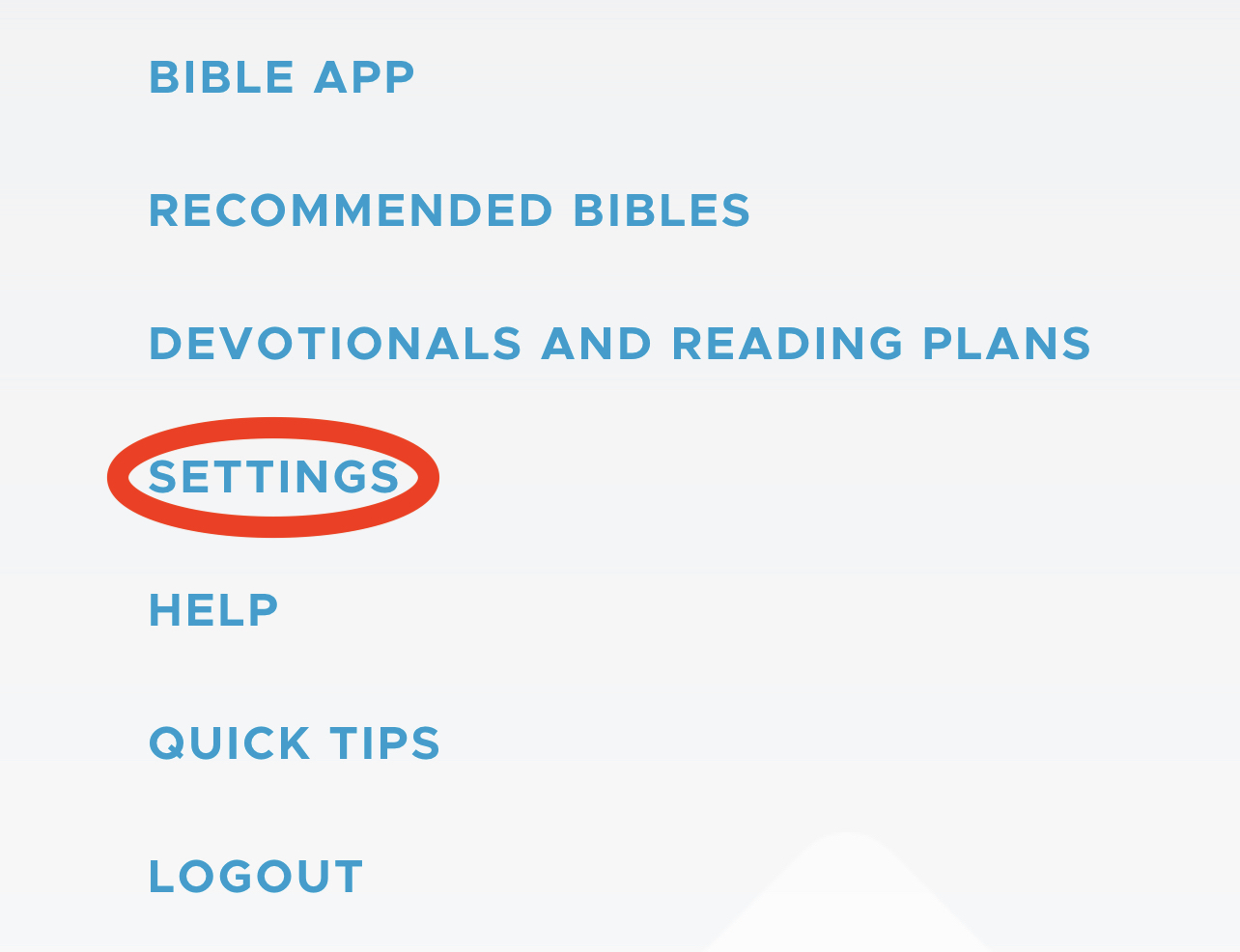
3. This opens the settings page. Tap the Sharing tab and find the With My Church section:
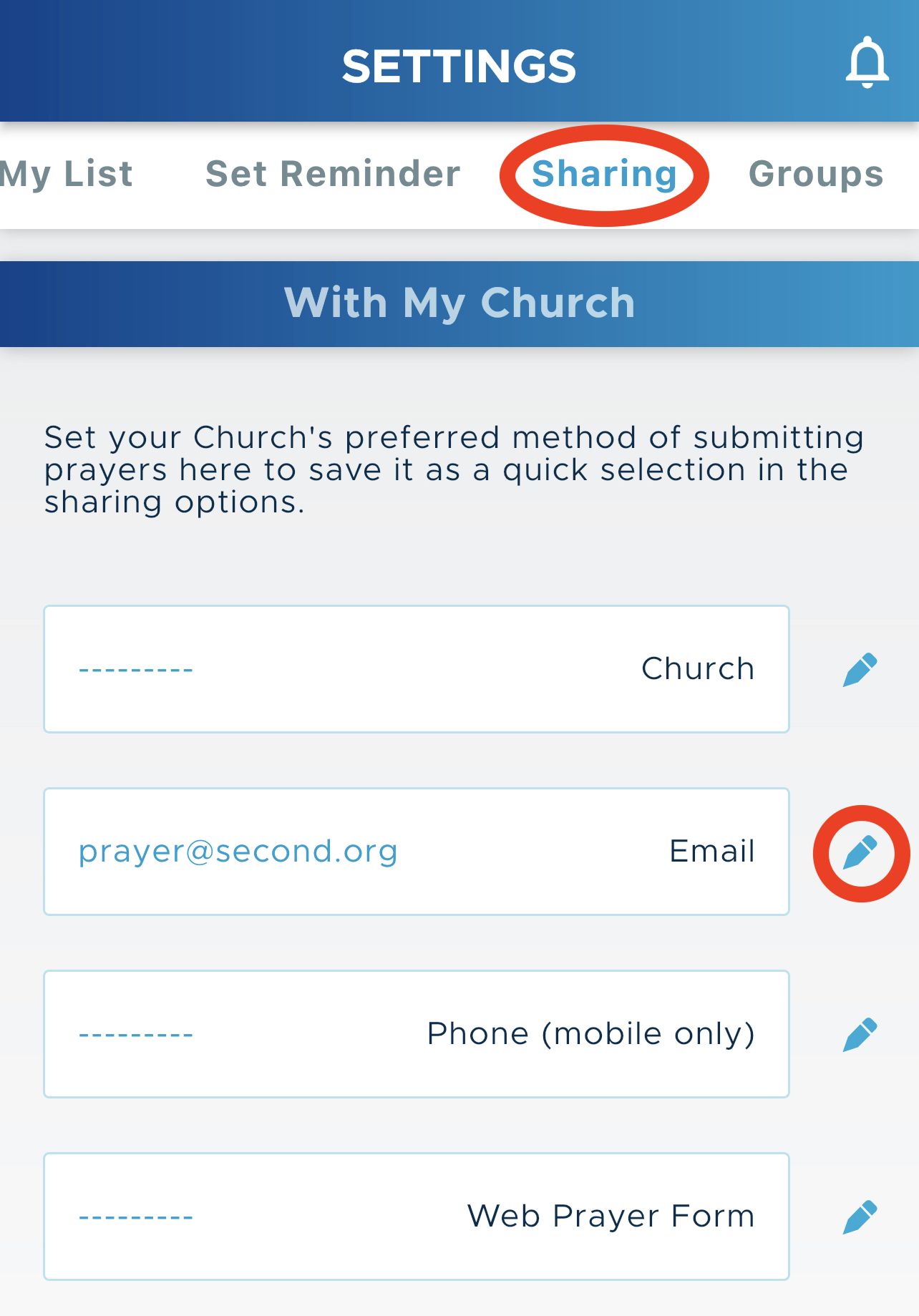
4. Click the pencil icon next to the Email field to set or update your church’s email address. This email address is typically a special email address that receives prayers submitted to the church, not the email address of a person.
Note: Only the email address is used at this time. You may enter values for the other fields if you wish, but Be Still does not use them yet.