When you snooze a prayer, Be Still uses a default snooze duration that you can change. This is useful if you often snooze prayers for the same duration (e.g., one day or one week).
To change the default snooze duration:
1. Tap the More button at the bottom of the page:

2. This opens the “More” menu page. Tap Settings:
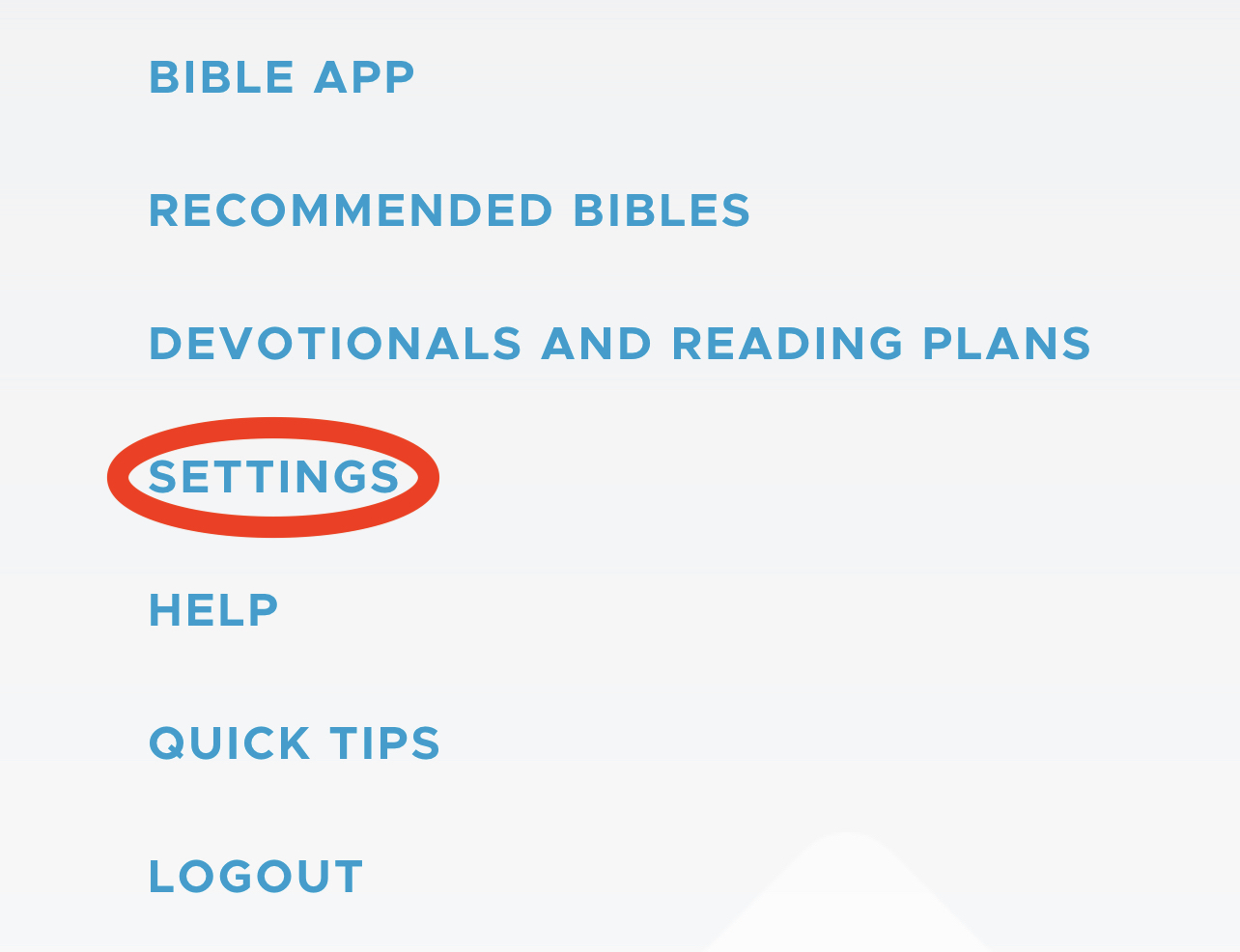
3. This opens the settings page. Tap the My List tab:
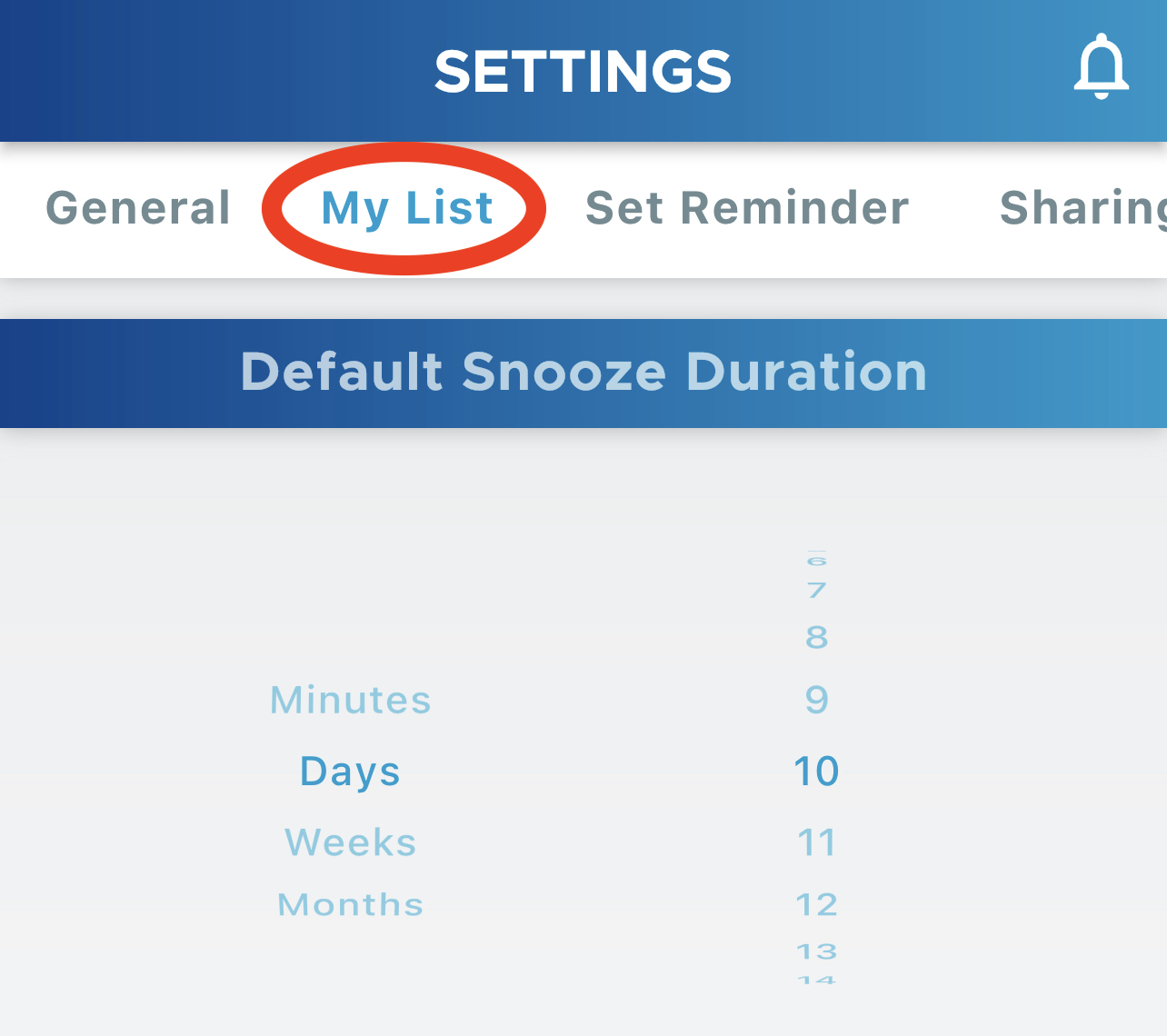
4. In the Default Snooze Duration section, change the duration to any value you choose. The value you set here will appear as the default snooze duration for all prayers that you snooze.
Note: There is no save button on this page. Any changes you make are immediately saved.