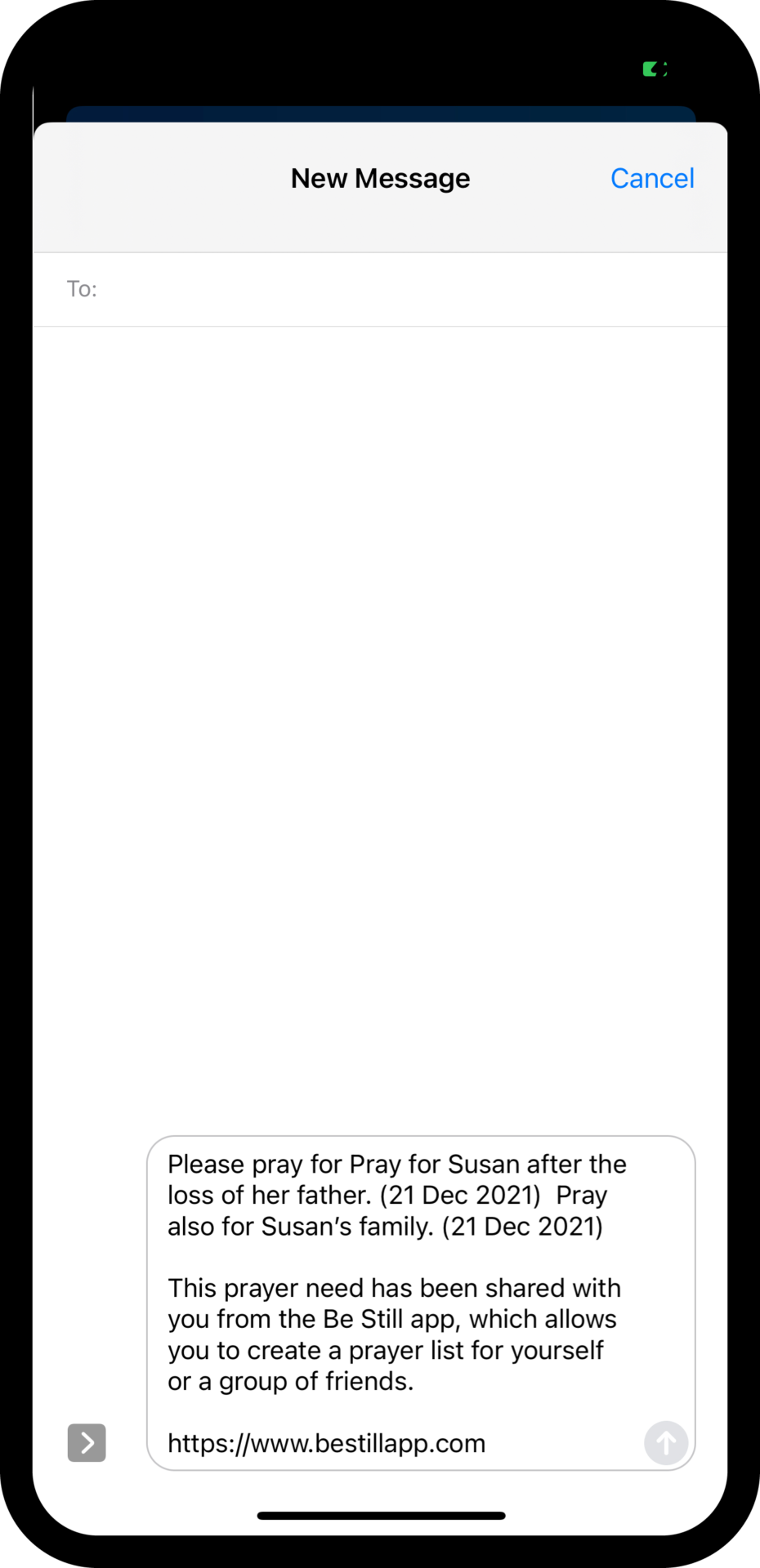If your device has a mail client already installed, you can email any prayer to anyone, even to persons who don’t use Be Still.
To share a prayer by email:
1. Find the prayer you wish to email and open its prayer options page. Tap Share:
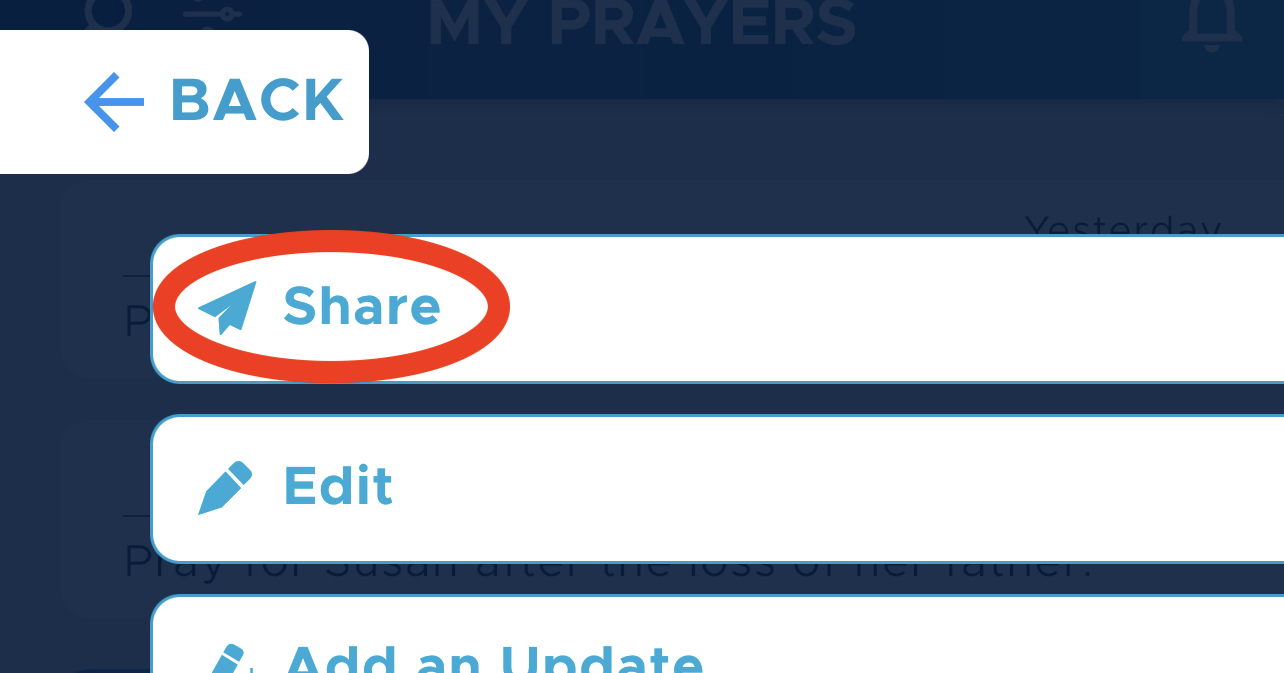
2. This opens a new page with sharing options. Tap Email:
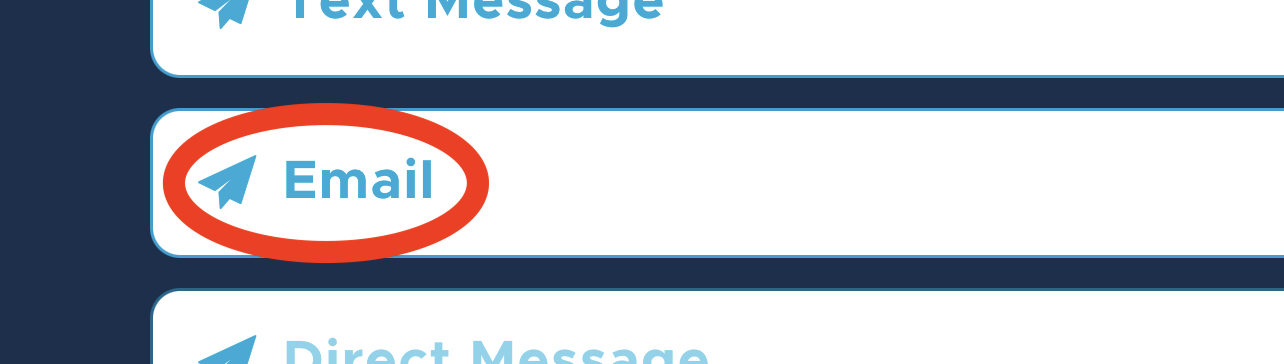
3. Be Still opens your email client with your prayer inserted as the body of the email. Add whatever recipient(s) you wish, make whatever edits you wish to the subject line or email text, and then send the email as normal.
4. The email app will close, and Be Still returns you to the sharing options page. Click Back twice to return to the page your started from.
Be Still will insert some text above and below your prayer request, and the initial text of the email will appear as shown below. You may, of course, edit this text before you send the email.
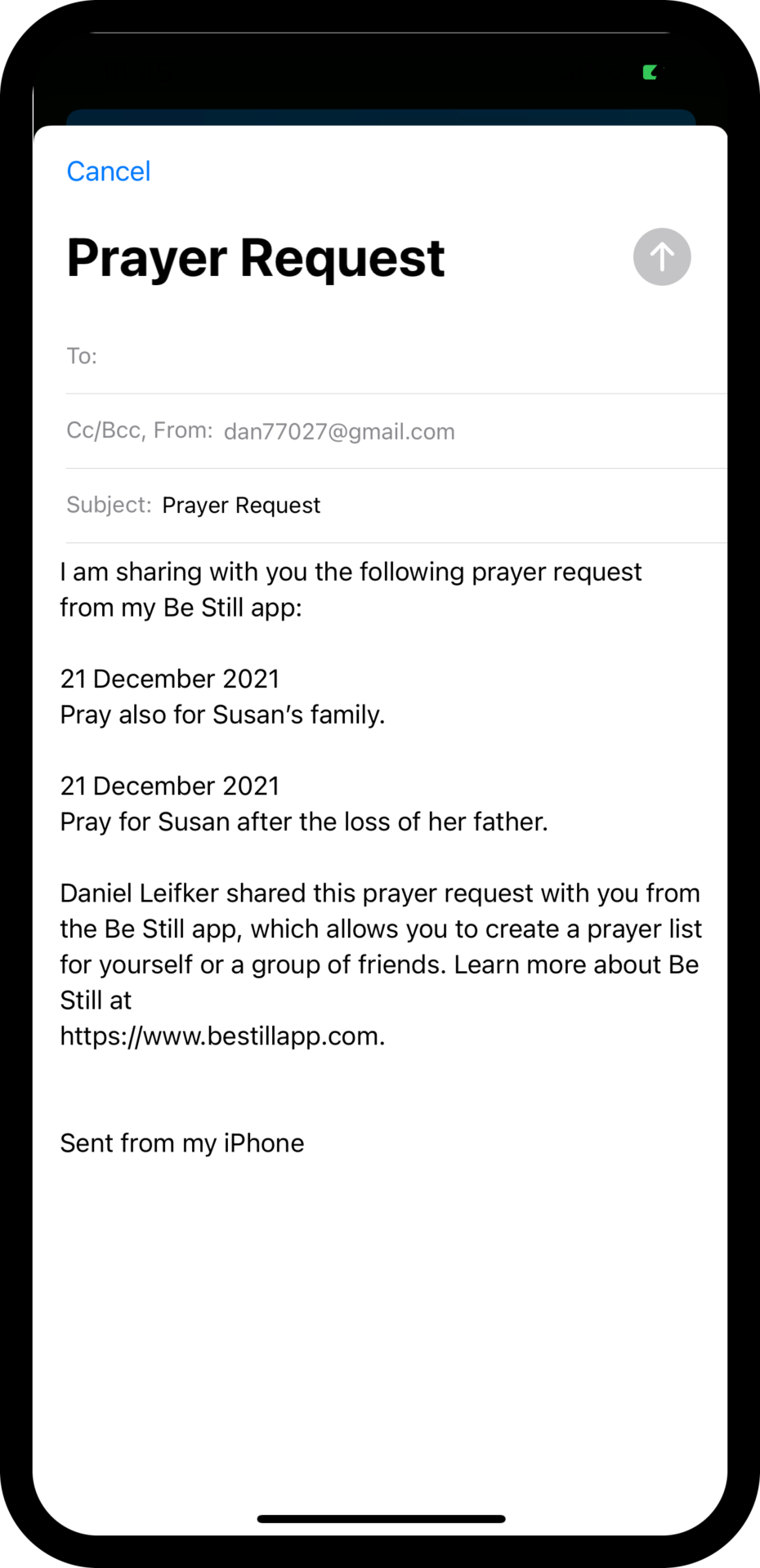
You can also text a prayer to anyone, even to persons who don’t use Be Still.
To share a prayer by text:
1. Find the prayer you wish to text and open its prayer options page. Tap Share:
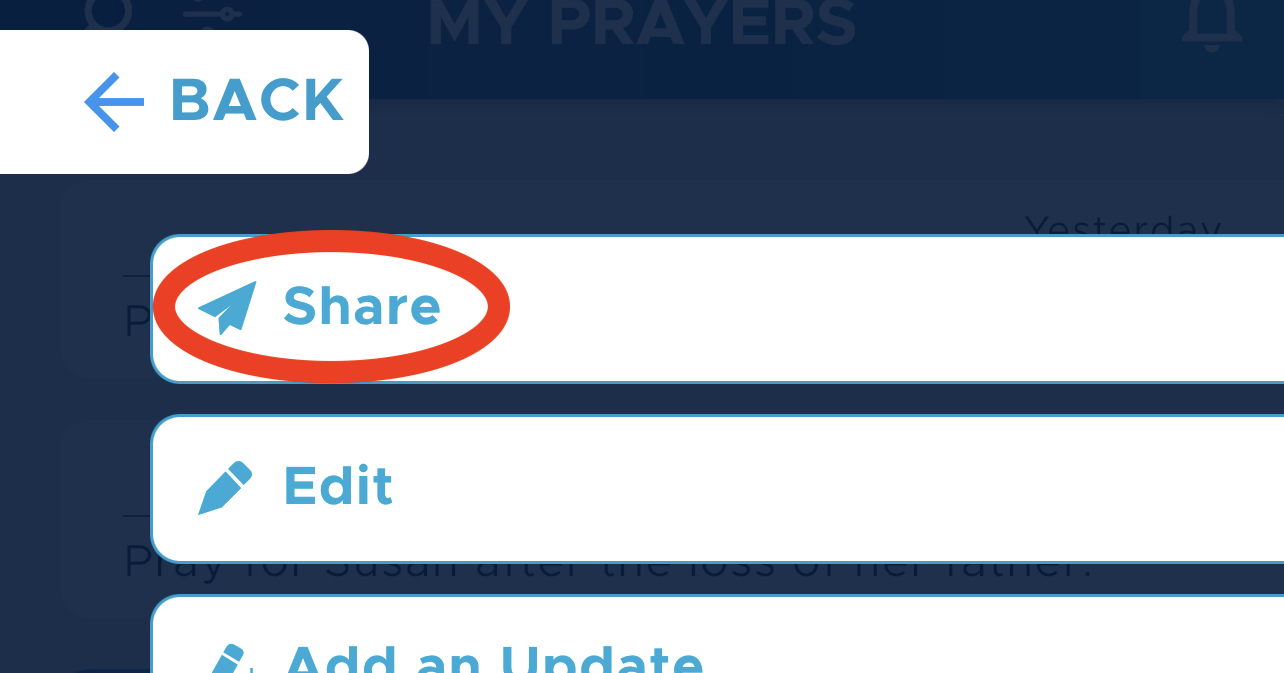
2. This opens a new page with sharing options. Tap Text Message:

3. Be Still opens the texting app on your device and creates a text using the content of the prayer you selected. Make whatever edits or additions you wish, add one or more recipients, and then send the text as normal.
4. The text app will close, and Be Still returns you to the sharing options page. Click Back twice to return to the page your started from.
The initial contents of your text will appear as shown below. You may, of course, edit this before you send the text.